Handleiding
Je bekijkt pagina 29 van 31
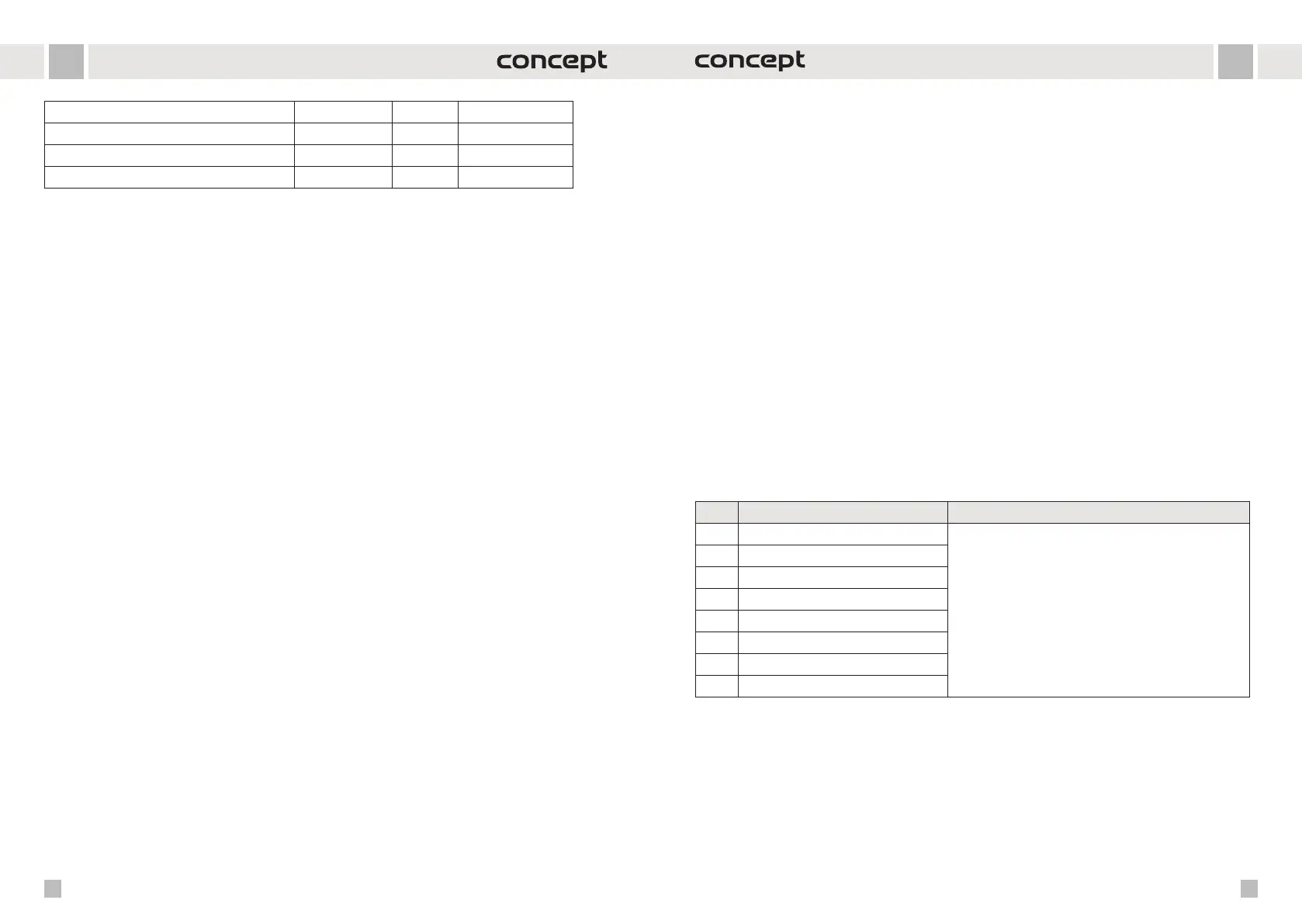
56 57
ENEN
Metal Tray No Yes No
Metal Rack No Yes No
Aluminum Foil & Foil Containers No Yes No
Wooden dishes No No No
Daytime setting
1. Push (4) Clock/Preset twice.
2. Turn the selector (7) Start/Time/Weight to set the current hour.
3. Push (4) Clock/Preset.
4. Turn the selector (7) Start/Time/Weight to set the current minutes.
5. Push the (4) Clock/Preset to conrm selection. The “:” starts blinking.
Microwave cooking function
1. Place the food in the oven and close the door.
2. In standby mode, press the POWER LEVEL button repeatedly to adjust the power level. Turn the START/
TIME/WEIGHT button (7) to adjust the cooking time. The maximum time is 95 minutes. Press the (7) START/
TIME/WEIGHT button to conrm the setting.
WARNING!
If the food is taken out from the oven before the set cooking time elapses, or if you donot use the oven,
always clear the set program.
Grill or Combined Cooking function
For this function use the metal rack and lay the food to be grilled on it.
1. Place the food in the oven and close the door.
2. Note: In grill or combination mode, use the metal rack and place the grilled food on the metal rack.
Approximately halfway through the programme, turn the food to cook evenly on both sides.
3. In standby mode, press the Grill/Combi button.
1 press - GRILL
2 press - COMB1 (Fish, Gratin potatoes)
3 press - COMB2 (Baked potatoes, Omelette, Poultry)
4. Then turn the dial to set the cooking time (Maximum time is 95 min),
5. Press the Start/Time/Weight dial to start the program.
WARNING!
If the food is taken out of the oven before the set cooking time elapses, or if you are not using the oven, always
clear the set program.
Fast ON function
Option A
1. Place the food in the oven and close the door.
2. Press the button (7) again to extend the cooking time to 10 minutes.
3. The appliance will switch itself o when cooking is complete.
4. Open the door and remove the food.
Delayed start function
The preset function allows you to start the oven at a later time.
1. Enter the baking program (except defrost and rapid heating)
2. Press the CLOCK/PRESET button once.
3. Turn the START/TIME/WEIGHT dial to set the hour digit.
4. Press the CLOCK/PRESET button once.
5. Turn the START/TIME/WEIGHT dial to set the minute digit.
6. Press the CLOCK/PRESET button once to conrm.
NOTE: When the set time is reached, an audible signal will sound to indicate the start of the preset cooking
program. After the function has been set, you can check the preset time by pressing the CLOCK/PRESET button,
if you press the STOP/CANCEL button when the time appears on the display, you can cancel the function.
Defrost by weight function
1. Place the dish in the oven and close the door.
2. Turn the dial counterclockwise, the display will show 100g weight.
3. Turn the dial to adjust the approximate weight of the food to be defrosted (100-1800g).
4. Press the button (7) to switch on the appliance.
5. Approximately halfway through the defrosting time, turn the defrosted food over and press button (3) to
continue the programme.
6. When defrosting is complete, the appliance will switch itself o.
7. Open the door and remove the food.
AUTOMATIC COOKING FUNCTION
It is not necessary to program the cooking time and power for the following dish or cooking mode. Simply
specify the type of food you want to cook, the weight or portion of the food.
1. In standby mode, press the AUTO/COOK button repeatedly to select a food code (see table below).
2. Rotate the START/TIME/WEIGHT knob to select the weight or portions of the food.
3. Press the START/TIME/WEIGHT knob to conrm the selection.v
CHILD LOCK
The child lock function on the oven is an important safety feature that prevents children from accidentally
starting the oven. If the oven is in standby mode and there is no interaction for one minute, the child lock
is activated and the appropriate light appears on the display. To unlock the oven, simply open and close the
door, which deactivates the lock and allows all buttons to be used again. This feature contributes to household
safety and ensures that the oven is only used under adult supervision.
Code Type of dish Note
01 Drinks (200 ml/cup, 1-3 cups)
1. For items 07~08, the program will pause during
cooking to remind you to turn the food over, then
press the START/TIME/WEIGHT button and continue.
2. The result of automatic cooking depends on factors
such as voltage uctuation, shape and size of food
and your personal preference.
02 Rice (150-600 g)
03 Spaghetti (100 g, 200 g, 300 g)
04 Potatoes (230 g/serving, 1-3 servings)
05 Automatic heating (200-800 g)
06 Fish (200-600 g)
07 Chicken meat (800-1400 g)
08 Thin slices of meat (200-600 g)
Bekijk gratis de handleiding van Concept MTV4020bc, stel vragen en lees de antwoorden op veelvoorkomende problemen, of gebruik onze assistent om sneller informatie in de handleiding te vinden of uitleg te krijgen over specifieke functies.
Productinformatie
| Merk | Concept |
| Model | MTV4020bc |
| Categorie | Oven |
| Taal | Nederlands |
| Grootte | 3487 MB |


