Handleiding
Je bekijkt pagina 32 van 34
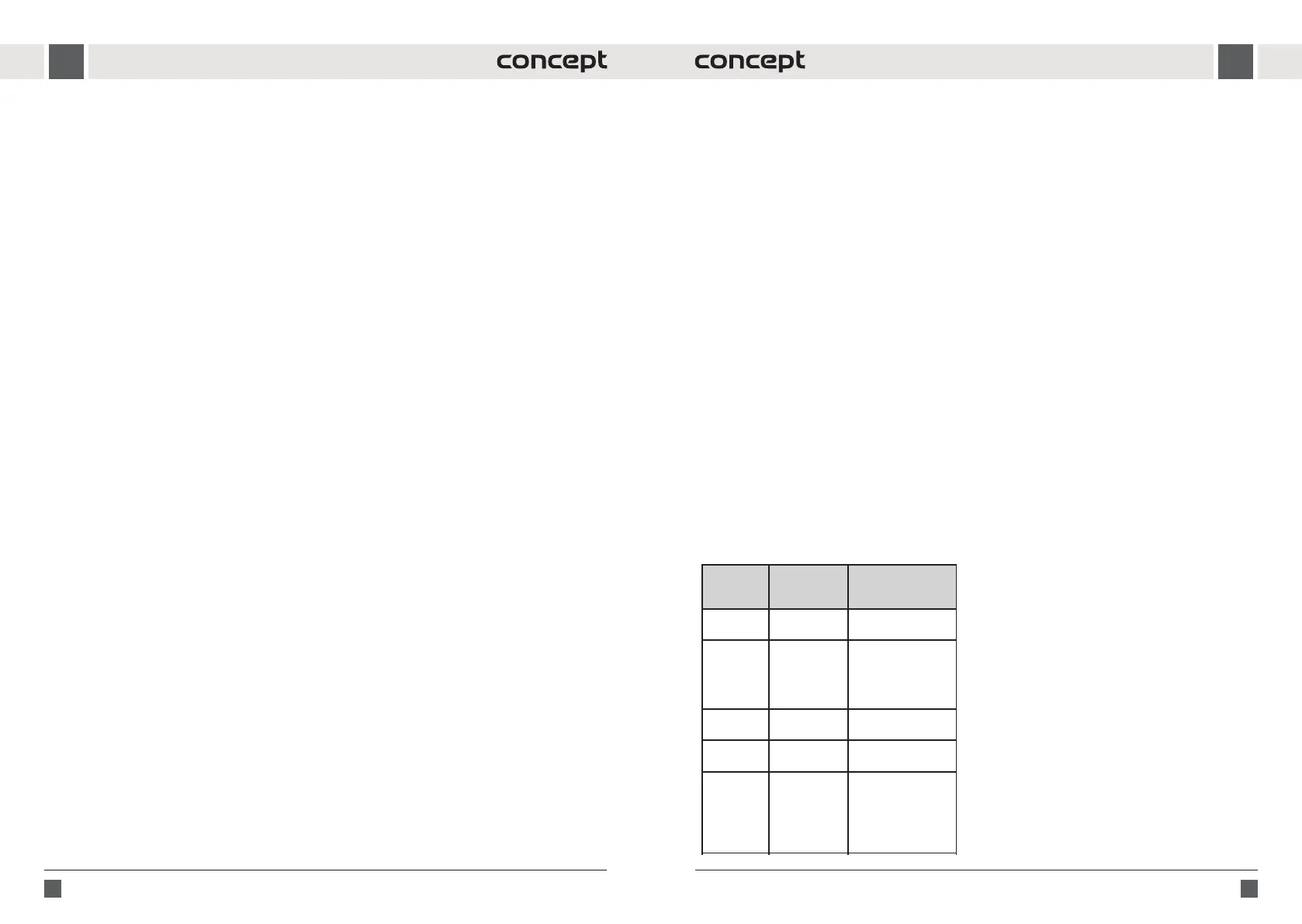
62 63
ENEN
USE OF THE APPLIANCE
• For hygiene reasons, you should wipe the inside of the appliance with a damp cloth/solution of baking soda
dissolved in lukewarm water before putting the new appliance into operation. After cleaning, dry all parts
thoroughly.
• Allow the appliance to stand for 2-4 hours before connecting to the mains to allow cooling gases to settle after
transport in the compressor.
• Then plug the appliance into a power outlet.
• Press and hold the o and on button (10) for 3 seconds to switch the appliance on. Press the button again for
3 seconds to switch the appliance o.
Display
• After the rst start-up, the display shows the temperatures for each zone determined by the appliance's factory
settings, i.e. 5°C in the refrigerator and -18°C in the freezer. The temperature in the chiller (bottom drawer of the
refrigerator) is set to 0°C.
• To change the temperature or activate a special function, press the corresponding button on the control panel.
Temperature setting in the chiller (bottom drawer of the refrigerator)
• The temperature can be controlled from -3°C to +3°C.
• To switch this function on/o, press button 1 for 3 seconds.
Temperature setting in the refrigerator
• Press button 4 to adjust the fridge temperature from 2°C to 8°C.
Temperature setting in the freezer
• Press button 7 to adjust the freezer temperature from -15°C to -25°C.
Note: The temperature is set at 1 °C intervals.
ADVANCED APPLIANCE FUNCTIONS
Function Vacation
• If you are going on a longer holiday, activate the Vacation function. The fridge will keep energy consumption
to a minimum, while keeping food fresh until you return, and the freezer compartment will operate as normal.
• Press button 3 to activate the Vacation function, which will be indicated by a lit icon.
• The Vacation function sets the temperature in the fridge to +17°C and the temperature in the freezer to -18°C.
• Press button 3 repeatedly to deactivate the Vacation function.
Function Eco
• Thanks to the Eco function, you can set the optimal temperature in each zone of the appliance at the touch
of a button. This gives your food the best storage conditions as it works more eciently and with better performance.
• Press button 8 to activate the Eco function, which will be indicated by a lit icon.
• With the Eco function, the temperature in the freezer will be set to -18°C, the fridge to 5°C and the chiller to 3°C.
Function Super cool
• The Super Cool function lowers the set temperature in the fridge to 2°C to keep food fresh and prevent it from
losing its nutrients.
• The rapid cooling of the temperature due to the lower temperature inside the refrigerator is benecial for
preventing the loss of nutritional value of food and preserving its freshness.
• Press button 2 to activate the Super Cool function, which will be indicated by a lit icon.
• After 24 hours, the function will automatically switch o and the icon will stop lighting.
Function Super freeze
• The Super Freeze function sets the temperature in the freezer to -25°C.
• The rapid cooling of the freezer temperature is benecial for preventing loss of nutritional value and preserving
the freshness of food.
• Press button 9 to activate the Super Freeze function, which will be indicated by a lit icon.
• After 24 hours, the function will automatically switch o and the icon will stop illuminating.
FOOD STORAGE
Refrigerator
• To reduce humidity and subsequent frost formation, never place liquids in the refrigerator uncovered.
• Cooked products must be closed when put in the fridge. Do not put warm food in the fridge. Put them in the
fridge when they have cooled down, otherwise the temperature/humidity inside the fridge will rise, reducing its
eciency.
• Make sure that no objects touch the back of the appliance directly, as a lm of ice can form there and the packaging
will stick to the wall.
• Don't open the fridge door too often.
• Storing fruit and vegetables separately helps to prevent ethylene-sensitive vegetables (leafy vegetables, broccoli,
carrots, etc.) from being aected by ethylene-releasing fruits (bananas, peaches, apricots, gs, etc.).
• Do not put wet vegetables in the fridge.
• The shelf life of all foods depends on their initial freshness and a continuous cooling cycle before refrigeration.
• Water running o meat can contaminate other products in the fridge. Do not store meat and sh on a shelf with
other foods!
• Use packaged foods before the recommended expiry date.
• To maintain the optimum temperature, make sure that food does not come into contact with the temperature
sensor inside the fridge.
• For normal operating conditions, it is sucient to set the fridge temperature to +4°C.
• Don't put hot food in the fridge, let it cool down to room temperature rst. Hot food raises the temperature of the
fridge and can cause food poisoning or unnecessary spoilage of products.
• Meat and sh should be stored in the chiller (bottom drawer in the fridge) and vegetables and fruit in the fruit
and vegetable drawer (Fresh box).
• To prevent cross-contamination, do not store meat, vegetables and fruit in the same place.
• Refrigerate food in closed containers or other suitable packaging to prevent odours and moisture from entering the
fridge (it is recommended to use plastic bags to wrap food, food foil, aluminum foil).
• Do not overll the refrigerator. There should be enough space between food items to allow cool air to circulate.
It is recommended to store food in dierent compartments depending on the type.
The table below is a quick guide that will advise you on the most eective principles for placing food groups in the
fridge.
Food
Maximum
time cleaning
How and where
to store
Vegetables
and fruit
1 week
1 week
Drawer
for vegetables
Meat and
Fish
2 - 3 day
Wrap in foil, plastic bag
or place in a container
and store in the
designated drawer
Fresh
cheese
3. - 4. days
On a special shelf
by the door
On a special shelf
by the door
On a special shelf
by the door
On a special shelf
for eggs
Butter and
Margarine
Products
Bottles, For
example.
milk and
yoghurt
Until the expiry
date
recommended
by the
manufacturer
Eggs 1 month
Food
ready
2 day All shelves
Bekijk gratis de handleiding van Concept LKV9370, stel vragen en lees de antwoorden op veelvoorkomende problemen, of gebruik onze assistent om sneller informatie in de handleiding te vinden of uitleg te krijgen over specifieke functies.
Productinformatie
| Merk | Concept |
| Model | LKV9370 |
| Categorie | Koelkast |
| Taal | Nederlands |
| Grootte | 3252 MB |




