Columbia Vac WGC40M handleiding
Handleiding
Je bekijkt pagina 10 van 36
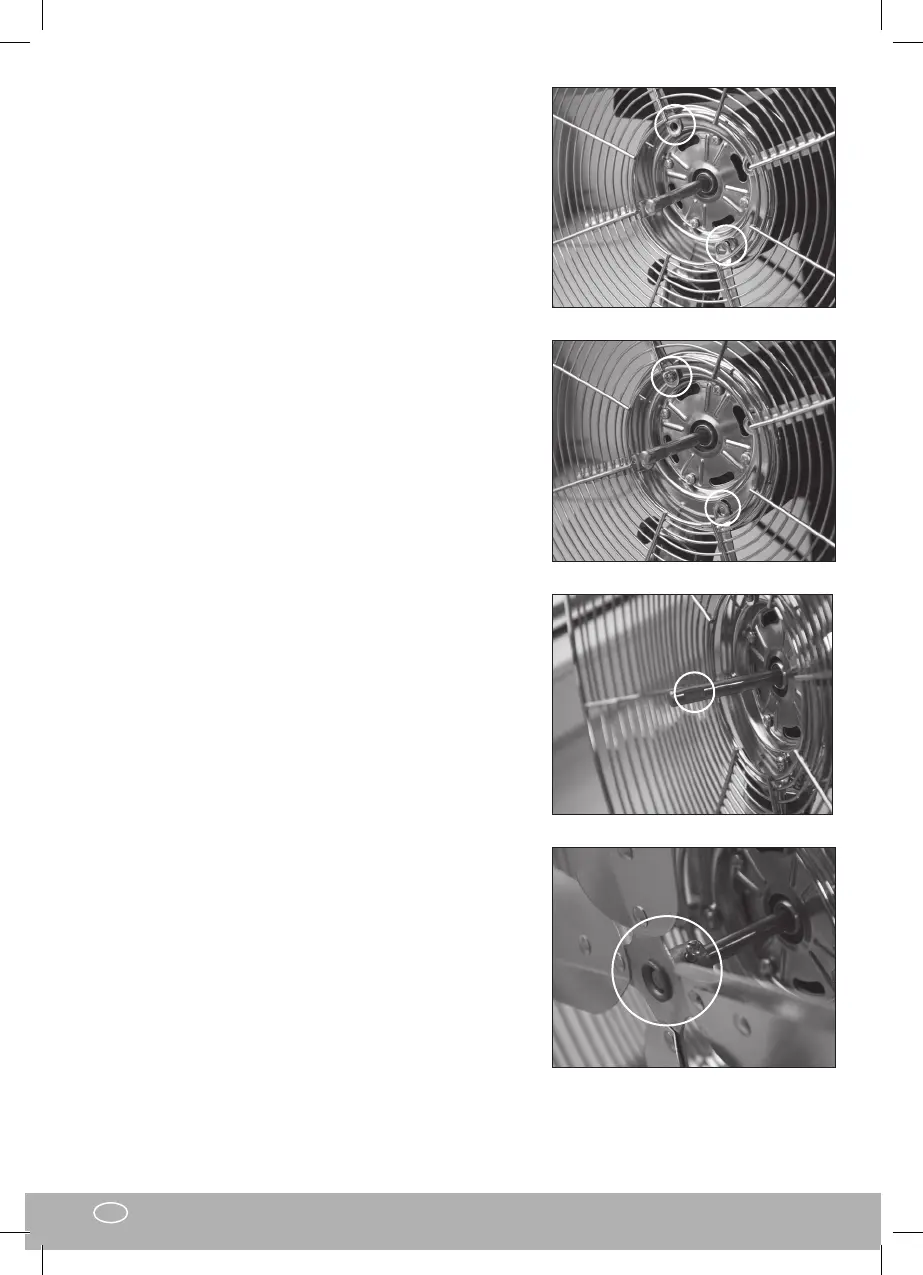
10
EN
the indentation, Fig. 3, in the pin, and
fasten with the screw (attention – the blade
has sharp edges)
- Install the front protective mesh (A).
Connect both meshes at thebottom
with the enclosed screw, and secure with
clamps,
- Place the device on a stable and level surface
Set the switch (H) to “0” and connect the
device to the mains.
Use the switch (H) to select the fan speed
(I, II, III).
To turn the device on, set the switch (H)to
a chosen speed.
To turn the device o,set the switch (H) to “0”.
Regardless of the speed, the user can
activate oscillations by pressing a push-
button (G). To deactivate oscillations,
depress the push-button (G).
Fig. 2
Fig. 3
Fig. 4
Fig. 1
Bekijk gratis de handleiding van Columbia Vac WGC40M, stel vragen en lees de antwoorden op veelvoorkomende problemen, of gebruik onze assistent om sneller informatie in de handleiding te vinden of uitleg te krijgen over specifieke functies.
Productinformatie
| Merk | Columbia Vac |
| Model | WGC40M |
| Categorie | Ventilator |
| Taal | Nederlands |
| Grootte | 9690 MB |