ColorKey Creator Spot 250 handleiding
Handleiding
Je bekijkt pagina 23 van 26
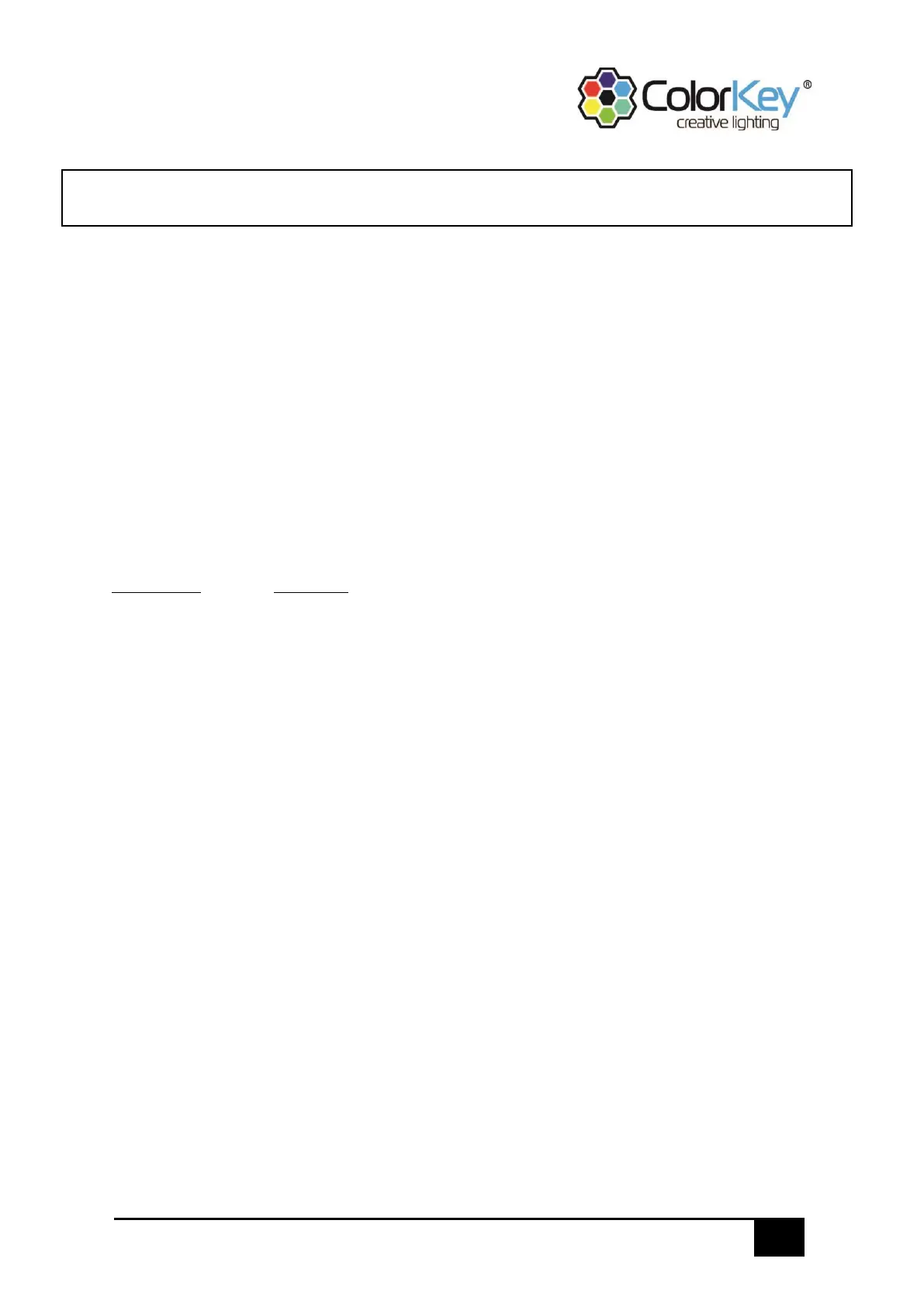
23
Creator Spot 250
Passcode Protected Adjustments
Creator Spot 250 has a passcode protected mode that allows the user to calibrate and
adjust several of the products operating parameters.
To access this mode, do the following:
1. Press (Menu)
2. Press (Down) four times to highlight “Calib”
3. Press (OK) to select
4. Enter Passcode: Up-Up-Up-Down-Down-Down
5. Press (OK) to confirm Passcode
6. Press (Down) to highlight “Reset Calibration”
7. Press (OK) to select
In this mode you can adjust the starting positions of the following:
Parameter Function
Pan Pan Motor
Tilt Tilt Motor
Colour Color Wheel
Gobo Gobo Wheel 1
Focus Focus
RT. Gobo Gobo Wheel 2
To adjust the starting position of one of these parameters, follow the instructions below:
1. Press (UP) or (Down) to highlight desired setting
2. Press (OK) to select
3. Press (UP) or (Down) to change parameter
4. Press (OK) to save or (Back) to exit without saving
Bekijk gratis de handleiding van ColorKey Creator Spot 250, stel vragen en lees de antwoorden op veelvoorkomende problemen, of gebruik onze assistent om sneller informatie in de handleiding te vinden of uitleg te krijgen over specifieke functies.
Productinformatie
| Merk | ColorKey |
| Model | Creator Spot 250 |
| Categorie | Niet gecategoriseerd |
| Taal | Nederlands |
| Grootte | 5845 MB |

