ColorKey Creator BX7 Wash handleiding
Handleiding
Je bekijkt pagina 12 van 27
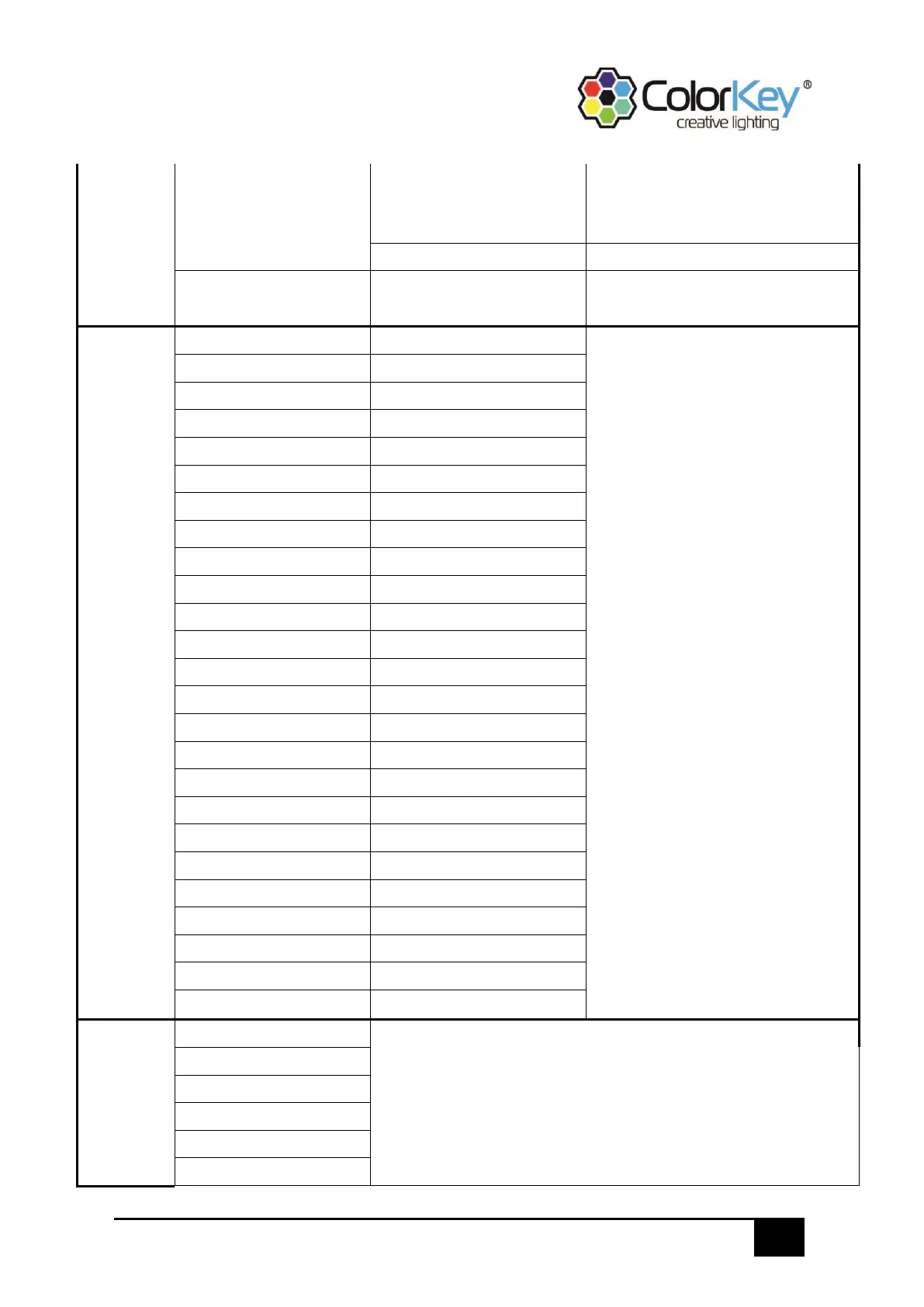
12
Creator BX7 WASH
Fwd
Pan and tilt: limitations to keep the
light pointing towards the
audience.
OFF (Default)
Pan and tilt: normal operation
Sensitivity
0 - 99
Set sound active program mic
sensitivity. Default: 35
Manual
Pan
0 - 255
Manual control over the Creator
BX7 Wash.
Press "OK" to select parameter,
press "UP" or "DOWN" to change
parameter value. Press "OK" to
save or "Back" to exit without
saving.
If the fixture is in 53 channel
configuring the following individual
pixel controls are also available in
Manual: Red1, Green1, Blue1,
White1, Red2 …. Blue 7, White 7.
Pan Fine
0 - 255
Tilt
0 - 255
Tilt Fine
0 - 255
P/T Speed
0 - 255
Dimmer
0 - 255
Strobe
0 - 255
Red
0 - 255
Green
0 - 255
Blue
0 - 255
White
0 - 255
Zoom
0 - 255
Zoom Rotate
0 - 255
CTO
0 - 255
Dynamic Eff
0 - 255
Dynamic Spd
0 - 255
Halo Dimmer
0 - 255
Halo Strobe
0 - 255
Halo Red
0 - 255
Halo Green
0 - 255
Halo Blue
0 - 255
Halo Effect
0 - 255
Back Effect
0 - 255
Halo Speed
0 - 255
Reset
0 - 255
Cali.
(Password:
122)
Pan
The Calibration section allows you to fine-tune key functions
such as Pan, Tilt, and individual pixel color mix. Use these
settings to correct any misalignment and ensure accurate
performance across all fixtures.
Tilt
Zoom
Rotate
Red 1
Green 1
Bekijk gratis de handleiding van ColorKey Creator BX7 Wash, stel vragen en lees de antwoorden op veelvoorkomende problemen, of gebruik onze assistent om sneller informatie in de handleiding te vinden of uitleg te krijgen over specifieke functies.
Productinformatie
| Merk | ColorKey |
| Model | Creator BX7 Wash |
| Categorie | Niet gecategoriseerd |
| Taal | Nederlands |
| Grootte | 6126 MB |

