ColorKey Creator BSW 1200 handleiding
Handleiding
Je bekijkt pagina 9 van 26
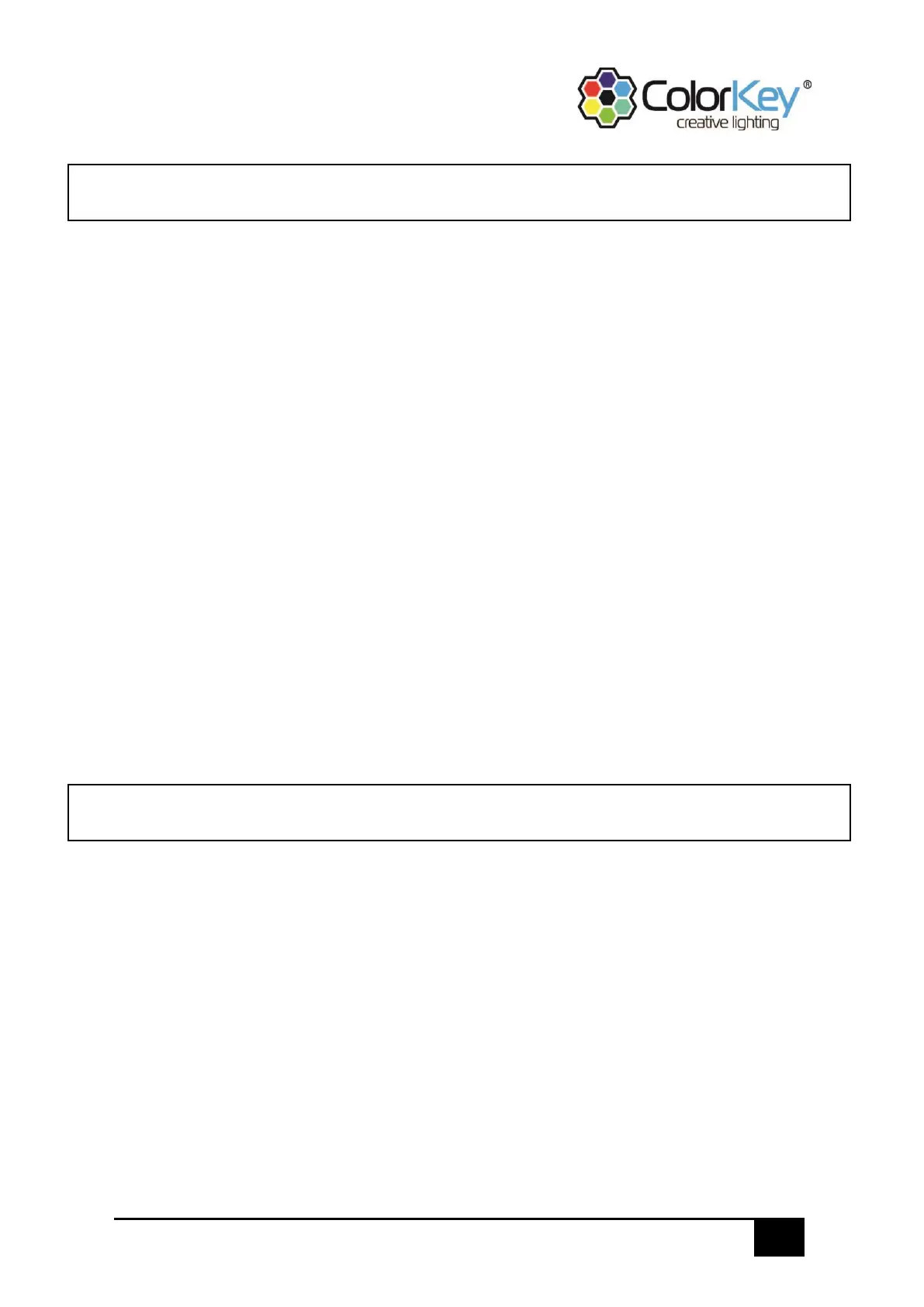
9
Creator BSW 1200
Mounting
Orientation
Creator BSW 1200 may be mounted in any position; however, make sure there is
adequate ventilation around the product.
Rigging
• Before deciding on a location, make sure there is easy access to the product for
maintenance and programming.
• Make sure adequate ventilation is provided around the product.
• Make sure that the structure or surface onto which you are mounting the product
can support the products weight.
• Mount the product securely to a rigging point, weather an elevated platform or a
truss.
• When rigging the product onto a truss, use a mounting clamp of the appropriate
weight capacity.
• When power linking multiple products, mount the products close enough for
power linking cable to reach.
• The rubber feet also serve as floor supports and allow for surface mounting.
When mounting the product on the floor, make sure that the product and cables
are away from people.
Power Linking
Power Linking
Creator BSW 1200 provides power linking via the outlet located on the back of the
product. Up to 5 Creator BSW 1200 units can be power linked on 120 VAC or up to 8
Creator BSW 1200 units on 240 VAC.
Powering your product
• Always Connect the product to a protected circuit (a circuit breaker or fuse).
Make sure the product has an appropriate electrical ground to avoid the risk of
shock or fire.
• To eliminate unnecessary wear and improve the life of your Creator BSW 1200,
completely disconnect the product from power via the breaker or by unplugging
it.
Bekijk gratis de handleiding van ColorKey Creator BSW 1200, stel vragen en lees de antwoorden op veelvoorkomende problemen, of gebruik onze assistent om sneller informatie in de handleiding te vinden of uitleg te krijgen over specifieke functies.
Productinformatie
| Merk | ColorKey |
| Model | Creator BSW 1200 |
| Categorie | Niet gecategoriseerd |
| Taal | Nederlands |
| Grootte | 5764 MB |

