ColorKey Creator BSW 1200 handleiding
Handleiding
Je bekijkt pagina 22 van 26
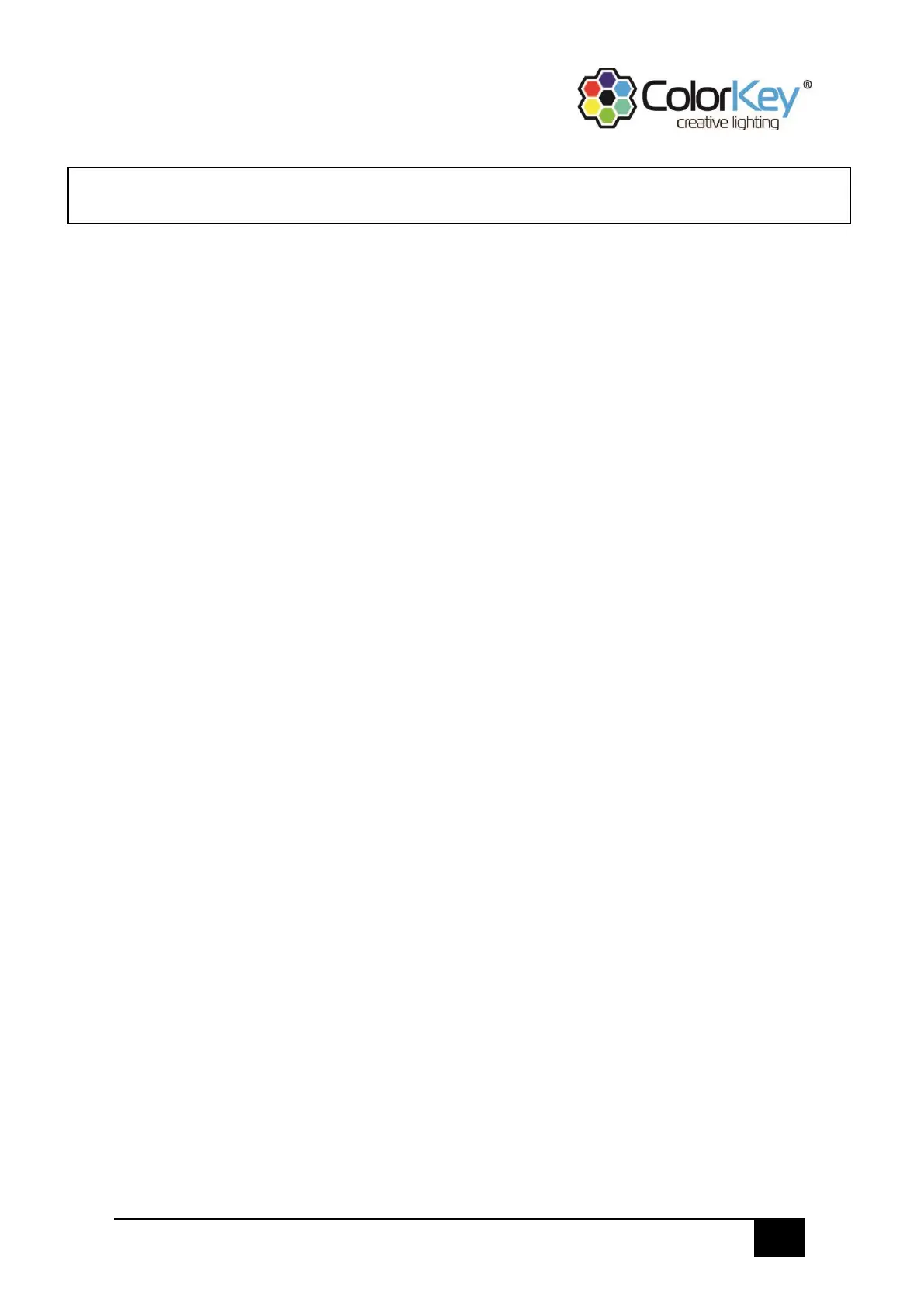
22
Creator BSW 1200
Master/Slave Settings
In a Master/Slave configuration, one Creator BSW 1200 (Master) can be used to
control multiple other Creator BSW 1200s (Slaves) providing a synchronized light
show.
Slave Fixtures:
To set a Slave fixture, do the following:
1. Set the slave fixture to DMX Mode
a. Press (MENU)
b. Double press (DOWN) to highlight “Set”
c. Press (OK) to select “Set”
d. Press (OK) to select “Run Mode”
e. Press (UP) or (DOWN) to change Run Mode to “DMX”
f. Press (OK) to save
Master Fixture:
To set a Master fixture, do the following:
1. Set the master fixture to a standalone mode (Sound, Auto)
2. Make the master fixture the first fixture in the DMX daisy chain
Bekijk gratis de handleiding van ColorKey Creator BSW 1200, stel vragen en lees de antwoorden op veelvoorkomende problemen, of gebruik onze assistent om sneller informatie in de handleiding te vinden of uitleg te krijgen over specifieke functies.
Productinformatie
| Merk | ColorKey |
| Model | Creator BSW 1200 |
| Categorie | Niet gecategoriseerd |
| Taal | Nederlands |
| Grootte | 5764 MB |

