COLBOR CL600 handleiding
Handleiding
Je bekijkt pagina 26 van 29
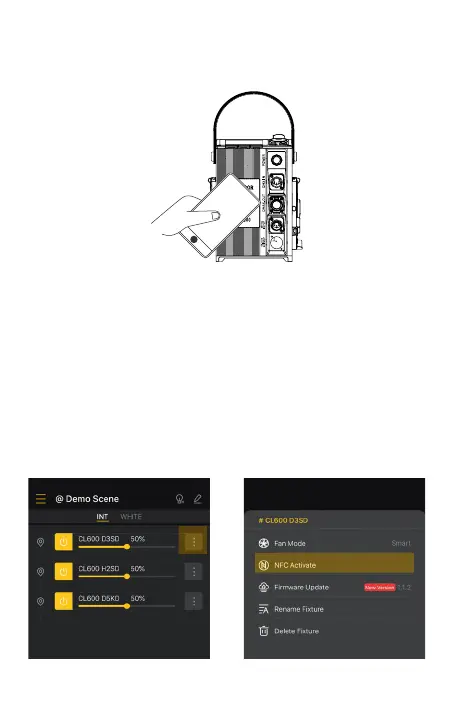
(2) NFC Connection
Tag your phone's NFC sensing area close to the light's NFC logo. A
prompt will automatically appear on your phone to open the APP. Click
the prompt to open the APP.
* If the app has not been installed, a prompt to install will appear. Click
the prompt to enter the app download page on the official site or the APP
store.
* Devices before IOS13 (iPhone XS/iPhone XR) are not available for this
function.
* If the light has never connected to a device via NFC, please enable the
Bluetooth connection option and activate the light's NFC function first:
① Connect the light via the APP connection method (refer to the APP
connection operation).
② Click on the “Edit Icon”of the light, then click “Activate NFC.” Tag your
phone's NFC area close to the light's NFC logo to activate NFC. When
reconnecting the light, tag your phone's NFC sensing area close to the
light's NFC logo area to complete the pairing.
Bekijk gratis de handleiding van COLBOR CL600, stel vragen en lees de antwoorden op veelvoorkomende problemen, of gebruik onze assistent om sneller informatie in de handleiding te vinden of uitleg te krijgen over specifieke functies.
Productinformatie
| Merk | COLBOR |
| Model | CL600 |
| Categorie | Verlichting |
| Taal | Nederlands |
| Grootte | 2443 MB |