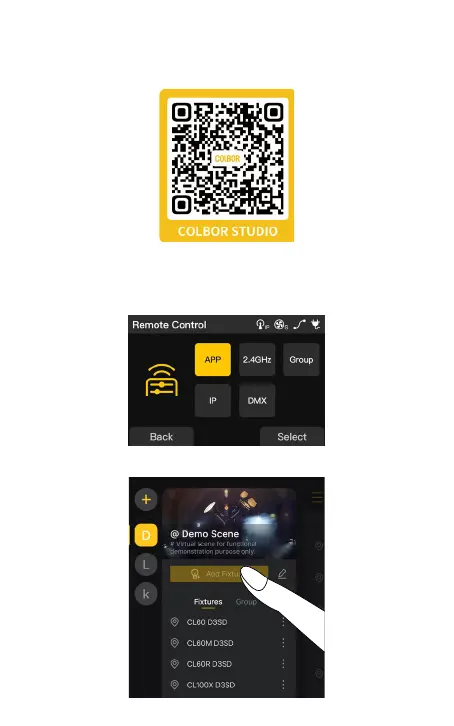COLBOR CL600 handleiding
Handleiding
Bekijk gratis de handleiding van COLBOR CL600, stel vragen en lees de antwoorden op veelvoorkomende problemen, of gebruik onze assistent om sneller informatie in de handleiding te vinden of uitleg te krijgen over specifieke functies.
Productinformatie
| Merk | COLBOR |
| Model | CL600 |
| Categorie | Verlichting |
| Taal | Nederlands |
| Grootte | 2443 MB |