COLBOR CL600 handleiding
Handleiding
Je bekijkt pagina 20 van 29
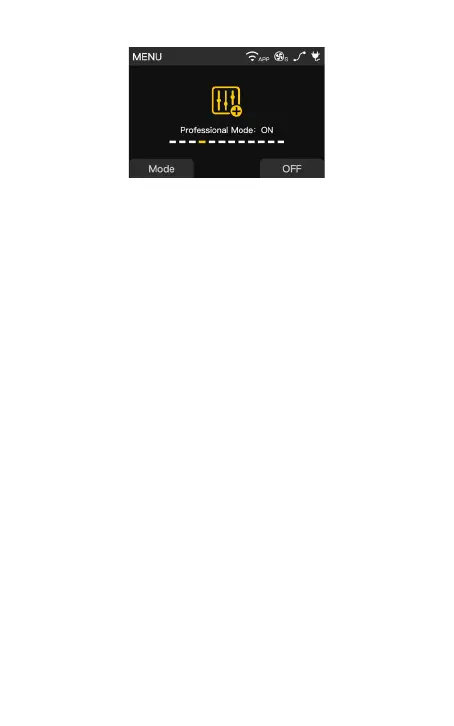
(4) Professional Mode
Click the screen or press the dial to activate/disable the Professional
Mode.
Once activated, the settings will include the following 4 options:
① Fan
Smart / Quiet / Performance
Smart: Will automatically adjust the fan speed based on the current
internal temperature.
Quiet: May limit the brightness to reduce the noise.
Performance: The fan operates at maximum speed, prioritizing optimal
cooling.
② Initial Brightness
Available to set the initial brightness, with options including Default,
Preset Brightness, and Custom Brightness.
Default:The brightness of the last shutdown.
Preset Brightness:0、25%、50%、75%、100%
Custom Brightness:Drag the brightness slider or rotate the dial to
adjust brightness from 0 to 100%.
③ Frequency Selection
Adjust the frequency to match the shooting requirements of different
frame rates.
Range: 200Hz~1800Hz
④ Dimming Settings
Adjust Dimming Curve Settings
Linear - Uniformly increases brightness from 0% to 100%.
Exponential - More noticeable change in brightness in the later part of
the 0% to 100% range.
Logarithmic - More noticeable change in brightness in the earlier part
of the 0% to 100% range.
S-curve - More noticeable change in brightness in the middle part of
Bekijk gratis de handleiding van COLBOR CL600, stel vragen en lees de antwoorden op veelvoorkomende problemen, of gebruik onze assistent om sneller informatie in de handleiding te vinden of uitleg te krijgen over specifieke functies.
Productinformatie
| Merk | COLBOR |
| Model | CL600 |
| Categorie | Verlichting |
| Taal | Nederlands |
| Grootte | 2443 MB |