Handleiding
Je bekijkt pagina 5 van 40
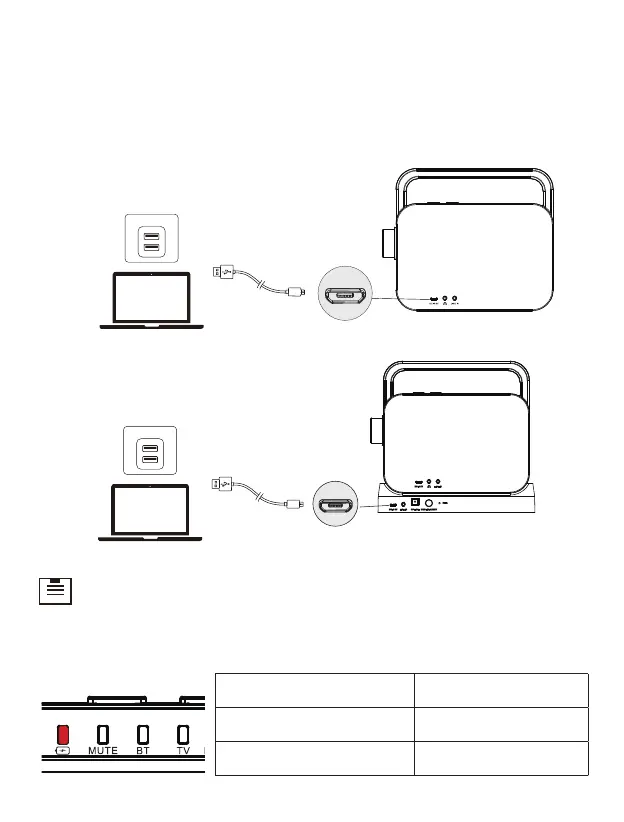
Method 2. Connecting to a USB power source
Step1. Connect one end of the included Micro USB Cable to the
Speaker Mirco USB Charging Port, or to
the Dock Power Input Port
(5V, Micro USB Port) and place the TV Speaker onto the Dock.
Step 2. Connect the other end of the cable to a USB power source
to begin charging.
Battery status indication on Speaker LED
Slowly flashing green
Steady red
O
Charging
Fully charged
Low battery power
Dock Power
Input Port
Or
Speaker
Micro USB
Charging port
USB power source
USB power source
30
Note: Some TVs come with USB power output port, you can also direct-
ly plug the USB end of the included Micro USB cable into the TV’s USB
port to charge the speaker. Make sure your TV’s USB power output is
5V/1A so that it can power the dock on, refer to your TV’s user manual.
EN 4
Bekijk gratis de handleiding van Coby CSTV-130, stel vragen en lees de antwoorden op veelvoorkomende problemen, of gebruik onze assistent om sneller informatie in de handleiding te vinden of uitleg te krijgen over specifieke functies.
Productinformatie
| Merk | Coby |
| Model | CSTV-130 |
| Categorie | Speaker |
| Taal | Nederlands |
| Grootte | 2658 MB |