CME U4MIDI WC handleiding
Handleiding
Je bekijkt pagina 28 van 35
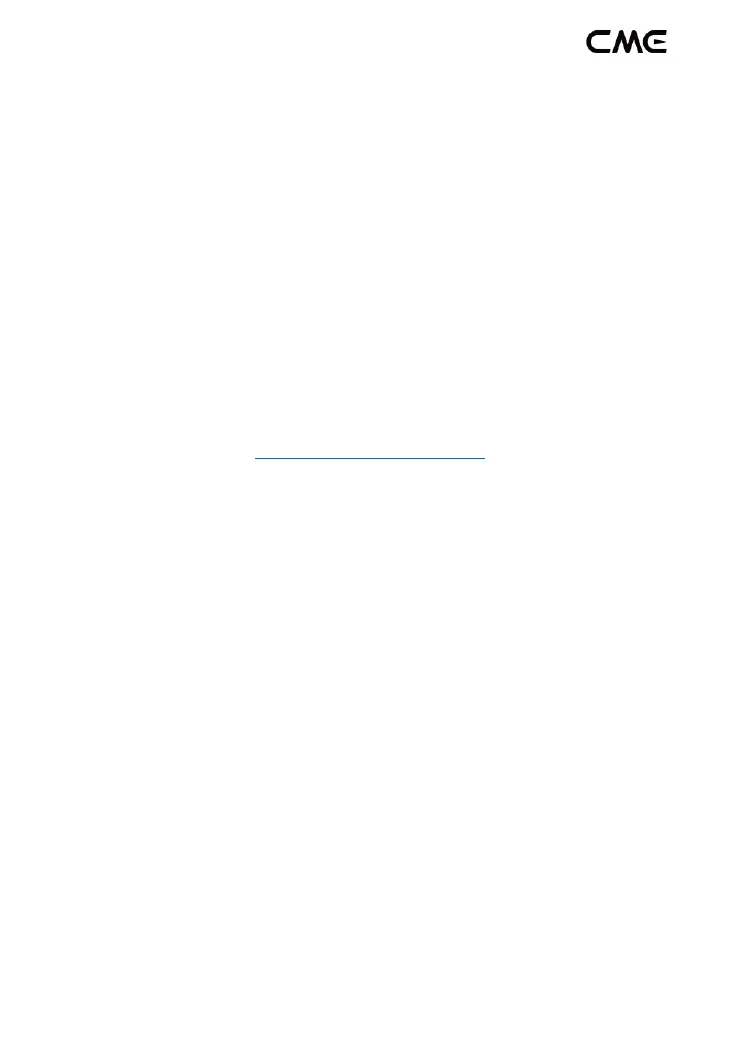
28 / 35
5. Open the music app that can accept external MIDI input and select
WIDI Core as the MIDI input device on the settings page to start using
it.
⚫ Group connection with multiple WIDI devices
You can group multiple WIDI devices to achieve bi-directional data
transmission up to [1-to-4 MIDI Thru] and [4-to-1 MIDI merge], and
multiple groups are supported to use at the same time.
Note: If you want to connect other brands of Bluetooth MIDI devices in the
group at the same time, please refer to the description of the "Group Auto-Learn"
function below.
Video instruction: https://youtu.be/ButmNRj8Xls
1. Open the WIDI app.
2. Power on a U4MIDI WC with WIDI Core installed.
Note: Please remember to avoid having multiple WIDI devices powered on at
the same time, otherwise they will be automatically paired one-to-one, which will
cause the WIDI App to fail to discover the WIDI Core you want to connect to.
3. Set the Bluetooth role of this WIDI Core to the "Force Peripheral" role
and rename it.
Note: Click the device name to rename the WIDI Core. The new name
requires a restart of the device to take effect.
4. Repeat the above steps to set up all U4MIDI WCs with WIDI Core
installed (or other WIDI devices) to be added to the group.
5. After all WIDI Cores of the U4MIDI WC (or other WIDI devices) have
been set to "Force Peripheral" roles, they can be powered on at the
same time.
Bekijk gratis de handleiding van CME U4MIDI WC, stel vragen en lees de antwoorden op veelvoorkomende problemen, of gebruik onze assistent om sneller informatie in de handleiding te vinden of uitleg te krijgen over specifieke functies.
Productinformatie
| Merk | CME |
| Model | U4MIDI WC |
| Categorie | Niet gecategoriseerd |
| Taal | Nederlands |
| Grootte | 2868 MB |







