CME H4MIDI WC handleiding
Handleiding
Je bekijkt pagina 32 van 38
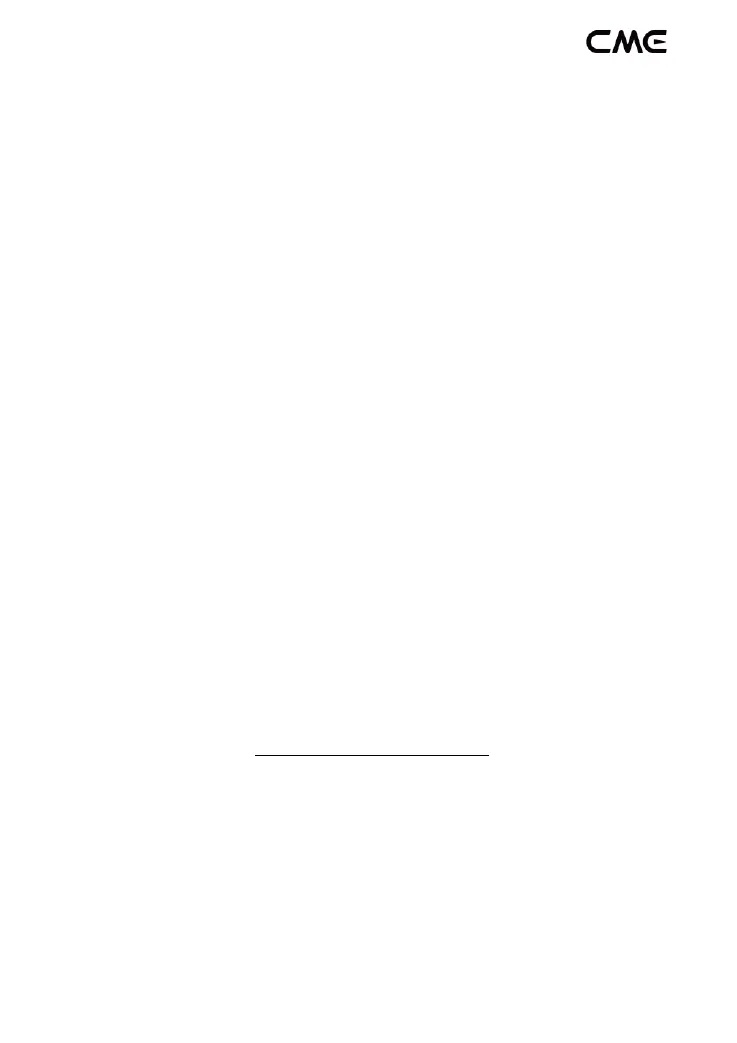
32/38
9. Click "Download Group" and the settings will be saved in the WIDI
Core that is the central. Next, these WIDI Cores will restart and
automatically connect to the same group.
Note 1: Even if you turn off the H4MIDI WC with WIDI Core installed, all
group settings will still be stored in the memory of the WIDI Core central. When
powered on again, they will automatically connect in the same group.
Note 2: If you want to delete the group connection settings, please use the
WIDI App to connect the WIDI Core that is the central and click [Remove group
settings].
Note 3: If you use an iOS 16 (and later) device for group setup, please turn off
the Bluetooth switch on the iOS device after setup or forget the existing WIDI
pairing to release the Bluetooth occupation caused by automatic reconnection.
⚫ Group Auto-Learn
The Group Auto-Learn function allows you to establish up to [1-to-4
MIDI Thru] and [4-to-1 MIDI merge] group connections between WIDI
series products and other brands of Bluetooth MIDI devices. When you
enable "Group Auto-Learn" for a WIDI device you want to operate as the
central device of the group, the device will automatically scan and connect to
all available BLE MIDI devices.
Video instruction: https://youtu.be/tvGNiZVvwbQ
1. Set all WIDI devices as "Force Peripheral" to avoid automatic pairing of
WIDI devices with each other.
2. Enable "Group Auto-Learn" for the central WIDI device of your choice.
Close the WIDI application. The WIDI LED light will slowly flash dark
blue.
Bekijk gratis de handleiding van CME H4MIDI WC, stel vragen en lees de antwoorden op veelvoorkomende problemen, of gebruik onze assistent om sneller informatie in de handleiding te vinden of uitleg te krijgen over specifieke functies.
Productinformatie
| Merk | CME |
| Model | H4MIDI WC |
| Categorie | Niet gecategoriseerd |
| Taal | Nederlands |
| Grootte | 2844 MB |







