CME H4MIDI WC handleiding
Handleiding
Je bekijkt pagina 21 van 38
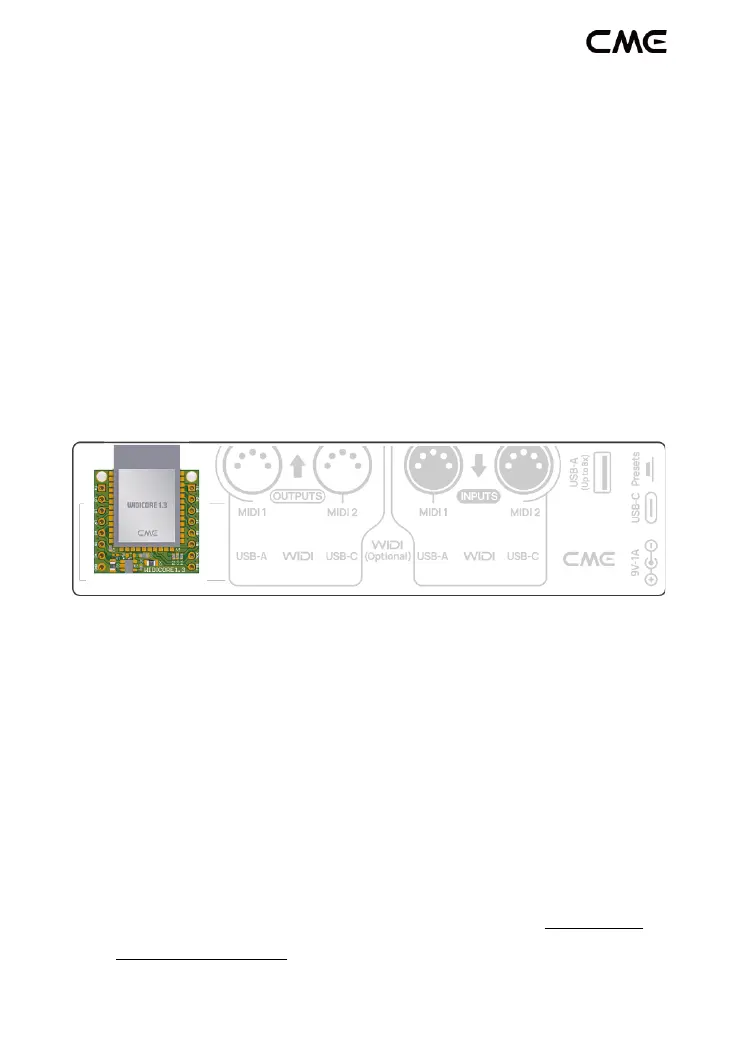
21/38
⚫ Installing WIDI Core to H4MIDI WC
1. Remove all external connections from the H4MIDI WC.
2. Use a screwdriver to remove the two fixing screws under the label on
the bottom of the H4MIDI WC and open the outer shell.
3. Wash your hands with running water to release static electricity, and
then take out WIDI Core from the package.
4. Insert the WIDI Core into the expansion socket of H4MIDI WC
horizontally and slowly from the top of the H4MIDI WC mainboard at a
vertical 90-degree angle according to the direction shown in the figure
below.
5. Attach the mainboard of the H4MIDI WC back to the case and fasten it
with screws.
Note 1: The product package also includes the "H4MIDI WC Optional
Bluetooth MIDI Module Installation Guide" for reference.
Note 2: Wrong insertion direction or position, improper plugging and
unplugging, live operate with power-on, static electricity, etc., may cause WIDI Core
and H4MIDI WC to not work properly, or even damage the hardware!
⚫ Upgrade the Bluetooth firmware for the WIDI Core module
1. Please go to the Apple App store, Google Play store, or CME official
website support page to search for the CME WIDI APP and install it.
Bekijk gratis de handleiding van CME H4MIDI WC, stel vragen en lees de antwoorden op veelvoorkomende problemen, of gebruik onze assistent om sneller informatie in de handleiding te vinden of uitleg te krijgen over specifieke functies.
Productinformatie
| Merk | CME |
| Model | H4MIDI WC |
| Categorie | Niet gecategoriseerd |
| Taal | Nederlands |
| Grootte | 2844 MB |







