Cleveland 24CGA6.2 handleiding
Handleiding
Je bekijkt pagina 14 van 30
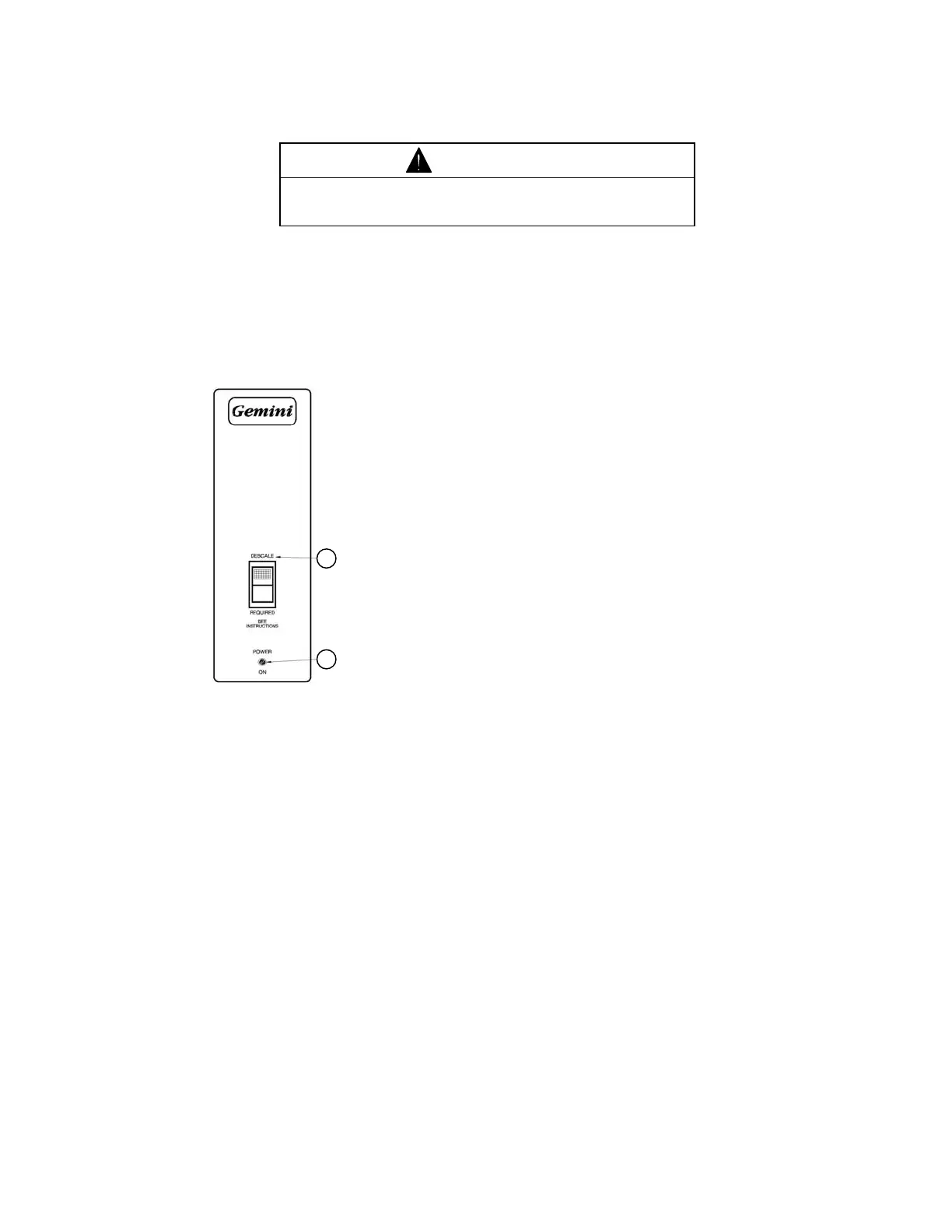
10
C. “INSTANT ON” CONTROL PANEL
1. Cooking Operations – “Instant ON” Control Panel
For safe, efficient operation of the steamer, the operator must, at a minimum, comply with all cautions,
warnings and instructions in the detailed operating procedures and be familiar with the control panel
shown in Figure 3-3 and the ON/OFF lever shown in Figure 2-2 of Chapter 2, Part C. The operator
must be familiar with all the operating features explained in this manual before attempting to operate the
steamer.
1). Power on Indicator Light
When the Red indicator light is on, power is on to the
cooking compartment. The compartment will begin to fill
with steam and stay steaming as long as the door is closed.
2). Descale Indicator Light Switch
When the Amber light in the switch lights, it is time to
descale the steam generators. Pressing the switch turns off
the light and resets the internal timer which tracks steam
generator operation. (See Chapter 6, Part A)
FIGURE 3-3, “INSTANT ON” CONTROL PANEL
2. “Instant ON” Steamer Use
a. General Steamer Operation
The “Instant ON” steamer has a single operating mode, which operates similar to the manual mode
except that there is no switch with which to shut off the steam. As soon as the power is turned on for
each compartment, the steamer begins to heat water to steam and continue to produce steam as
long as power remains “ON” to the steamer. When power is on to a steaming compartment the
production of steam can only be interrupted by opening the doors to that compartment (or by turning
OFF power to that compartment, which will also drain the steamer, see STEAM GENERATOR
BLOWDOWN in Chapter 5).
b. Recommended Steamer Operation
In order to obtain the most efficient and safe use of the “Instant ON” steamer use the following
guidelines when using the steamer.
·
Whenever it is necessary to open the door whether to add, check on or remove food open the
door slightly and allow the steam to dissipate for about 1 minute before reaching inside the
steamer.
CAUTION
Press keypad with fingertips only. Do not use kitchen
utensils or anything sharp to operate the keypad.
1
2
Note: This option is only
available on the Gemini 6
Bekijk gratis de handleiding van Cleveland 24CGA6.2, stel vragen en lees de antwoorden op veelvoorkomende problemen, of gebruik onze assistent om sneller informatie in de handleiding te vinden of uitleg te krijgen over specifieke functies.
Productinformatie
| Merk | Cleveland |
| Model | 24CGA6.2 |
| Categorie | Niet gecategoriseerd |
| Taal | Nederlands |
| Grootte | 3502 MB |







