Cleveland 22CET3.1 handleiding
Handleiding
Je bekijkt pagina 15 van 29
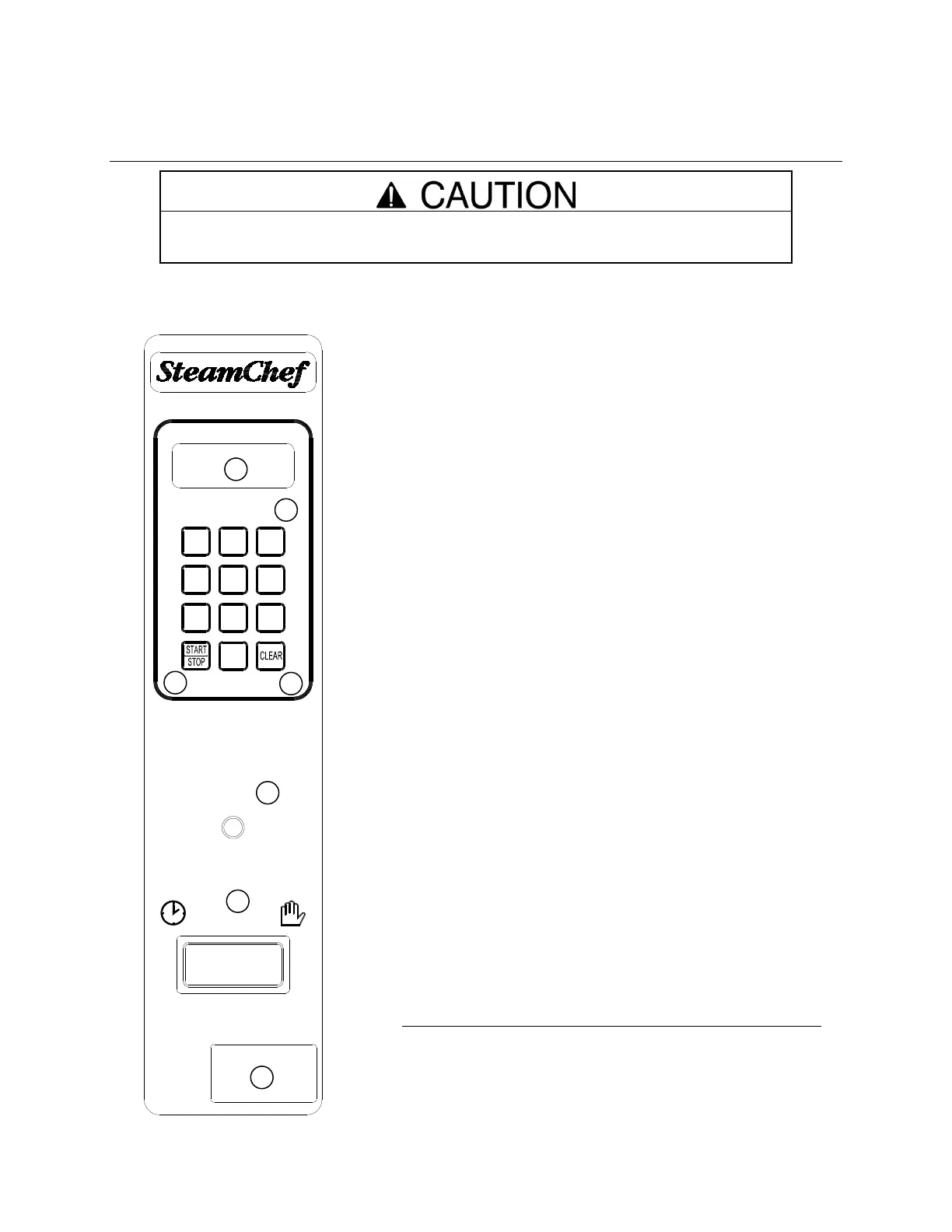
9
1. TIMER Display
• The four-digit display shows the minutes and seconds
remaining in the countdown.
• The display reads from zero (00:00) to 99 minutes and 99
seconds (99:99).
•
Pause (PAUS) appears when the count down is stopped by the
START/STOP key or by SureCook.
2. Number Keys 0-9
•
These keys set the number of minutes and seconds in the timer
count down.
• Example: Pressing the number keys 1, 2, 3, 4
, sets the timer for
12 minutes and 34 seconds (12:34).
3. CLEAR Key
• This key resets the Timer to zero (00:00) after it has been
stopped.
• The Timer must be reset to zero (00:00) (“zeroed”) by pressing
this key before a new time can be set.
4. START/STOP Key
• Press this key to start and stop the Timer.
• In TIMED mode, press this key to start and stop both the Timer
and steaming.
• In MANUAL mode, the Timer counts down but does NOT start
or stop steaming.
• Press this key to silence the buzzer.
5. RESET Indicator lights when the High Limit circuit trips. The light
stays ON, and a buzzer sounds until the appliance is reset.
To reset:
1) Turn OFF power to the steamer with the Power ON/OFF Lever.
2) Wait 15 minutes for the appliance to cool.
3) Make sure the probes are clean.
4) Follow the Power ON instructions.
5) If the appliance needs reset again, see the Operator’s
Troubleshooting Guide.
6. TIMED/MANUAL Switch
• The TIMED/MANUAL switch selects the Timed or Manual
Mode.
To Use the KEYPAD Timer in Manual Mode:
• The Timer does NOT start or stop steaming in Manual Mode.
1) Set and start the Timer.
2) The KEYPAD Timer counts down only when the cooking
compartment is at cooking temperature.
3) The buzzer sounds when the Timer reaches zero.
7. Serial Number/Model Number Insert.
Press switches and keys with fingertips only.
Injury and equipment damage can result from pressing switches and keys with anything else.
CHAPTER 4 CONTROL PANELS
A. Keypad Timer Control Panel
2
5
1
4
3
6
NO.
MANUAL
NO.
RESET
7
8 9
0
TIMED
MODEL
SERIAL
1
2
3
4
5
6
7
Figure
4
-
1
Keypad Timer
Control Panel
Bekijk gratis de handleiding van Cleveland 22CET3.1, stel vragen en lees de antwoorden op veelvoorkomende problemen, of gebruik onze assistent om sneller informatie in de handleiding te vinden of uitleg te krijgen over specifieke functies.
Productinformatie
| Merk | Cleveland |
| Model | 22CET3.1 |
| Categorie | Niet gecategoriseerd |
| Taal | Nederlands |
| Grootte | 3092 MB |







