ClearOne Converge Pro 840T handleiding
Handleiding
Je bekijkt pagina 110 van 366
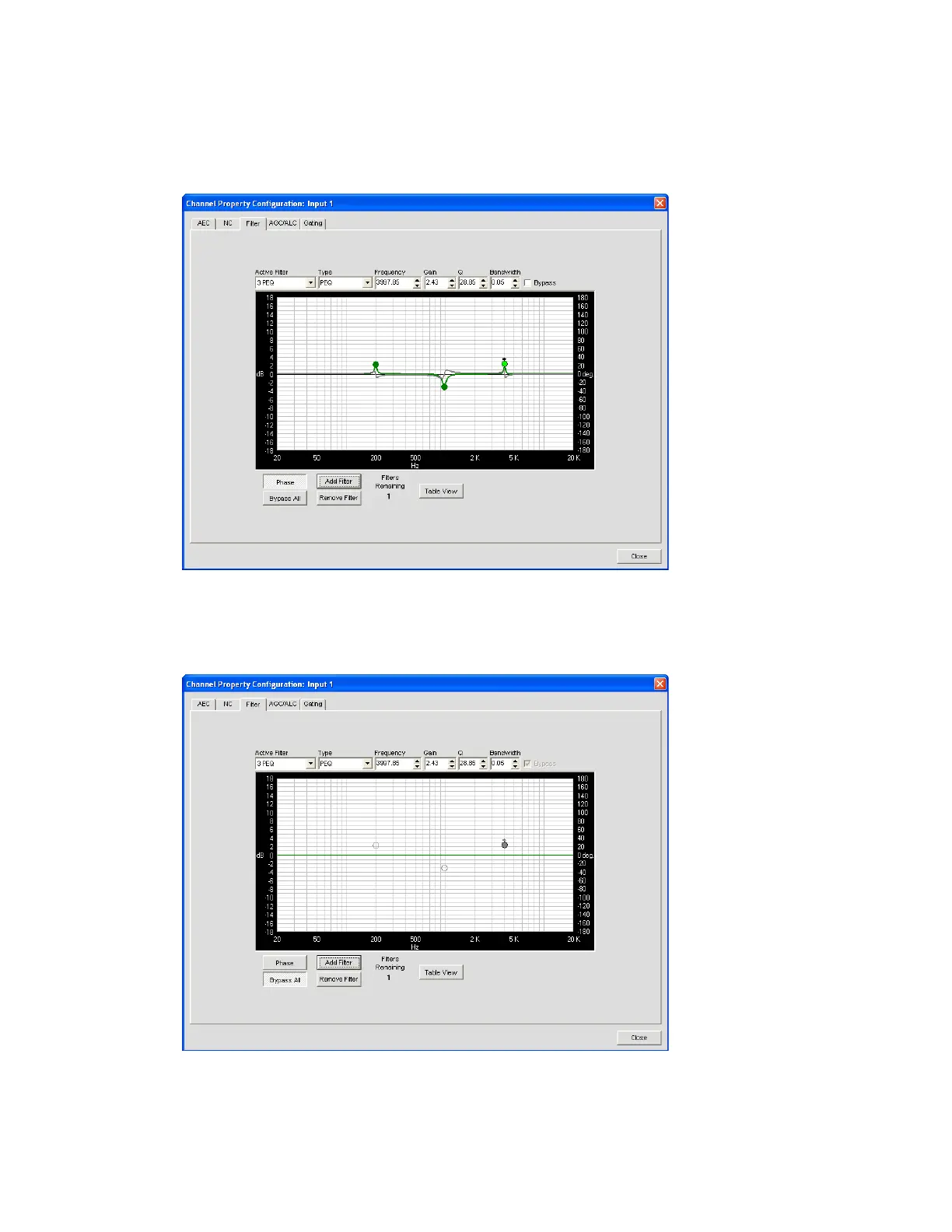
105
Phase
Press the Phase button to display the phase relationship of the graphed frequency response (appears as a grey
line on the active filter graph). The phase scale appears on the right vertical axis of the graph.
Bypass All
Press the Bypass All button to bypass all filters for the selected input channel. The filters are grayed out in graph
view, and the bypass status is shown as on in table view.
Bekijk gratis de handleiding van ClearOne Converge Pro 840T, stel vragen en lees de antwoorden op veelvoorkomende problemen, of gebruik onze assistent om sneller informatie in de handleiding te vinden of uitleg te krijgen over specifieke functies.
Productinformatie
| Merk | ClearOne |
| Model | Converge Pro 840T |
| Categorie | Niet gecategoriseerd |
| Taal | Nederlands |
| Grootte | 58248 MB |
Caratteristiche Prodotto
| Gewicht | 3.3375 g |
| Aantal Ethernet LAN (RJ-45)-poorten | 2 |
| RS-232 port | 1 |
| Ingangsspanning | 100 - 240 V |
| Frequentie | 50/60 Hz |
