ClearOne Converge Pro 840T handleiding
Handleiding
Je bekijkt pagina 106 van 366
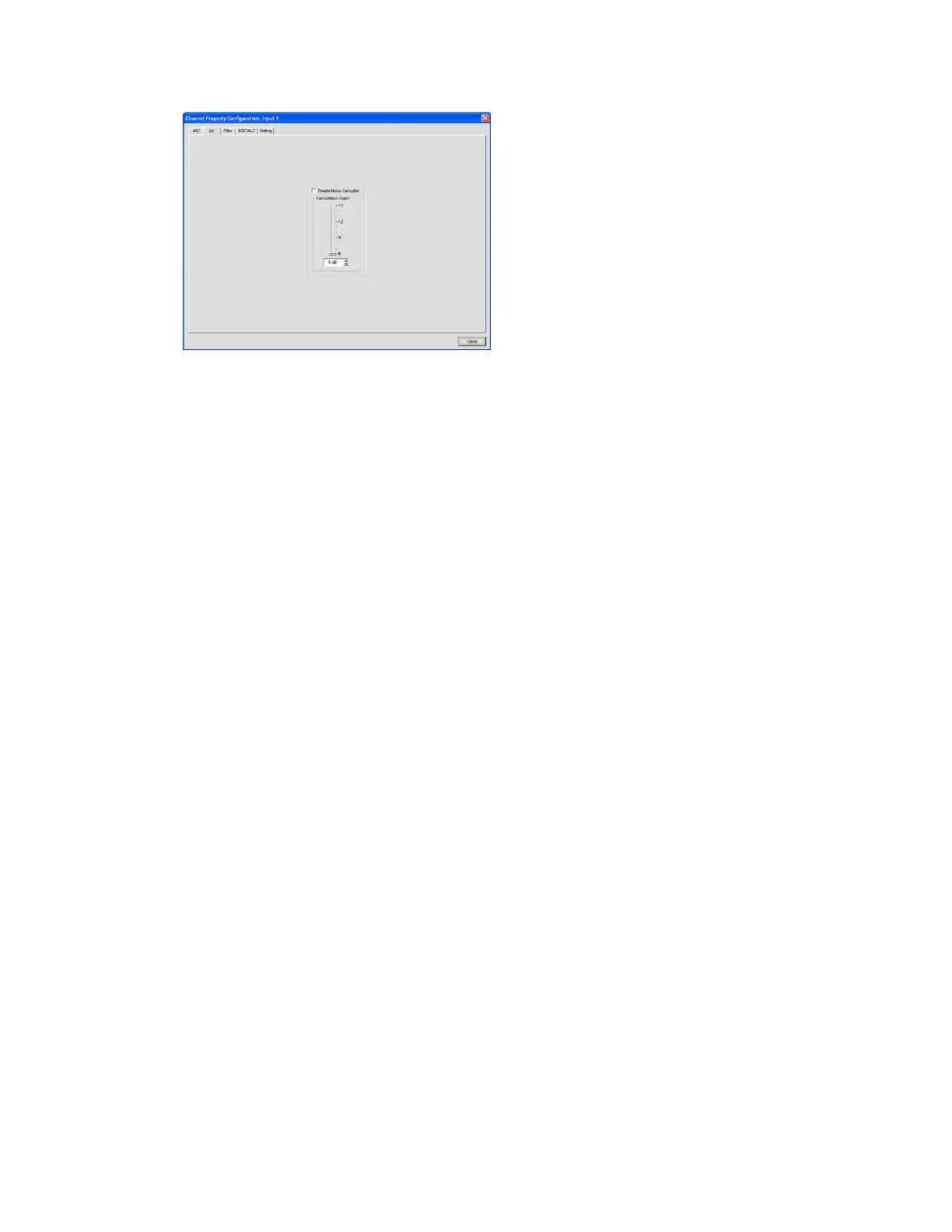
101
Configuring Noise Cancellation
Select the Enable Noise Canceller checkbox to enable NC for the channel. Adjust the Cancellation Depth slider
to the dB setting which provides the best combination of low noise and maximum speech clarity. The cancellation
depth can also be set using the arrow buttons or by entering a value directly in the field. The attenuation depth can
be set in 1dB increments from 6dB to 15dB. The default is 6dB. The default NC is Off.
For additional information, refer to the Table of Contents for these related topics:
• Channel Tab Overview
• AEC (Acoustic Echo Cancellation)
• AGC/ALC (Automatic Gain Control/Automatic Level Control)
• Mic Gating
• Filters
• Mic Input Settings
• Telco/VoIP Rx Settings (TH20, VH20, 840T, 880, 880T, 880TA)
Bekijk gratis de handleiding van ClearOne Converge Pro 840T, stel vragen en lees de antwoorden op veelvoorkomende problemen, of gebruik onze assistent om sneller informatie in de handleiding te vinden of uitleg te krijgen over specifieke functies.
Productinformatie
| Merk | ClearOne |
| Model | Converge Pro 840T |
| Categorie | Niet gecategoriseerd |
| Taal | Nederlands |
| Grootte | 58248 MB |
Caratteristiche Prodotto
| Gewicht | 3.3375 g |
| Aantal Ethernet LAN (RJ-45)-poorten | 2 |
| RS-232 port | 1 |
| Ingangsspanning | 100 - 240 V |
| Frequentie | 50/60 Hz |
