ClearOne Converge Matrix handleiding
Handleiding
Je bekijkt pagina 6 van 24
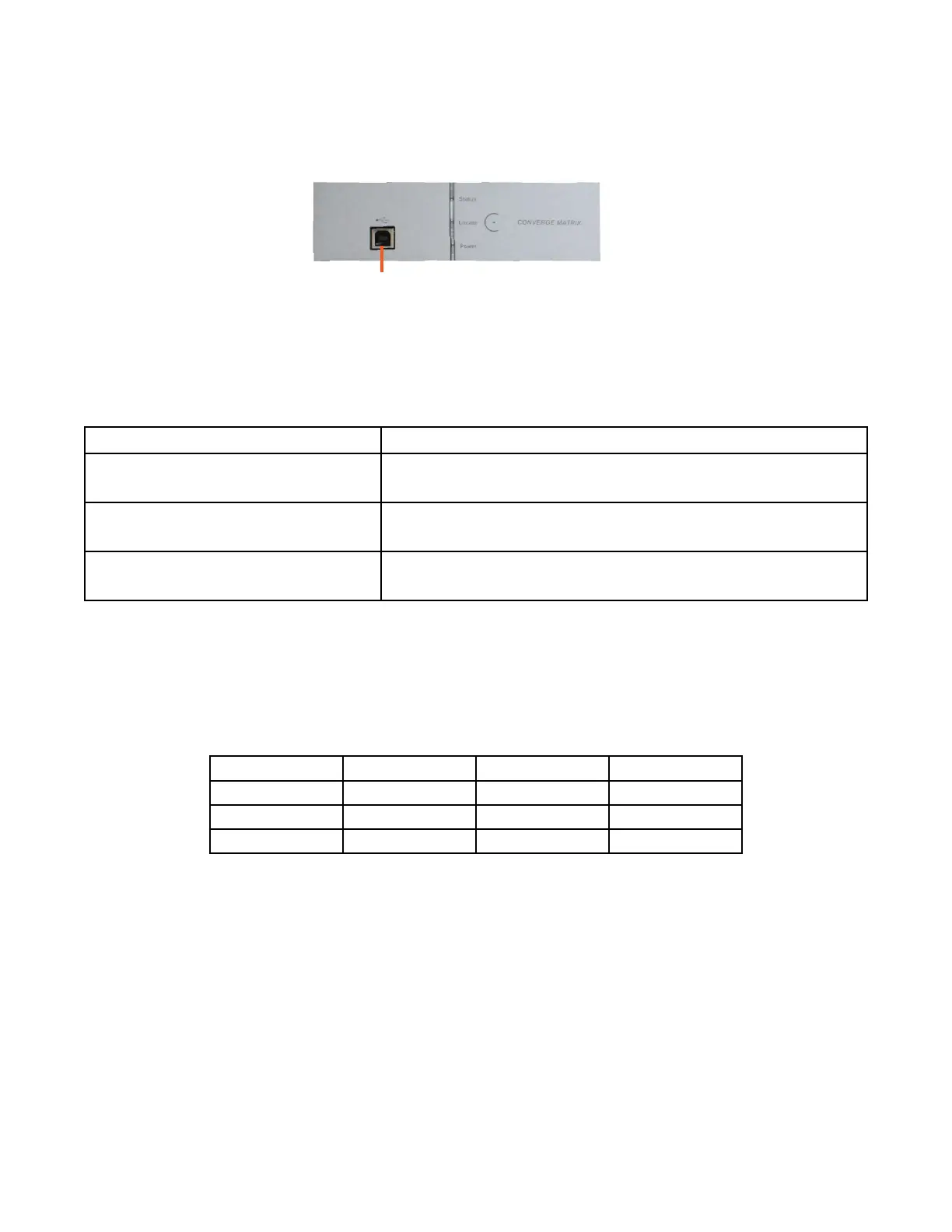
4 technical Support: 800.283.5936
TERMINAL CONTROL
The CONVERGE Matrix RS-232 functionality provides an interface for direct control of the hardware
using a terminal program such as PuTTY or Tera Term, or for a third party controller to integrate with
the system. The default serial port settings are:
Port: COM1 Stop: 1 Bit
Baud Rate: 57600 Flow Control: None
Data: 8 Bit Transmit Delay: 0
Parity: None Local Echo: Enabled
USB Port
USB CONNECTION
If the Ethernet port is not used to connect the PC running CONVERGE Matrix Console to the unit, a
USB port is provided at the front of the unit for this connection.
» Note: the Locate button (appearing as a “C” with a dot in the middle, is for future use.
STATUS LED’S
The CONVERGE Matrix Status LED’s on the front of the unit give indications of the processes and
status of the unit in both standalone and redundant operation:
All LED’s Purple System is booting.
Top LED blinking blue,
bottom two are solid blue
System is idle/working normally. Or, if redundancy is active,
this system is the main unit and is passing audio
All LED’s solid blue System is in redundancy mode and standing by.
This device is Not passing audio.
Top LED is blinking RED
bottom two are solid blue
Failover has happened and this device is now passing
audio.
Bekijk gratis de handleiding van ClearOne Converge Matrix, stel vragen en lees de antwoorden op veelvoorkomende problemen, of gebruik onze assistent om sneller informatie in de handleiding te vinden of uitleg te krijgen over specifieke functies.
Productinformatie
| Merk | ClearOne |
| Model | Converge Matrix |
| Categorie | Niet gecategoriseerd |
| Taal | Nederlands |
| Grootte | 4222 MB |
