ClearOne Converge Matrix handleiding
Handleiding
Je bekijkt pagina 18 van 24
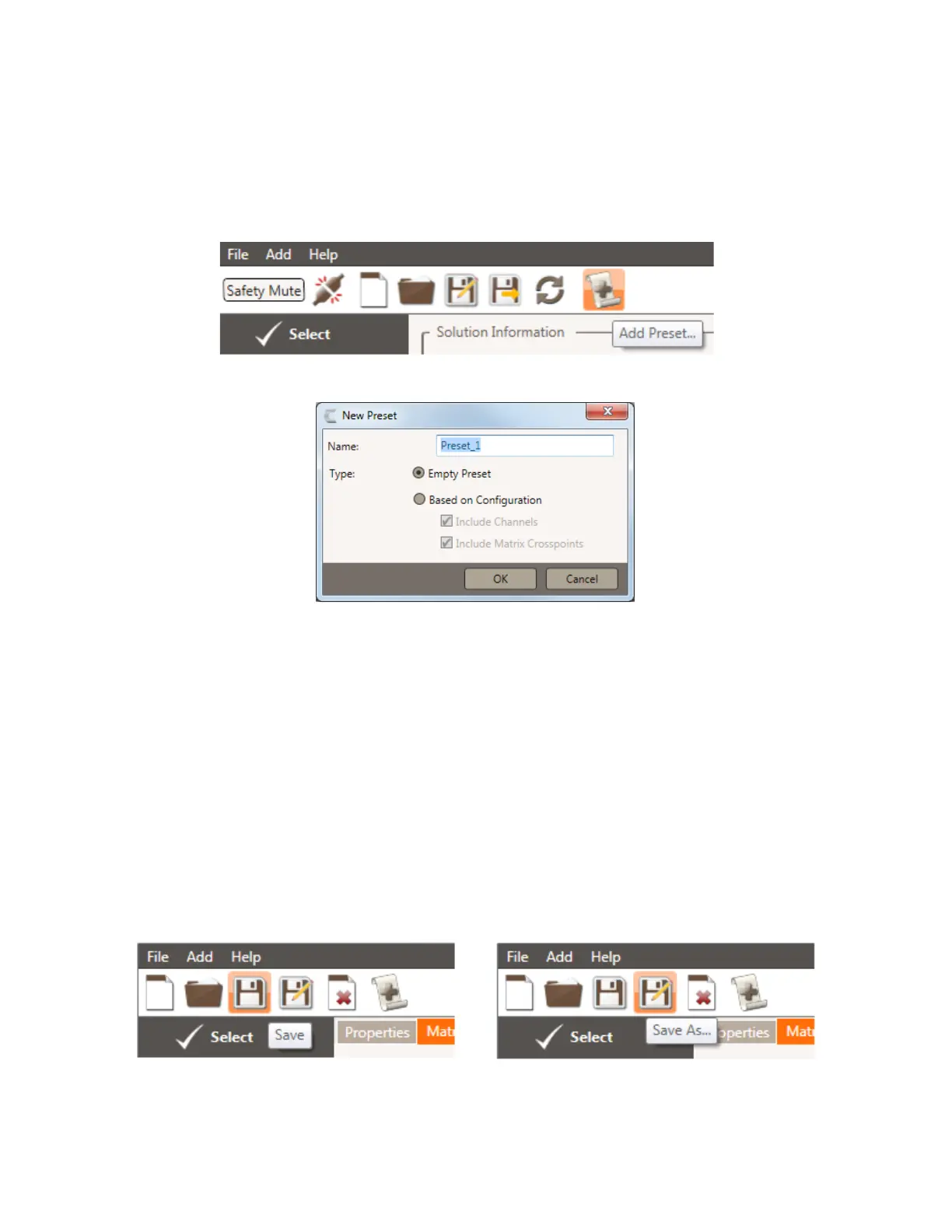
16 technical Support: 800.283.5936
SAVING THE SOLUTION
The solution created in the Console program at this point exists only in the program memory and
must be saved for subsequent use, editing, and for pushing to a CONVERGE Matrix switch.
Using the Save button at the top of the Console screen saves the solution under it’s current name.
Using the Save As button allows saving the solution under a new name and not writing over the
existing solution file.
creatinG preSetS
Presets are input/output configurations that are stored in a solution and pushed to a CONVERGE
Matrix for immediate use as needed, in macros, or in response to events. Preset configurations
can include everything under the Edit section except for Event Timers. They allow you to make
changes to the input and output channels as well as the entire matrix.
From the Edit screen, select the Add Preset icon.
While in preset mode and in the Edit File screen, you can choose which inputs/outputs to adjust
and which ones not to change, as well as the entire matrix. They can be created by by using
your current template or as a ‘empty configuration’. Once a preset is created it can be renamed,
deleted, and copied.
Once pushed with the solution file to the Matrix unit, the presets are then available to be executed
by using the Macro/Preset dashboard.
» Note: There is no numerical limit to the number of Presets that can be created, but a
limit is imposed by the complexity of the preset actions and the size of the unit main
memory.
You are presented a dialog box to name the preset configuration.
Bekijk gratis de handleiding van ClearOne Converge Matrix, stel vragen en lees de antwoorden op veelvoorkomende problemen, of gebruik onze assistent om sneller informatie in de handleiding te vinden of uitleg te krijgen over specifieke functies.
Productinformatie
| Merk | ClearOne |
| Model | Converge Matrix |
| Categorie | Niet gecategoriseerd |
| Taal | Nederlands |
| Grootte | 4222 MB |
