ClearOne Converge Matrix handleiding
Handleiding
Je bekijkt pagina 14 van 24
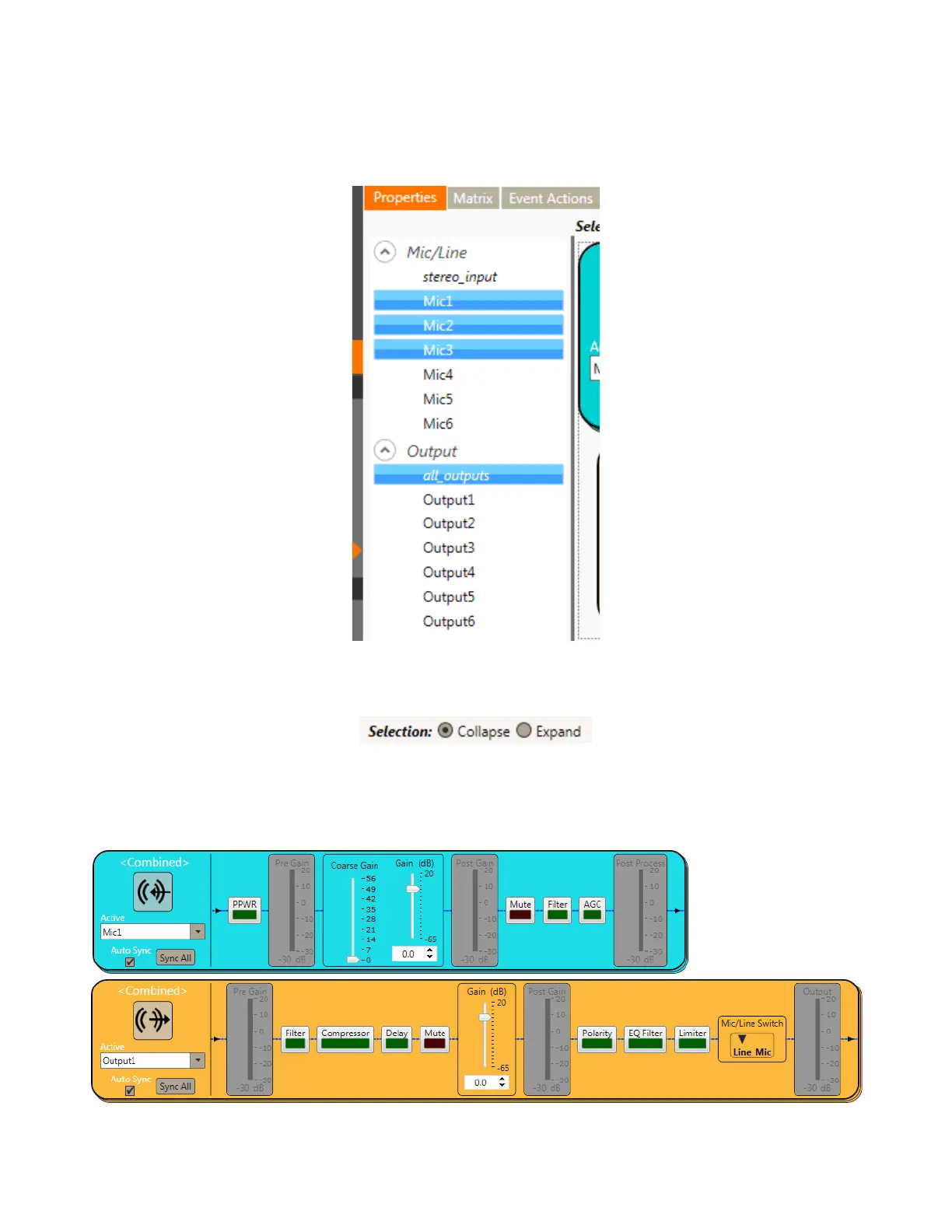
12 technical Support: 800.283.5936
The inputs and outputs can be adjusted individually or combined as ad-hock groups to allow you
to quickly change the settings on multiple channels. To create an ad-hock group click on at least
one channel and then use the Control key on your keyboard and the mouse to select individual
channels or use the Shift key to select all channels between.
The inputs and outputs have gain controls and buttons for muting, filtering and AGC etc. When
several inputs or outputs are grouped, the controls can be synced to operate over all inputs or
outputs within the group.
There are bullets to collapse or expand the selected channels as a group, allowing you to view
multiple channels all at the same time.
Bekijk gratis de handleiding van ClearOne Converge Matrix, stel vragen en lees de antwoorden op veelvoorkomende problemen, of gebruik onze assistent om sneller informatie in de handleiding te vinden of uitleg te krijgen over specifieke functies.
Productinformatie
| Merk | ClearOne |
| Model | Converge Matrix |
| Categorie | Niet gecategoriseerd |
| Taal | Nederlands |
| Grootte | 4222 MB |
