Clean Air Optima CA-904G Smart handleiding
Handleiding
Je bekijkt pagina 14 van 129
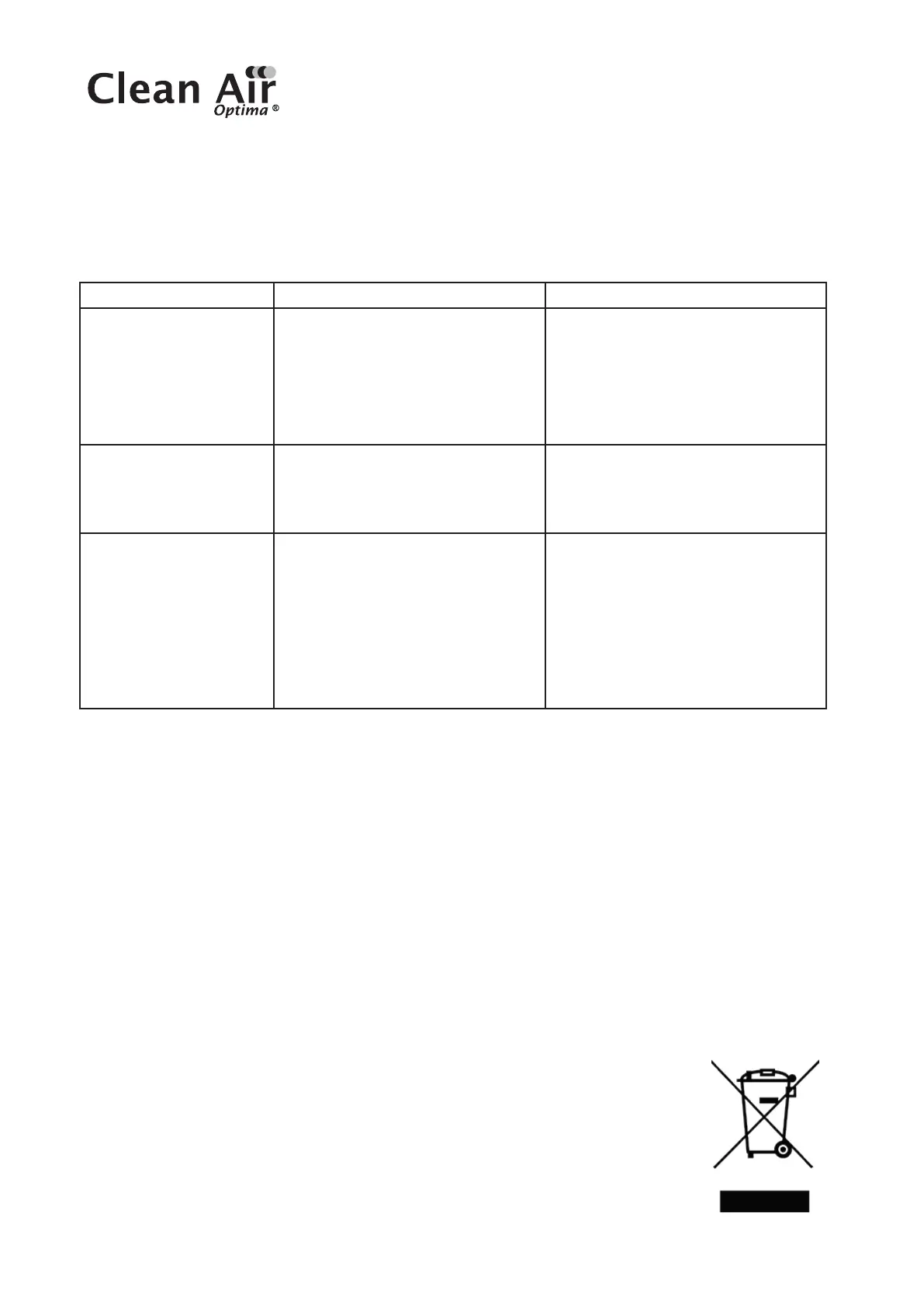
14
Troubleshooting
The following is a troubling shooting guide to help you solve any issues that you may have
using the Clean Air Optima® Design Fan Heater CA-904G Smart.
Problem Possible Cause Solution
Device does not
switch on
The power cord does not
connect correctly
The air inlet and outlet have
ablockage
Connect the power plug and
power socket correctl
Clean the blockage from the air
inlet and outlet
Noise The device is installed askew
Make sure the device is installed
uprightly
Operation with Clean
Air Optima® App does
not work
Smartphone or tablet is not
connected to WiFi network
The device has no connection to
the network
Switch o the device and reset
the WiFi on the device by
pressing the Mode button for 5
seconds, the indicator light of the
WiFi will blink rapidly. Than follow
step 4 to 8 from chapter
Operation with Clean Air Optima®
App
Specifications
Model CA-904G Smart
For rooms up to 40m² / 100m³ / 430ft²
Rated voltage 220V - 240V, 50Hz
Rated power 1000W - 2000W
Nominal heat output 2000W
Minimum heat output 1000W
Maximum continuous heat output 2000W
Digital temperature control From 15°C to 35°C
Fan function Air velocity: up to 5 meter/second
Turning circle Oscillation: 80°
Sound level Silent fan < 35dB(A) Low
Dimensions 688 x 210 x 210mm
Weight 4,56kg
Colour Grey
Carried standard EN/IEC 60035-1, EN/IEC 60335-2-30,
EN/IEC 60335-2-80
Complies with EU regulations CE / WEEE / RoHS
Ask your retailer or your municipality for updated information regarding the
disposal of the packaging and of the device.
Bekijk gratis de handleiding van Clean Air Optima CA-904G Smart, stel vragen en lees de antwoorden op veelvoorkomende problemen, of gebruik onze assistent om sneller informatie in de handleiding te vinden of uitleg te krijgen over specifieke functies.
Productinformatie
| Merk | Clean Air Optima |
| Model | CA-904G Smart |
| Categorie | Heater |
| Taal | Nederlands |
| Grootte | 18770 MB |