Clean Air Optima CA-404W handleiding
Handleiding
Je bekijkt pagina 7 van 145
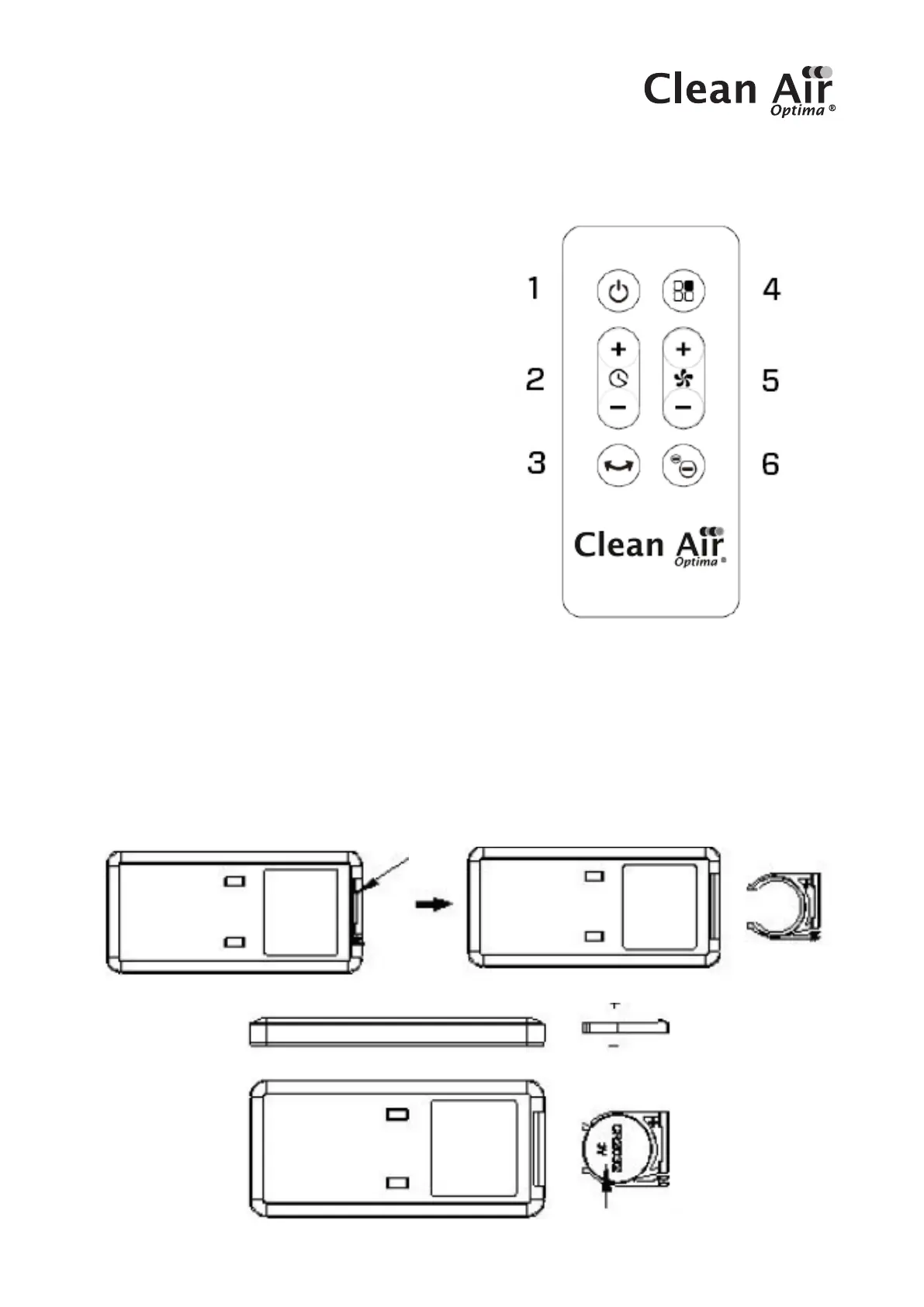
7
Remote control
The buttons on your remote control:
1. ON/OFF
2. Timer
3. 90° oscillation
4. Program setting
5. Wind speed level 1-24
6. Negative ion
Replacing batteries in the remote control
1. Open the battery cover at the back side of the remote control to place the battery.
(see picture 1).
2. To place the battery: there is a “security tab” at the bottom of the remote control that you
first have to slide to the right and then pull out the battery holder. (see picture 2).
Insert the battery with the correct polarity. (see picture 3).
3. Push the battery cover back into the remote control.
Remote control Battery cover
Picture 1 Picture 2
Picture 3 Battery (CR2025)
Bekijk gratis de handleiding van Clean Air Optima CA-404W, stel vragen en lees de antwoorden op veelvoorkomende problemen, of gebruik onze assistent om sneller informatie in de handleiding te vinden of uitleg te krijgen over specifieke functies.
Productinformatie
| Merk | Clean Air Optima |
| Model | CA-404W |
| Categorie | Ventilator |
| Taal | Nederlands |
| Grootte | 29558 MB |