Clean Air Optima CA-404W handleiding
Handleiding
Je bekijkt pagina 5 van 145
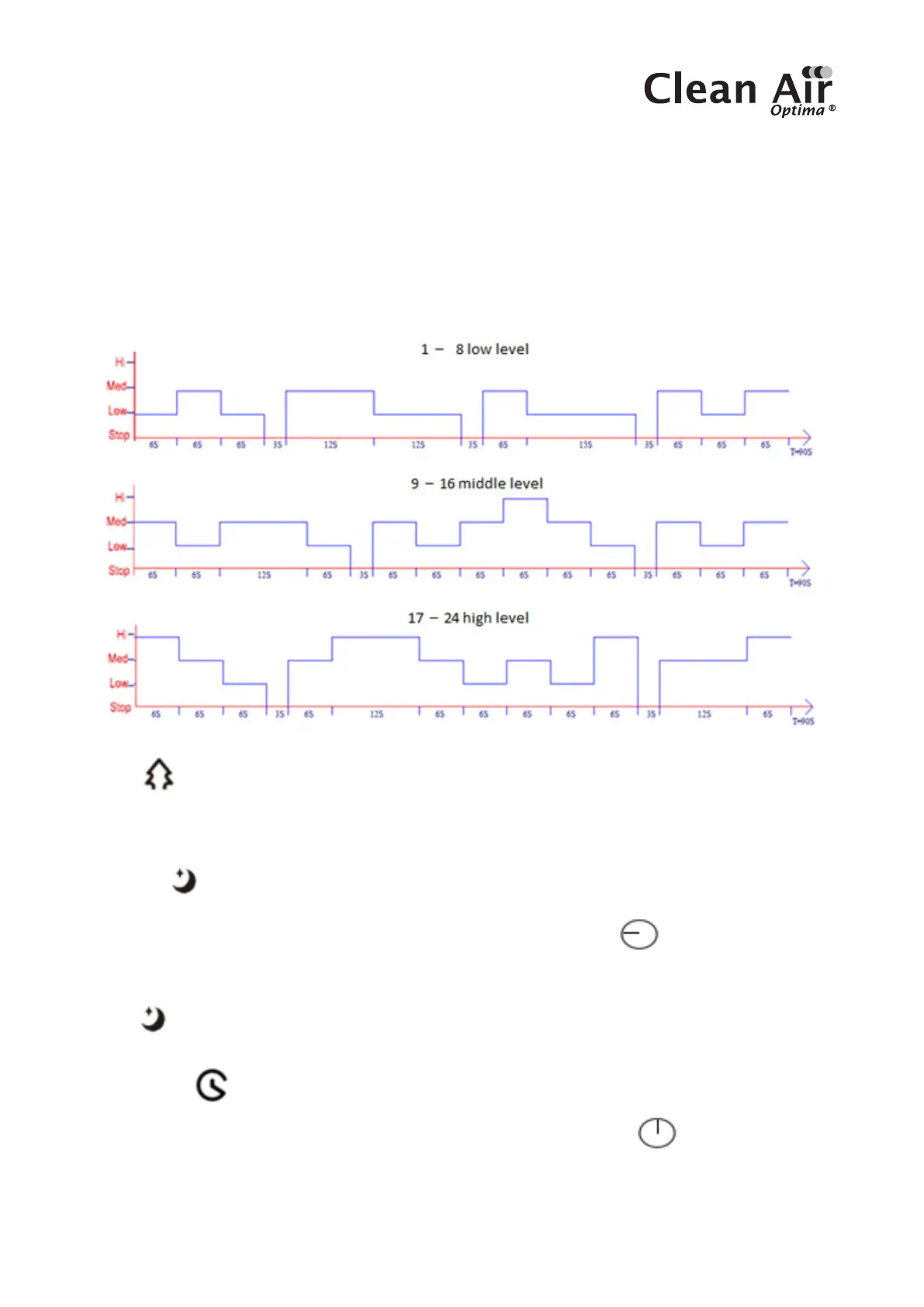
5
24 levels are divided into three groups
1 – 8 low level = level 8 on display
9 – 16 middle level = level 16 on display
17 – 24 high level = level 24 on display
The wind speed levels in 8, 16 and 24 are preprogrammed for the Dynamic Natural Air Flow,
the circulator-fan will operate according to the diagram below:
Press again to turn o the Dynamic Natural Air Flow mode.
Sleep Air Flow
Press the button, to turn on the Sleep Air Flow mode, the digital display will show level 6.
The wind speed levels can be adjusted from level 6 to level 1 with the switch knob by
rotating to the left. When operating for example in Sleep Air Flow mode level 6, the wind speed
will be reduced by one level (6 to 5, 5 to 4, 4 to 3, 3 to 2, 2 to 1, 1 = continuous) every 30 minutes.
Press again to turn o the Sleep Air Flow mode.
Timer
Pressing the button, sets the timer. The timer function determines how many hours the
circulator-fan will operate. You can set the timer simply by turning the switch knob to the
right or left and the digital display will show the selected time you would like to run the device.
The timer can be set from 1 hour to 12 hours. As time passes, the time value decreases until it
goes to 00:00 hours and the device shuts o.
Bekijk gratis de handleiding van Clean Air Optima CA-404W, stel vragen en lees de antwoorden op veelvoorkomende problemen, of gebruik onze assistent om sneller informatie in de handleiding te vinden of uitleg te krijgen over specifieke functies.
Productinformatie
| Merk | Clean Air Optima |
| Model | CA-404W |
| Categorie | Ventilator |
| Taal | Nederlands |
| Grootte | 29558 MB |