Clean Air Optima CA-403 Smart handleiding
Handleiding
Je bekijkt pagina 9 van 123
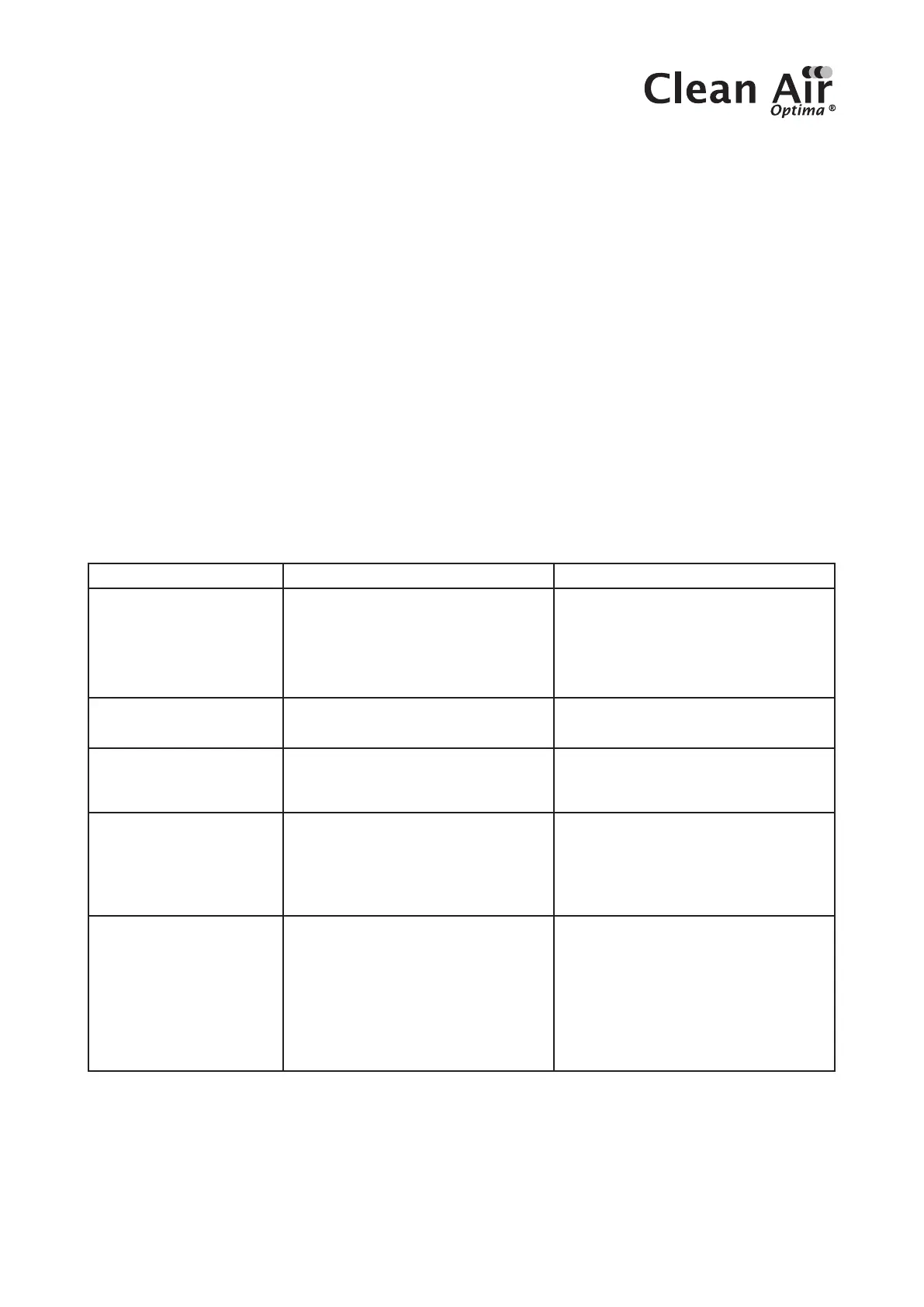
9
Cleaning and maintenance
Accumulation of dust and dirt at the back of the device will negatively influence the performance of the
fan. Cleaning the backside of the fan at least once a month is required for an optimal performance. This
fan is very safe and easy to clean:
1. Switch the device o and pull the plug.
2. If used continuously (24 hours/day) under normal circumstances, we advise that the accumulated
dust is cleaned once a week from the air inlet at the back of the device and at least once a month at
the air outlet. Clean once a month the outer surface with a cloth.
3. If necessary you can use a soft cloth with a neutral cleaning product dissolved in warm water
(below 50°) to clean the outer side of the fan. Dry carefully.
4. If the fan is not used for a longer period of time, we advise to clean the device carefully and let it dry.
The device has to be stored in a cool and dry place. Place a bag over the device to avoid dust.
Troubleshooting
The following is a troubling shooting guide to help you solve any issues that you may have
using the Clean Air Optima® Circulator-fan CA-403 Smart.
Problem Possible Cause Solution
Device does not
switch on.
The power cord does not
connect correctly.
The power cord or power plug may
be damaged.
Connect the power plug and
power socket correctly.
Check the power cord and plug for
damage.
The device makes a lot of
noise or vibrates.
The device is installed askew. Make sure the device is installed
uprightly.
The device does not work
or with reduced capacity.
Check the minimum distances to
walls and objects.
Move the device away from walls and
objects.
The device does not
respond to the remote
control.
There are obstacles between the
device and the remote control.
Battery installed correctly.
Remove obstacles and ensure visual
contact between remote control and
device.
Check battery charge status.
Operation with Clean Air
Optima® App does not
work.
Smartphone or tablet is not
connected to WiFi network.
The device has no connection to
the network.
Switch o the device and reset the
WiFi on the device by
pressing the Sleep mode button for 3
seconds, the indicator light of the
WiFi will blink rapidly. Than follow
step 4 to 10 from chapter
Operation with Clean Air Optima®
App.
Bekijk gratis de handleiding van Clean Air Optima CA-403 Smart, stel vragen en lees de antwoorden op veelvoorkomende problemen, of gebruik onze assistent om sneller informatie in de handleiding te vinden of uitleg te krijgen over specifieke functies.
Productinformatie
| Merk | Clean Air Optima |
| Model | CA-403 Smart |
| Categorie | Ventilator |
| Taal | Nederlands |
| Grootte | 20397 MB |
