Claypaky Sharpy X Frame handleiding
Handleiding
Je bekijkt pagina 7 van 16
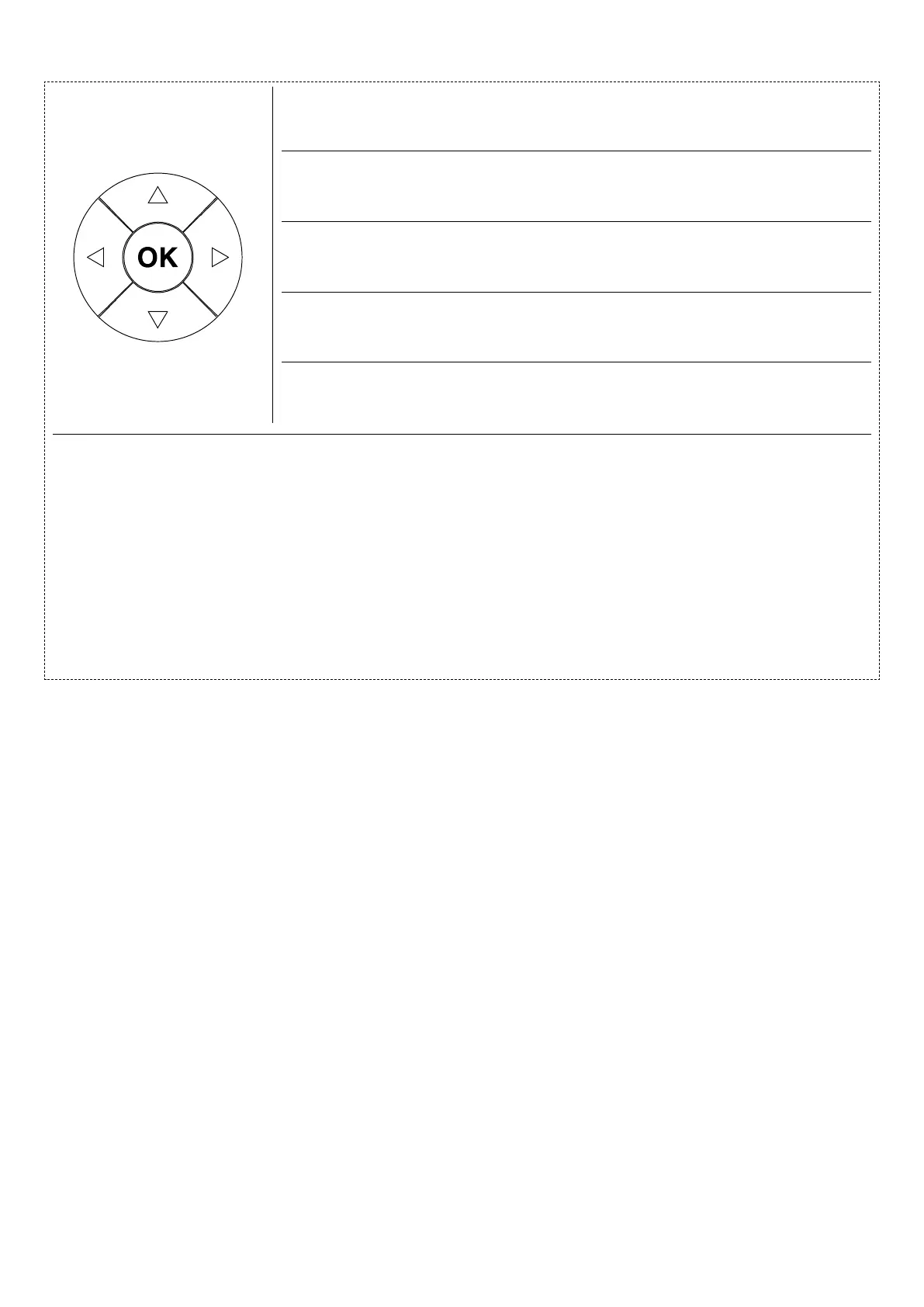
7
SHARPY X FRAME / FD
Functions of the buttons - Using the menu
Setting addresses and options with the projector disconnected
The projector’s DMX address, as well as other possible operating options, can also be set when the appliance is disconnected from the electricity
supply. All that is needed is to press
RIGHT
E
to momentarily activate the display and thus access the settings. Once the required operations have
been carried out, the display will switch off again after a wait time of 30 seconds.
USING THE MENU:
1) Press LEFT
D
once – “Main Menu” appears on the display.
2) Use the UP
B
and DOWN
C
keys to select the menu to be used:
• Setup (Setup Menu): To set the setting options.
• Option (Option Menu): To set the operating options
• Informations (Informations Menu): To read the counters, software version and other information.
• Manual Control (Manual control Menu): To trigger the test and manual control functions.
• Test (Test Menu): To check the proper functionning of effects
• Advanced (Advanced Menu): Access to the "Advanced menu" is recommended for a trained technical personnel.
3) Press
F
to display the first item in the selected menu.
4) Use the UP
B
and DOWN
C
keys to select the MENU items.
Confirms the displayed value, or activates the displayed function, or enters the successive
menu.
Decreases the value displayed (with auto-repetitions) or passes to the next item in the menu.
Increases the value displayed (with auto-repetitions) or passes to the previous item in a menu.
Return to the top level
Enters the successive menu.
F
C
DOWN
B
UP
D
LEFT
E
RIGHT
Bekijk gratis de handleiding van Claypaky Sharpy X Frame, stel vragen en lees de antwoorden op veelvoorkomende problemen, of gebruik onze assistent om sneller informatie in de handleiding te vinden of uitleg te krijgen over specifieke functies.
Productinformatie
| Merk | Claypaky |
| Model | Sharpy X Frame |
| Categorie | Niet gecategoriseerd |
| Taal | Nederlands |
| Grootte | 3873 MB |





