Ciarra CAS42928A handleiding
Handleiding
Je bekijkt pagina 18 van 28
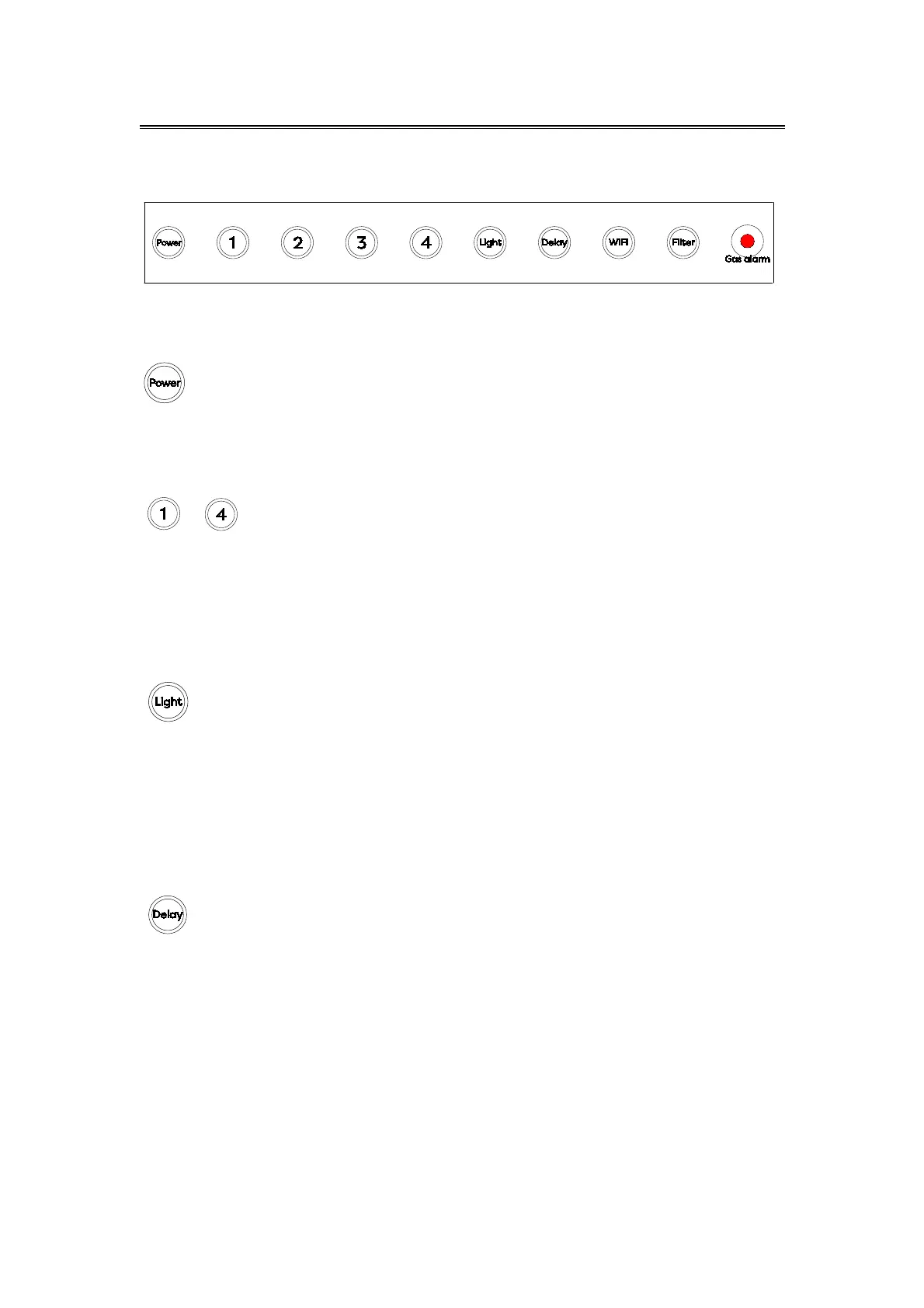
Operation
Touch control
Light button
When the range hood is turned on:
Press once, turn on the LED light in level 1, Press for the second time,
turn on the LED light in level 2, increase brightness; Press for the third
time, turn off the LED light..
Power button:
It's used to turn on/off the power. Press 2S to power on, the range
hood will enter the standby mode. press 1S to power off.
-- Speed button:
Wind speed gear control for range hood, 1-2-3-4 respectively.
When your range hood is in standby mode; you can easily switch on
1-2-3-4 speed level by pressing the corresponding speed level you
want, press the corresponding speed level button again, the cooker
hood will go back to standby mode.
Delay function:
When range hood working, could set delay function.
press this key, the key indicator will blink (1 time in 1 second) to
enter the 5-minute time-delayed shutdown function.
During the time-delay function, press the "Delay" key again to exit
the time-delay shutdown. After the delay countdown is completed,
all the key indicators will go out, and after 3 consecutive beeps, all
the outputs will be turned off to enter the shutdown state.
16
Bekijk gratis de handleiding van Ciarra CAS42928A, stel vragen en lees de antwoorden op veelvoorkomende problemen, of gebruik onze assistent om sneller informatie in de handleiding te vinden of uitleg te krijgen over specifieke functies.
Productinformatie
| Merk | Ciarra |
| Model | CAS42928A |
| Categorie | Niet gecategoriseerd |
| Taal | Nederlands |
| Grootte | 2677 MB |







