Chrome-Q Color Force II Plus 12 handleiding
Handleiding
Je bekijkt pagina 22 van 37
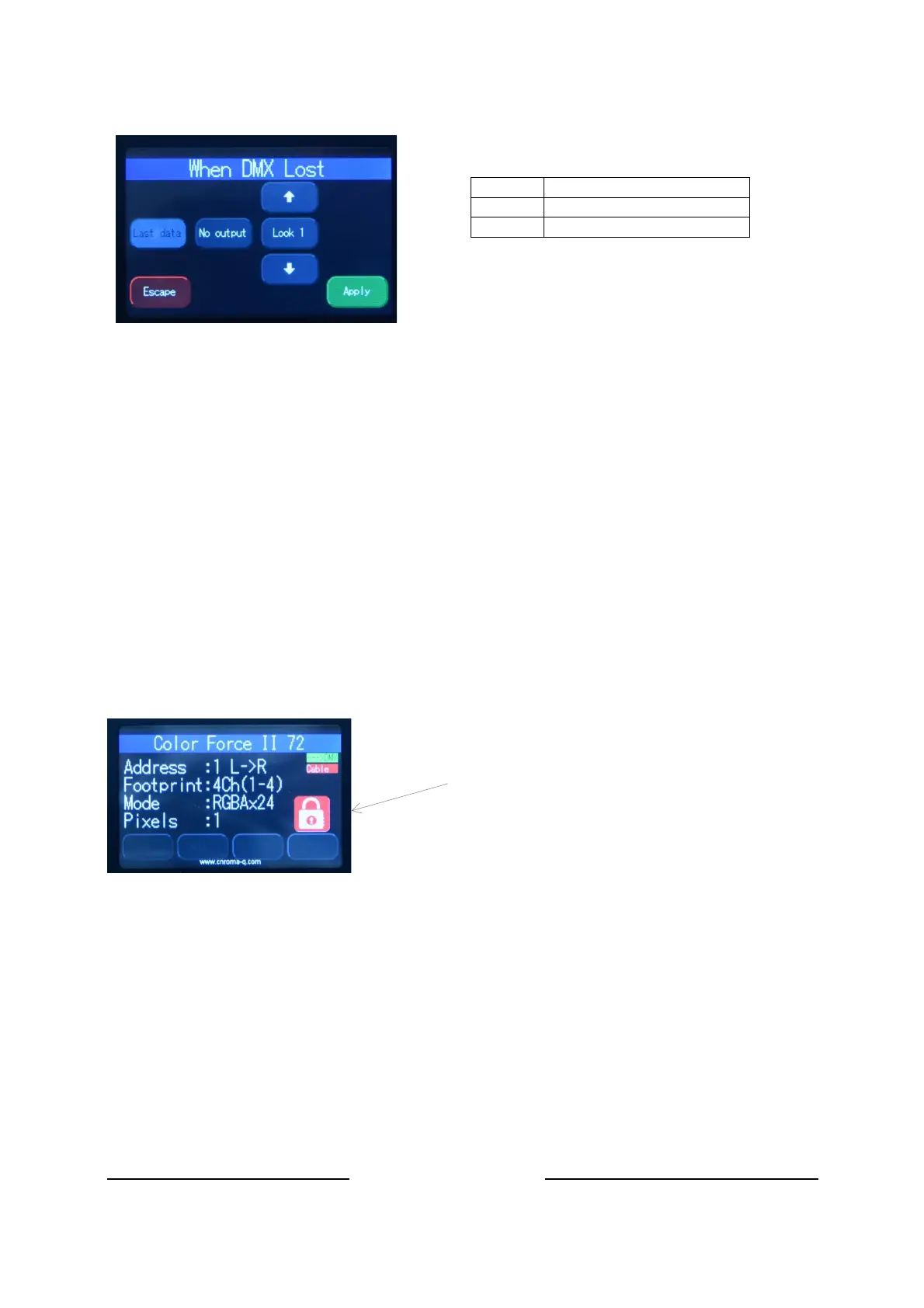
Chroma-Q
®
Color Force II Plus User Manual V1.1 16 July 2024
www.chroma-q.com
4.13. DMX Lost
If DMX is not detected various output options can be selected in this mode:
To set DMX Lost action;
1.
On the Main Menu, tap Setup Menu
2.
On the Setup screen, tap DMX Lost
3.
On the When DMX Lost screen, select and tap an output option, then tap Apply to
save
Note: If a Look is selected for playback when DMX is lost, the unit will playback
the selected look on power up, so long as DMX is not present.
4.14. Lock
Factory default sets the display screen to turn off and lock when untouched for 30 seconds. A
lock
symbol appears on the screen when touched. This feature provides protection against accidental
user input.
If the Lock feature is enabled, just touch and hold the lock icon and hold for a few seconds to
unlock.
To disable or enable the lock,
1.
On the Main Menu, tap Setup Menu
2.
On the Setup screen, tap Lock
3.
On the Lock Future screen, tap Enable or Disable, then tap Apply to save
No
Output
will snap to off
Last data
will hold the last valid DMX
state
Look 1-
31
will snap to the Look of your
choice
Display Lock Icon
Note: The Lock Icon turns
green when tapped
Bekijk gratis de handleiding van Chrome-Q Color Force II Plus 12, stel vragen en lees de antwoorden op veelvoorkomende problemen, of gebruik onze assistent om sneller informatie in de handleiding te vinden of uitleg te krijgen over specifieke functies.
Productinformatie
| Merk | Chrome-Q |
| Model | Color Force II Plus 12 |
| Categorie | Niet gecategoriseerd |
| Taal | Nederlands |
| Grootte | 6765 MB |

