Chrome-Q Color Force II Plus 12 handleiding
Handleiding
Je bekijkt pagina 20 van 37
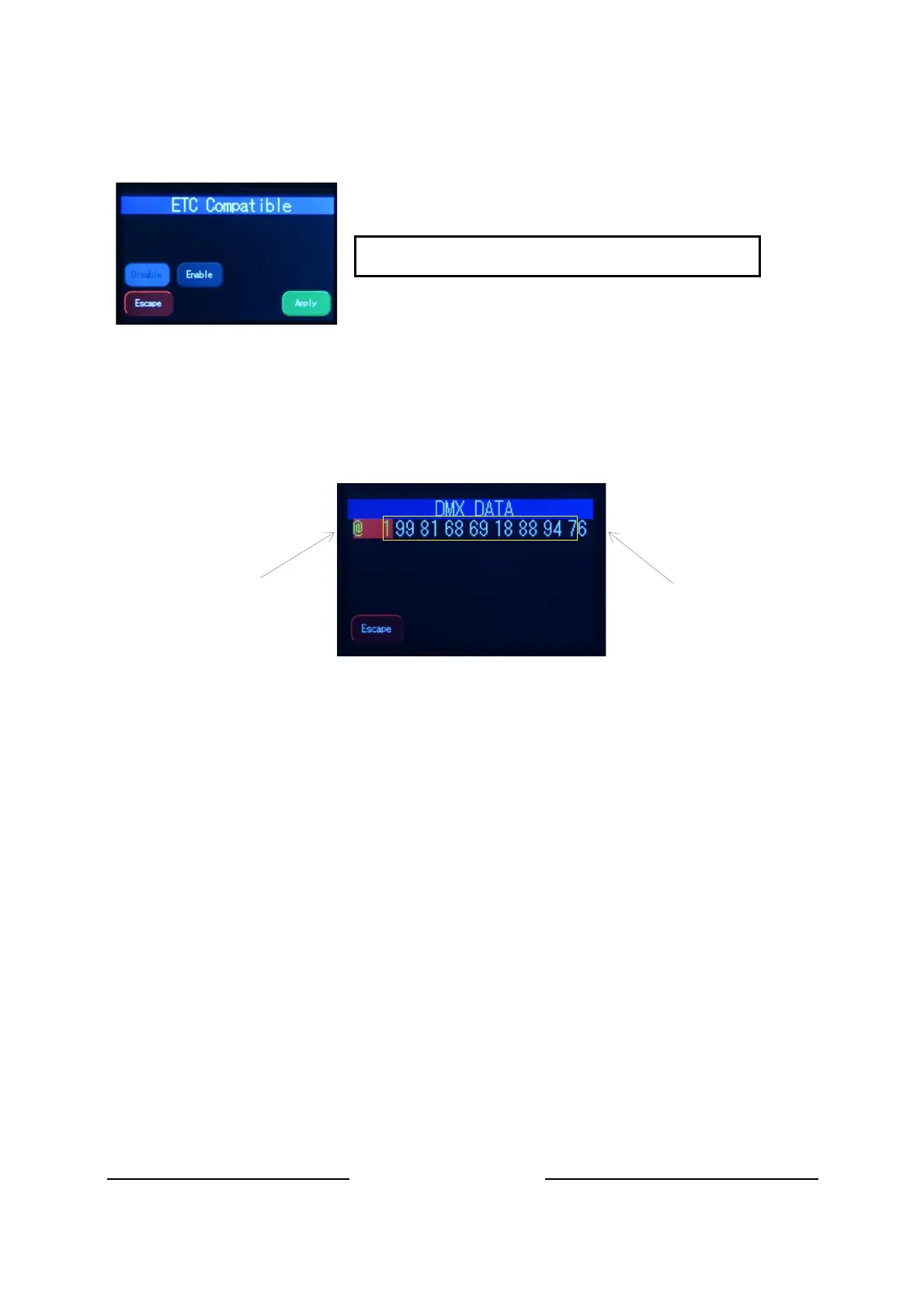
Chroma-Q
®
Color Force II Plus User Manual V1.1 14 July 2024
www.chroma-q.com
4.8. ETC Compatible
Color output of the Color Force II Plus
TM
fixture can be set to match the Color Picker feature in the
ETC Eos consoles when using HSI mode.
4.9. DMX Data
This option allows user to see the DMX channel intensities being received by the fixture. This display
will be formatted based on selected mode and grouping. The values read from 0 to 99 (as full).
To show DMX Data,
1. On the Main Menu, tap SETUP
2. Then tap DMX Data
3. The display shows the DMX start channel and the values (0-99) of the DMX
channels
4. Tap Escape to go to back
Individual
Channel
Intensities
Current Assigned
Address
Tap to enable the compatibility mode then press Apply
Bekijk gratis de handleiding van Chrome-Q Color Force II Plus 12, stel vragen en lees de antwoorden op veelvoorkomende problemen, of gebruik onze assistent om sneller informatie in de handleiding te vinden of uitleg te krijgen over specifieke functies.
Productinformatie
| Merk | Chrome-Q |
| Model | Color Force II Plus 12 |
| Categorie | Niet gecategoriseerd |
| Taal | Nederlands |
| Grootte | 6765 MB |

