Chrome-Q Color Force II Plus 12 handleiding
Handleiding
Je bekijkt pagina 12 van 37
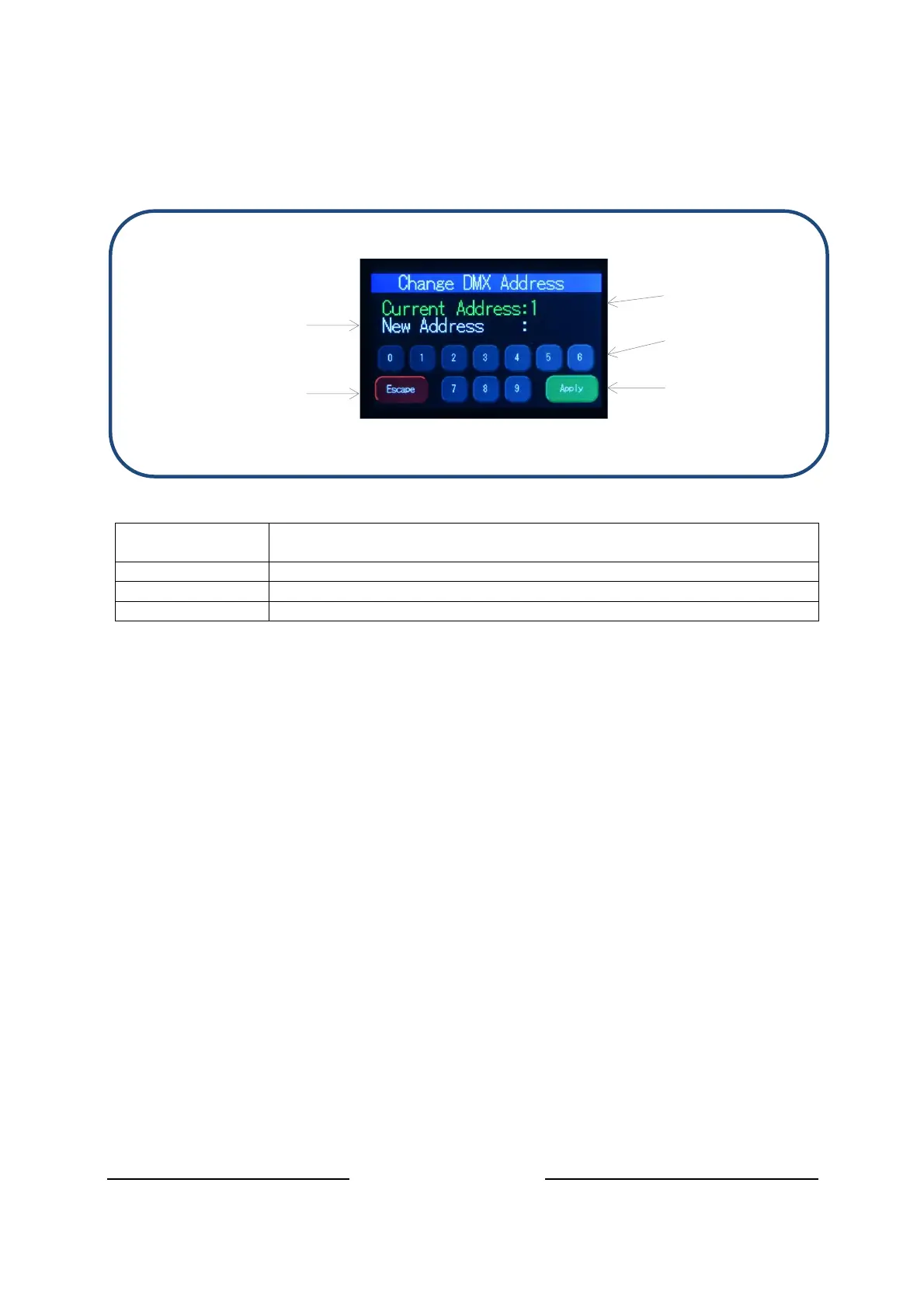
Chroma-Q
®
Color Force II Plus User Manual V1.1 6 July 2024
www.chroma-q.com
3.1. DMX
The factory default address is 1. The screen shows the current DMX start address and the new DMX
start address. In this screen, the numeric command
buttons can be tapped to set the new DMX start
address.
Command
Button
Description
0 – 9
Button numbers 0 to 9 for typing the new DMX start address.
Apply
Save the new DMX address.
Escape
Exit the screen without saving.
To set/change the DMX start address,
1. Main menu, press DMX
2. You will be directed to “Change DMX Address” screen
3. Directly enter new DMX start address by tapping buttons 0-9, e.g. press button 3 twice
to select address 33
4. Press Apply to save, display goes back to the main menu with the new DMX start
address
5. Press Escape anytime to cancel
Current Address
New Address to assign
Apply to save
Cancel / go back to
Main menu
Control Buttons
Bekijk gratis de handleiding van Chrome-Q Color Force II Plus 12, stel vragen en lees de antwoorden op veelvoorkomende problemen, of gebruik onze assistent om sneller informatie in de handleiding te vinden of uitleg te krijgen over specifieke functies.
Productinformatie
| Merk | Chrome-Q |
| Model | Color Force II Plus 12 |
| Categorie | Niet gecategoriseerd |
| Taal | Nederlands |
| Grootte | 6765 MB |

