Handleiding
Je bekijkt pagina 9 van 56
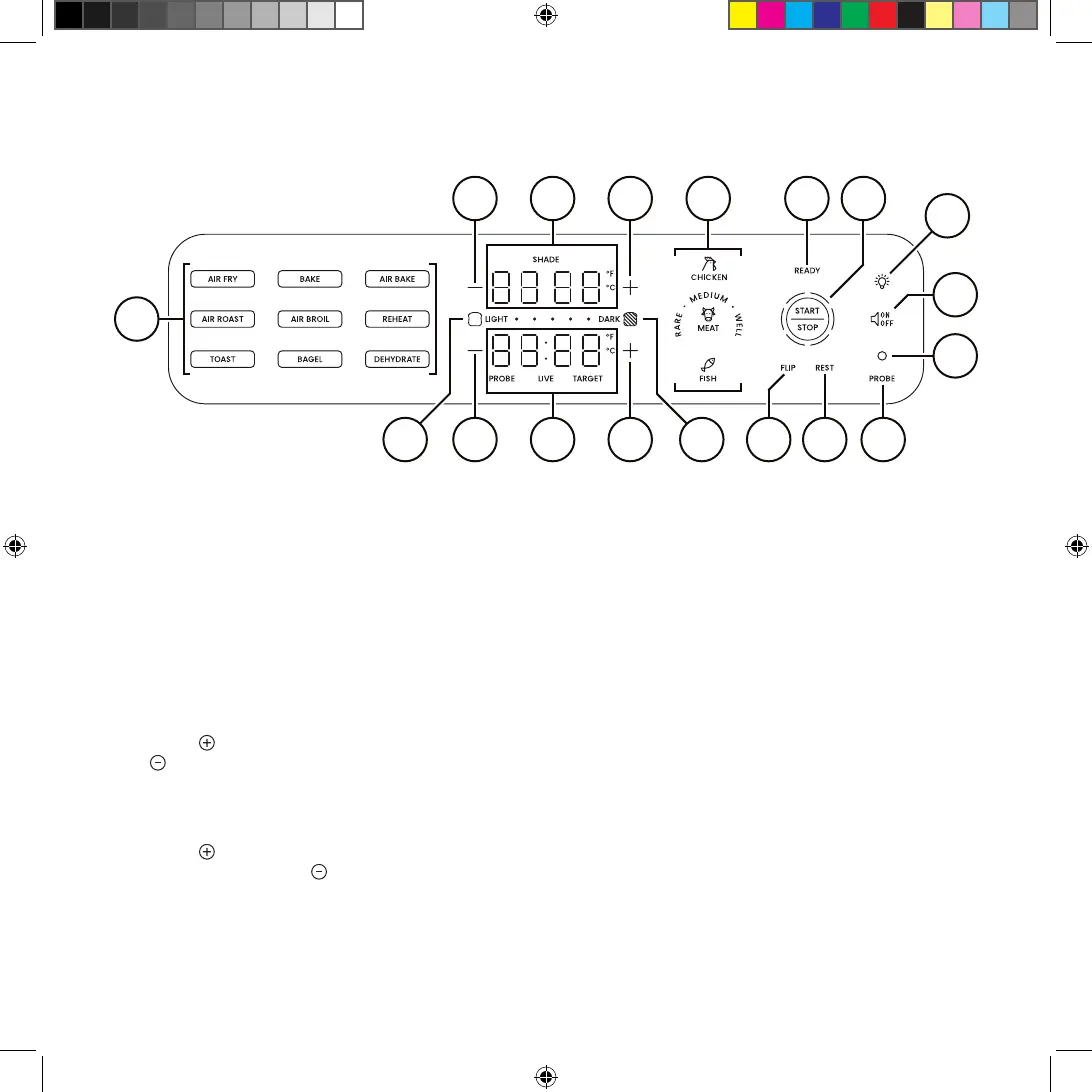
9
FEATURES
CONTROL PANEL
A
K
H
G
FB
BE
D
E LI J
N MD
CC
A. 9 Cook Function Buttons
Press to choose
B. Temp/Time Display
Shows set temperature and time; time
display alternates between "live" and target
internal temperatures during probe cook.
C. Toast Shade Buttons
Press the darker icon for a longer toasting
cycle; press the lighter icon for a shorter
cycle.
D. Oven +/– Buttons (Top)
Press for higher oven temperature; press
for lower oven temperature. (Press and
hold both buttons for 5 seconds to switch
between °C and °F.)
E. Time and Probe +/– Buttons (Bottom)
Press to increase time or probe target
temperature; press to reduce time or
probe target temperature. (Press and
hold both buttons for 5 seconds to switch
between °C and °F.)
F. Probe Cook Preset Buttons
Press to set target probe temperature for
desired protein type; press MEAT button
repeatedly to select doneness.
G. Oven Light Button
Turns on/o oven light.
H. Sound Button
Turns on/o sound (beeps) on unit.
I. FLIP Indicator Light
Illuminates when food needs to be flipped.
J. REST Indicator Light
Blinks during Rest mode at the end of probe cooking.
K. Probe Attachment Port
Connects probe to the unit.
L. PROBE Light
Illuminates in blue when thermometer is
plugged in for Probe Cook mode
M. START/STOP Button
Press to begin or cancel cooking.
N. READY Light
Illuminates when food is ready to remove.
Bekijk gratis de handleiding van Chefman ExacTemp RJ50-SST2, stel vragen en lees de antwoorden op veelvoorkomende problemen, of gebruik onze assistent om sneller informatie in de handleiding te vinden of uitleg te krijgen over specifieke functies.
Productinformatie
| Merk | Chefman |
| Model | ExacTemp RJ50-SST2 |
| Categorie | Oven |
| Taal | Nederlands |
| Grootte | 3469 MB |
