Chauvin Arnoux L461 handleiding
Handleiding
Je bekijkt pagina 17 van 48
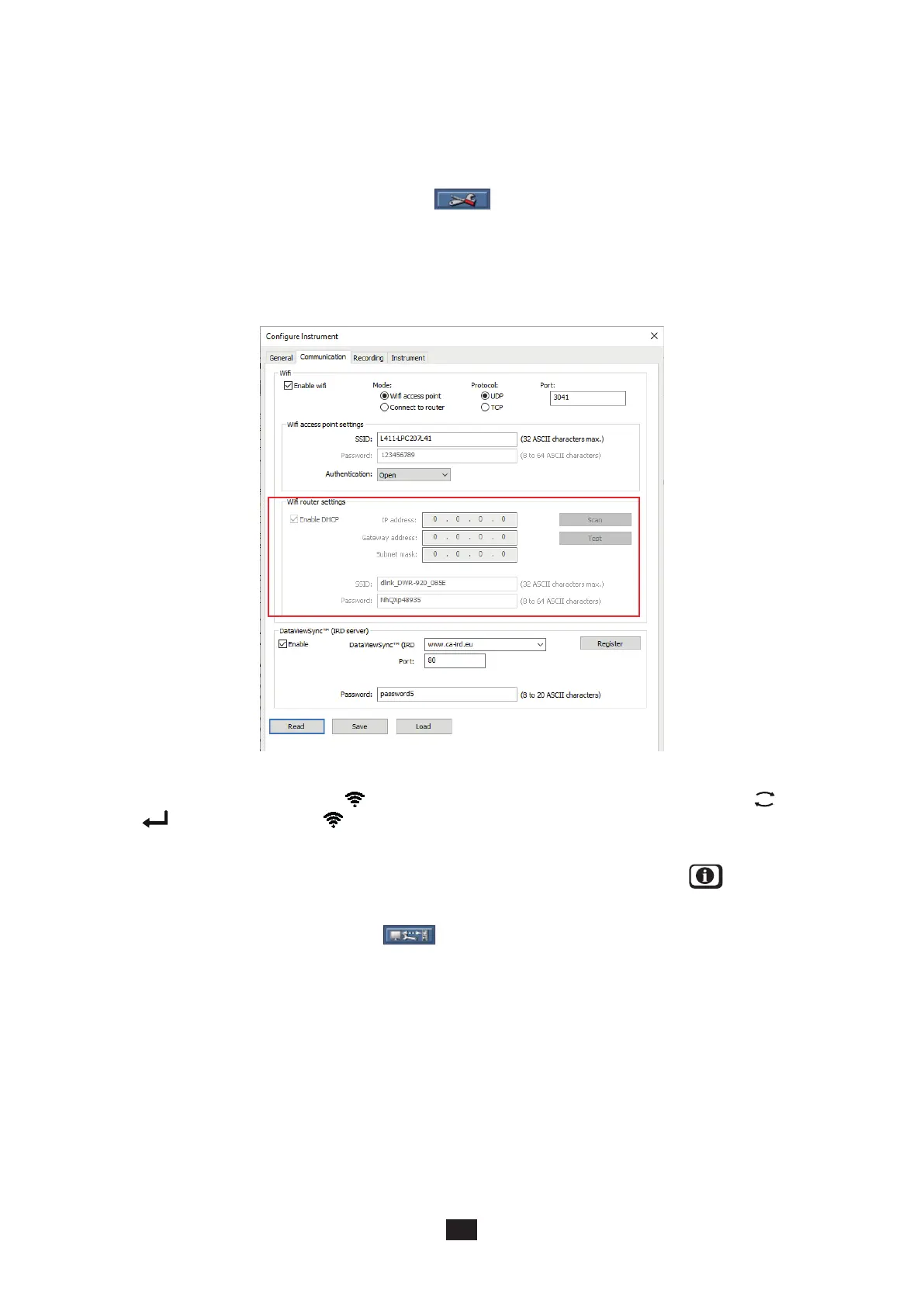
17
2) Conguration of the Wi-Fi router connection
The Wi-Fi router connection will allow you to access your instrument from a smartphone or tablet, or even from DataViewSync
TM
(IRD server) through a public or private network.
■ To do this, connect the instrument to the PC via USB. For security reasons, it is not possible to modify the Wi-Fi connection
when you are in Wi-Fi.
■ Go to Instrument, Add an instrument, Data Logger, L411, L412 or L461, in USB. Select your instrument and conrm.
■ In Data Logger Transfer, go to the conguration menu
, Communication tab and check Connect to router, port
3041, UDP protocol.
■ In the Wi-Fi router settings box, enter the network name (SSID) and the password. The SSID is the name of the network you
want to connect to. It may be the network of your smartphone or tablet in hotspot mode. To nd the network, search by clicking
Scan. Select the network. Check the connection by clicking Test.
■ Click OK to conrm.
Figure 12
■ The instrument automatically switches to
WIFI ST. If this does not happen, press the instrument Select button twice,
then the
button twice to switch to WIFI ST.
Your instrument connects to this Wi-Fi network.
The Wi-Fi access point connection is lost.
Once the instrument is connected to the network, you can nd its IP address in information mode
.
■ Connect the PC to the router as explained Figure 11.
■ In Data Logger Transfer, change the connection
to Ethernet (Wi-Fi) and enter the IP address of your instrument, port
3041, UDP protocol.
This lets you connect several instruments on the same network.
Bekijk gratis de handleiding van Chauvin Arnoux L461, stel vragen en lees de antwoorden op veelvoorkomende problemen, of gebruik onze assistent om sneller informatie in de handleiding te vinden of uitleg te krijgen over specifieke functies.
Productinformatie
| Merk | Chauvin Arnoux |
| Model | L461 |
| Categorie | Niet gecategoriseerd |
| Taal | Nederlands |
| Grootte | 4956 MB |







