Chauvin Arnoux L411 handleiding
Handleiding
Je bekijkt pagina 8 van 64
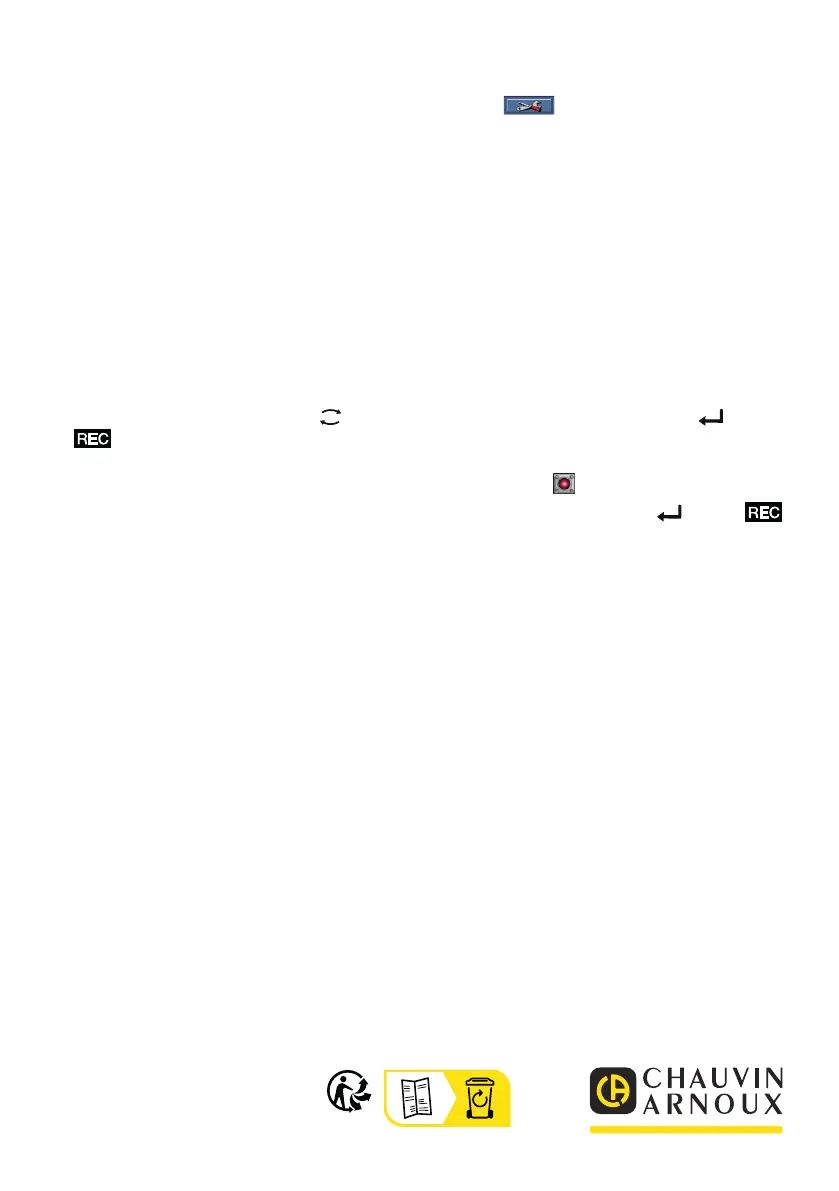
11-2024
696320A00 - Ed. 1
CONFIGURATION OF THE INSTRUMENT
To congure your instrument, select it in the Data Logger network.
Open the Configure Instrument dialogue box by clicking the Configure
icon in the toolbar, in the Instrument
menu or in the Status area.
This dialogue box has several tabs:
■ General: to give a name to the instrument, choose the automatic power-o time, lock the Select button on the
instrument, set the date and time and format the SD card.
■ Communication: options relating to communication between the instrument, the PC and the network.
■ Recordings: choose their name, duration, start and end date, aggregation period and the type of recording.
■ Instrument: choose AC/DC (L461), choose the frequency, congure the current sensors (L411 and L412), choose
the MAX values that are aggregated or not. This conguration can be password protected.
Click OK to load the new conguration into the instrument.
START A RECORDING (ON / OFF)
To start a recording, do one of the following:
■ In Data Logger Transfer: Go to the Recording tab of the Conguration dialogue box. The instrument can be congured
to trigger a recording either at a future date and time, or immediately after completing the instrument conguration.
■ On the instrument: Press the Select
key. The instrument displays START. Conrm with the key. The
symbol blinks.
To stop a recording, do one of the following:
■ In Data Logger Transfer: In the menu, select Instrument > Stop recording
.
■ On the instrument: Press the Select key. The instrument displays STOP. Conrm with the
key. The
symbol disappears.
VIEWING THE RECORDING
Recorded data can be transferred to the PC in for viewing and for generating reports:
In Data Logger Transfer, in the navigation tree, select Saved Sessions. Double click the required recording session.
Once the download has nished, select it and click Open in the Download dialogue box.
The session is added to My Open Sessions in the navigation tree. The data can then be displayed.
Bekijk gratis de handleiding van Chauvin Arnoux L411, stel vragen en lees de antwoorden op veelvoorkomende problemen, of gebruik onze assistent om sneller informatie in de handleiding te vinden of uitleg te krijgen over specifieke functies.
Productinformatie
| Merk | Chauvin Arnoux |
| Model | L411 |
| Categorie | Niet gecategoriseerd |
| Taal | Nederlands |
| Grootte | 6944 MB |







