Chauvet Freedom Flex Stick Battery handleiding
Handleiding
Je bekijkt pagina 24 van 31
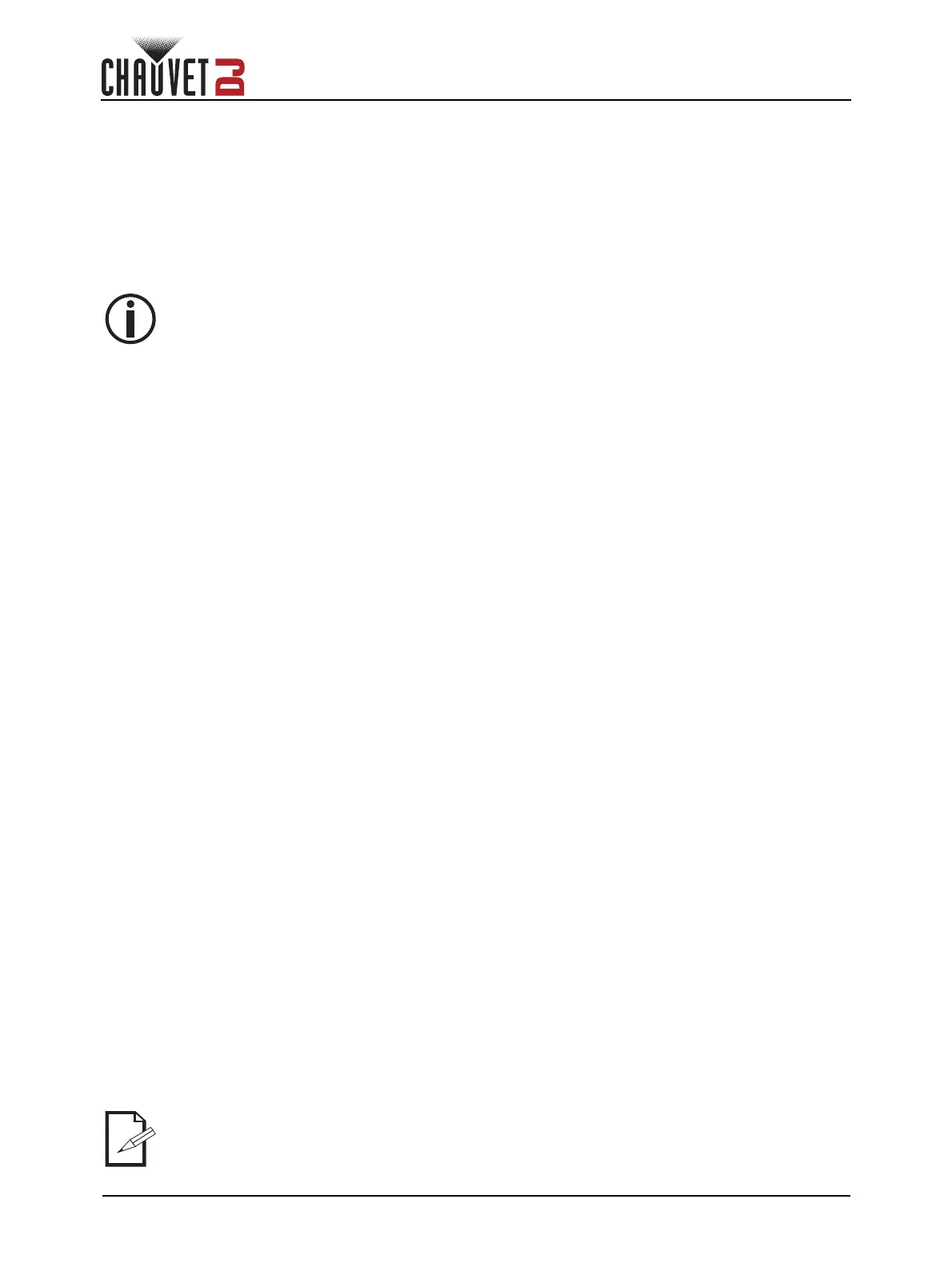
20
Operation
Freedom Flex Stick X4 and Freedom Flex Stick Battery User
Sound-Active Mode
To run the Freedom Flex Stick with a sound-active program, follow the instructions below.
1. Press <MENU> repeatedly until Sound Show shows on the display.
2. Press <ENTER>.
3. To select how the product will respond when sound is detected, press <MENU> repeatedly until
Program shows on the display.
4. Press <ENTER>.
5. Use <UP> or <DOWN> to select an auto program, from 01–25.
6. Press <ENTER>.
To adjust the sensitivity of the Freedom Flex Stick sound-active program, follow the instructions below.
1. Press <MENU> repeatedly until Sound Show shows on the display.
2. Press <ENTER>.
3. Press <MENU> repeatedly until Sensitivity shows on the display.
4. Press <ENTER>.
5. Use <UP> or <DOWN> to select an auto program, from 001–100.
6. Press <ENTER>.
To select a background playback style for the sound-active program, follow the instructions below.
1. Press <MENU> repeatedly until Sound Show shows on the display.
2. Press <ENTER>.
3. Press <UP> or <DOWN> repeatedly until P-Style shows on the display.
4. Press <ENTER>.
5. Use <UP> or <DOWN> to select a background playback style, from Single (displays one
background color), Looping (cycles through all colors), or Random (Displays colors randomly).
6. Press <ENTER>.
To select a color/temperature background for the sound-active program, follow the instructions below.
1. Press <MENU> repeatedly until Sound Show
shows on the display.
2. Press <ENTER>.
3. Press <MENU> repeatedly until P-Color shows on the display.
4. Press <ENTER>.
5. Use <UP> or <DOWN> to select a color or temperature, from R, G, B, W, RG, RB, RW, GB, GW,
BW, RGB, RGW, RBW, GBW, RGBW, 2700K, 3500K, 4000K, 5600K, 6100K, or 7000K.
6. Press <ENTER>.
Runway
To run the Freedom Flex Stick on runway mode, follow the instructions below.
1. Press <MENU> repeatedly until Runway shows on the display.
2. Press <ENTER>.
3. Use <UP> or <DOWN> to select a Runway mode from OFF (disables runway mode), Master (sets
fixture to master), or Slave (sets fixture to slave).
4. Press <ENTER>.
DMX Loss
To adjust the way the Freedom Flex Stick responds when DMX signal is lost, do the following:
1. Press <MENU> repeatedly until DMX Loss shows on the display.
2. Press <ENTER>.
3. Use <UP> or <DOWN> to select HOLD (holds most recent setting), BLACK (blacks out unit),
SOUND (triggers sound mode), or AUTO (triggers auto mode).
4. Press <ENTER>.
While set to master and slave in sound-active mode, ONLY the background color will
sync across several Freedom Flex Sticks.
The product will only respond to low frequencies of music (bass and drums).
Bekijk gratis de handleiding van Chauvet Freedom Flex Stick Battery, stel vragen en lees de antwoorden op veelvoorkomende problemen, of gebruik onze assistent om sneller informatie in de handleiding te vinden of uitleg te krijgen over specifieke functies.
Productinformatie
| Merk | Chauvet |
| Model | Freedom Flex Stick Battery |
| Categorie | Niet gecategoriseerd |
| Taal | Nederlands |
| Grootte | 2797 MB |






