Handleiding
Je bekijkt pagina 5 van 38
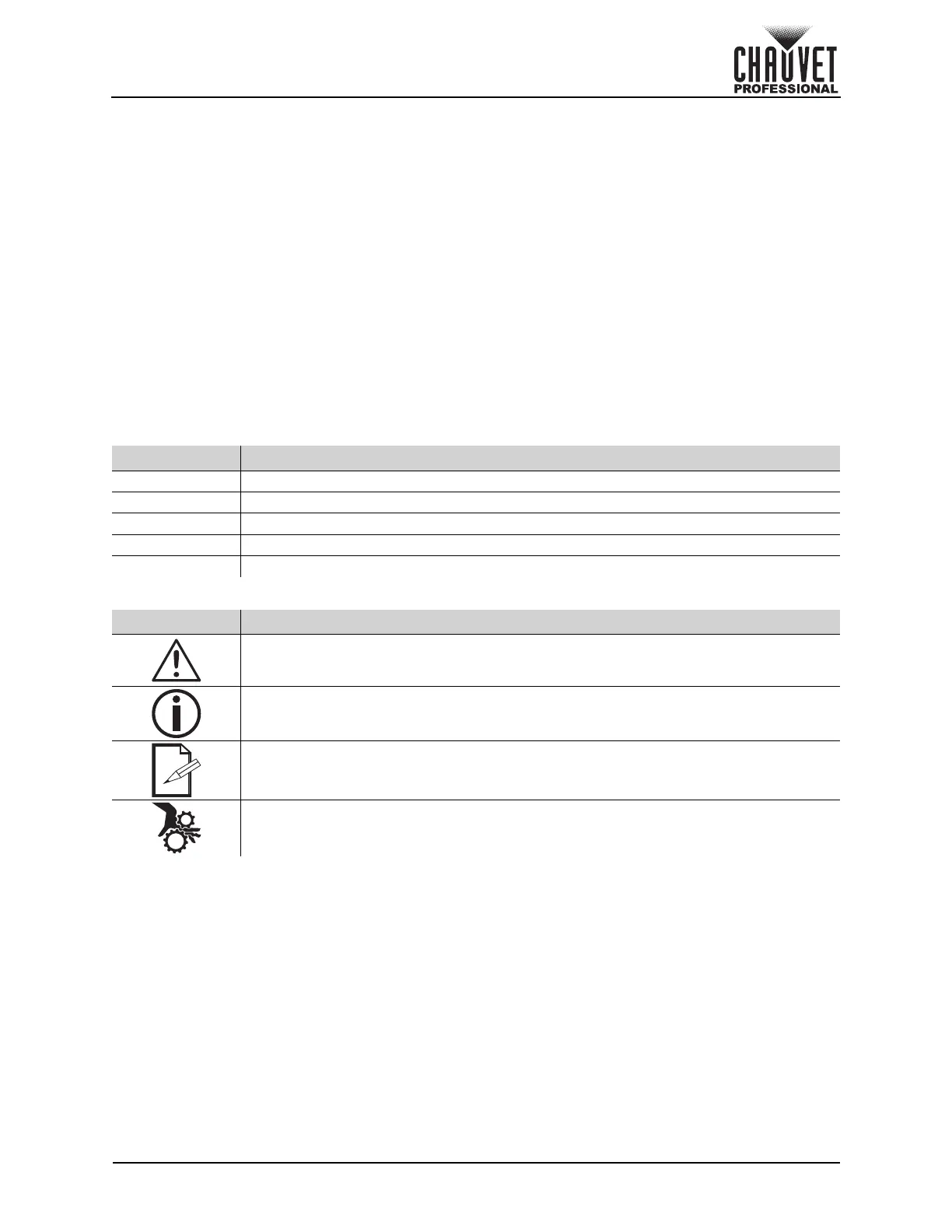
1
F3X User Manual Rev. 2
Before You Begin
1. Before You Begin
What Is Included
Claims
Carefully unpack the product immediately and check the container to make sure all the parts are in the
package and are in good condition.
If the box or the contents (the product and included accessories) appear damaged from shipping, or show
signs of mishandling, notify the carrier immediately, not Chauvet. Failure to report damage to the carrier
immediately may invalidate a claim. In addition, keep the box and contents for inspection.
For other issues, such as missing components or parts, damage not related to shipping, or concealed
damage, file a claim with Chauvet within 7 days of delivery.
Text Conventions
Symbols
• 4 F3X products
• 1 Road case
• 1 Seetronic
®
Powerkon
®
IP65 power cord
• 4 Seetronic
®
Powerkon
®
IP65 power linking
cords
• 4 Seetronic
®
Etherkon
®
IP65 signal linking
cords
• 5 spare LED masks
• Quick Reference Guide
Convention Meaning
1–512 A range of values
50/60 A set of values of which only one can be chosen
Settings A menu option not to be modified
Menu > Settings A sequence of menu options to be followed
<ENTER> A key to be pressed on the product’s control panel
Symbol Meaning
Critical installation, configuration, or operation information. Not following these
instructions may make the product not work, cause damage to the product, or cause
harm to the operator.
Important installation or configuration information. The product may not function
correctly if this information is not used.
Useful information.
Pinch point warning.
Bekijk gratis de handleiding van Chauvet F3X, stel vragen en lees de antwoorden op veelvoorkomende problemen, of gebruik onze assistent om sneller informatie in de handleiding te vinden of uitleg te krijgen over specifieke functies.
Productinformatie
| Merk | Chauvet |
| Model | F3X |
| Categorie | Monitor |
| Taal | Nederlands |
| Grootte | 9643 MB |
