ChamSys MagicQ Software handleiding
Handleiding
Je bekijkt pagina 60 van 736
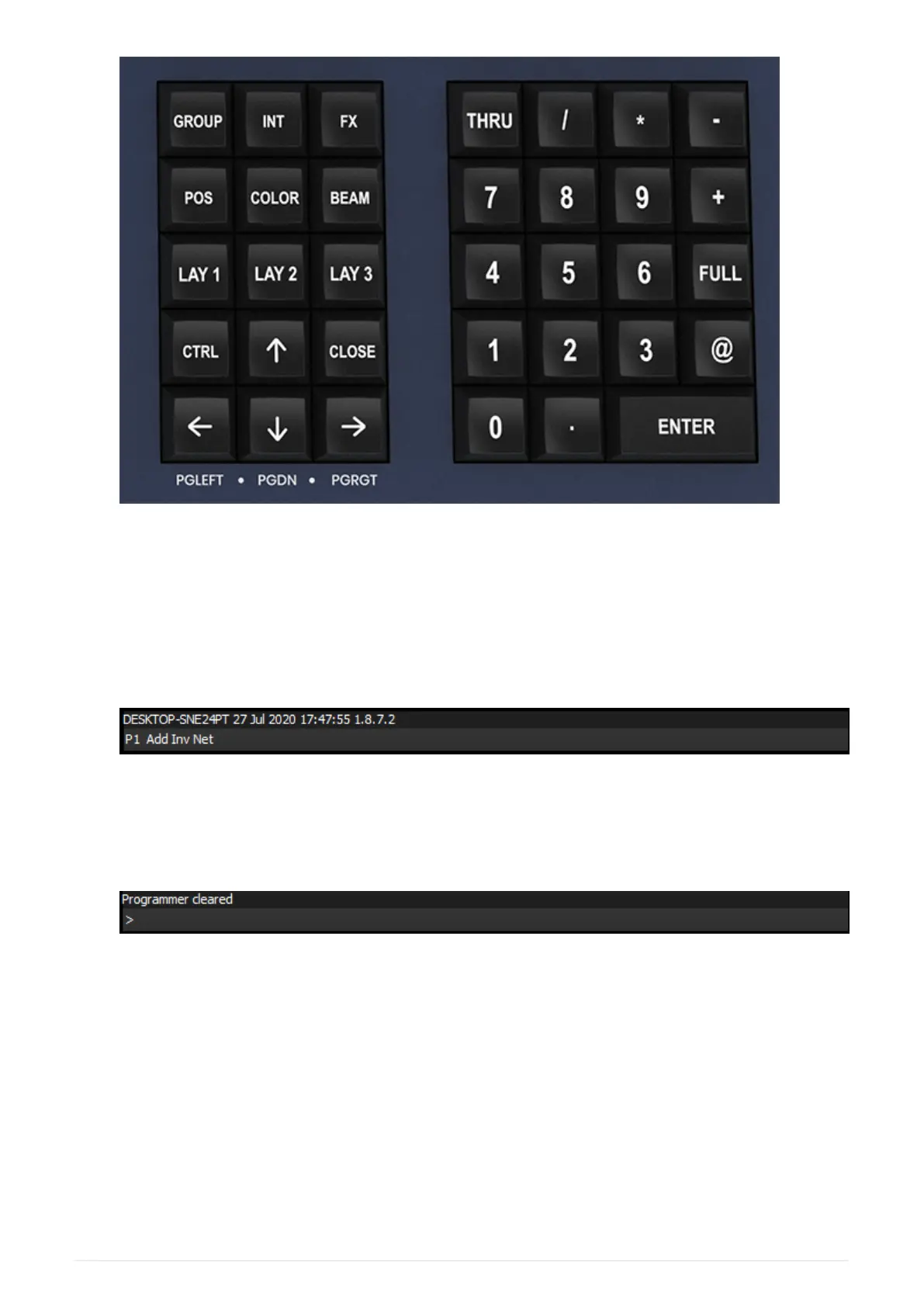
Towards the bottom of the touch screen are two small windows, the Status Display and the
Input Display. The Status Display shows the current date and time, the ADD / SWAP status of
the console and other relevant status information.
The status window also shows warnings - for example if 'INVALID NET' is seen here this
indicates MagicQ has been setup to output via Network e.g. Art-Net and that MagicQ’s IP
address has been set differently to the PC’s network adapter.
The Input Display shows the data that has been currently entered through the keypad and the
keyboard. Note that text is not entered into the main Windows until ENTER is pressed. This
allows the user to choose whether the keyboard data is SET into fields in the windows or onto
Playbacks.
After a command has been entered it also confirms that the command has been accepted and
shows any error messages when a command is not possible.
Head Control
The area around the two large rotary encoders is referred to as the head control area. It is
used to alter the parameters of individual heads and apply effects such as fans over groups of
heads.
44 ChamSys Manuals 2025-02-12
Bekijk gratis de handleiding van ChamSys MagicQ Software, stel vragen en lees de antwoorden op veelvoorkomende problemen, of gebruik onze assistent om sneller informatie in de handleiding te vinden of uitleg te krijgen over specifieke functies.
Productinformatie
| Merk | ChamSys |
| Model | MagicQ Software |
| Categorie | Niet gecategoriseerd |
| Taal | Nederlands |
| Grootte | 89674 MB |
