ChamSys MagicQ Software handleiding
Handleiding
Je bekijkt pagina 40 van 736
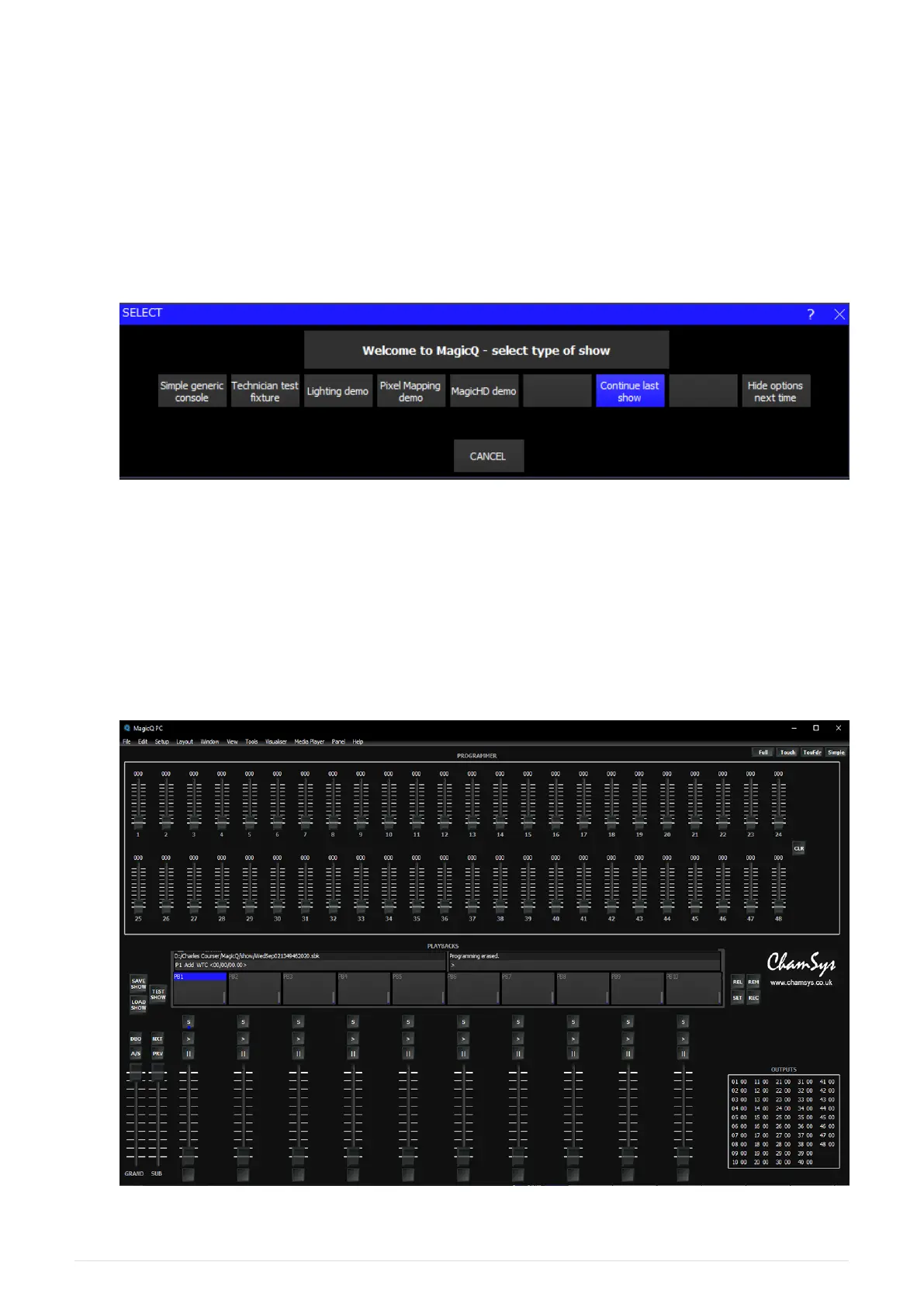
Using MagicQ on PCs and Macs
The MagicQ software for PCs and Macs has exactly the same features as the MagicQ console
software with support for previsualisation of up to 400 universes, and full output of 64
Universes. Along with support for ChamSys low cost MagicDMX interface, for simple USB-
DMX output.
When MagicQ PC or Mac is installed for the first time, it will show awindow with choices of
demo shows.
This window can be hidden on subsequent starts by pressing the "Hide Options Next Time"
button. It can be reactivated by setting the Setup, View Settings, Windows, Start Mode option
to "Choose Demo show".
Simple Generic Console
Choosing Simple Generic Console opens MagicQ in Simple View and loads a Simple 48
Channel Generic Console show file.
In this mode the console simply operates as a 48 channel traditional theatre console with 48
24 ChamSys Manuals 2025-02-12
Bekijk gratis de handleiding van ChamSys MagicQ Software, stel vragen en lees de antwoorden op veelvoorkomende problemen, of gebruik onze assistent om sneller informatie in de handleiding te vinden of uitleg te krijgen over specifieke functies.
Productinformatie
| Merk | ChamSys |
| Model | MagicQ Software |
| Categorie | Niet gecategoriseerd |
| Taal | Nederlands |
| Grootte | 89674 MB |
