ChamSys MagicQ Software handleiding
Handleiding
Je bekijkt pagina 38 van 736
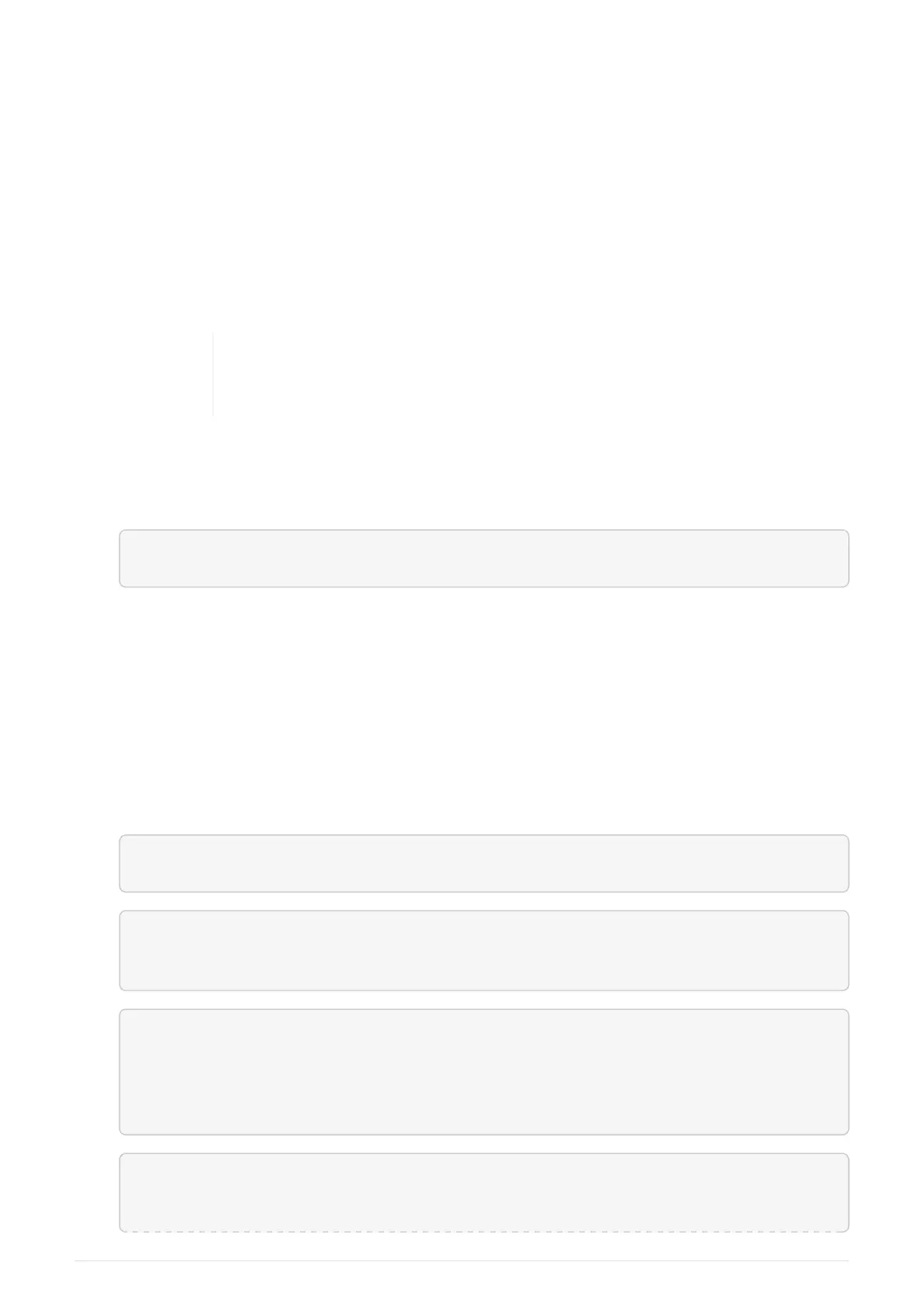
MagicQ on Linux
MagicQ can be installed on current Ubuntu LTS releases (20.04, 22.04 and 24.04) 64 bit.
You can download MagicQ for Linux from the bugtracker.
Using older MagicQ wings and interfaces requires the ftdi_sio kernel driver which is included
as standard on most Linux distributions.
We cannot provide support for Linux specific issues; the best place to ask questions is on
community forums and social media websites.
MagicQ for Linux is only available for 64 bit AMD/Intel systems. We no
longer provide downloads for 32 bit Linux from version 1.8.0.3. MagicQ will
not run on other architectures (e.g. ARM).
Installing
To install the downloaded .deb file, run the following command in a terminal:
sudo dpkg -i magicq_ubuntu_vx_x_x_x.deb
Replacing the filename above the name of the downloaded file.
High DPI screens
Automatic scaling for high resolution screens is disabled by default as with some screens it
made the MagicQ user interface too big.
From version 1.8.0.4 you can create a file called .magicq_init.sh in your home directory
(/home/USERNAME/.magicq_init.sh) and make sure it has executable permissions.
# ~/.magicq_init.sh
# Uncomment the following line if you want MagicQ to try to scale automatically
#export QT_AUTO_SCREEN_SCALE_FACTOR=1
# Uncomment and adjust the following line if you want to manually decide how to
scale MagicQ
# You can specify a fractional number (e.g. specify 1.5 to make it 50% bigger)
#export QT_SCALE_FACTOR=1.0
# If you have multiple screens that need different scaling, uncomment and set the
following
22 ChamSys Manuals 2025-02-12
Bekijk gratis de handleiding van ChamSys MagicQ Software, stel vragen en lees de antwoorden op veelvoorkomende problemen, of gebruik onze assistent om sneller informatie in de handleiding te vinden of uitleg te krijgen over specifieke functies.
Productinformatie
| Merk | ChamSys |
| Model | MagicQ Software |
| Categorie | Niet gecategoriseerd |
| Taal | Nederlands |
| Grootte | 89674 MB |
