Chacon IPCAM-FE06 handleiding
Handleiding
Je bekijkt pagina 3 van 48
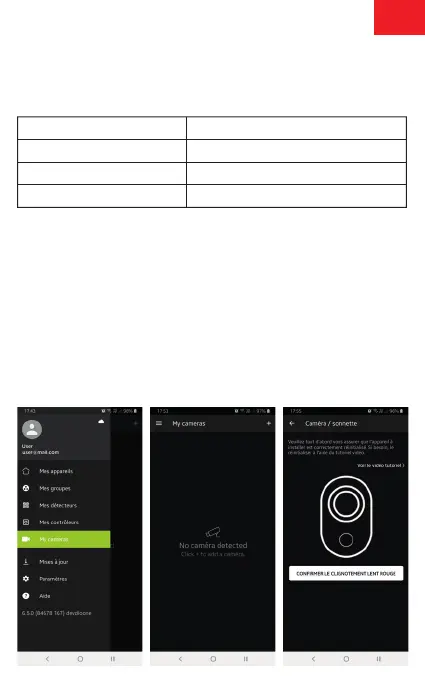
EN
Notice
3. Camera configuration
To reset the device, press and hold the reset button for 5
seconds.
The camera beeps when the operation is complete.
Flashing red light (slow)
Flashing red light (fast)
Fix blue light
Flashing blue light
Waiting configuration
Searching WiFi network
Camera connected to WiFi
Access point mode
Step 1 Turn on your camera by plugging in the power
adapter.
Step 2 Connect your smartphone to the Wi-Fi network.
Step 3 Download My Chacon app from the Apple Store or
Android Play Store depending on your device.
Step 4 Launch My Chacon app and sign up for the first use.
Step 5 Follow the steps below to add your camera, then
follow the on-screen instructions.
Bekijk gratis de handleiding van Chacon IPCAM-FE06, stel vragen en lees de antwoorden op veelvoorkomende problemen, of gebruik onze assistent om sneller informatie in de handleiding te vinden of uitleg te krijgen over specifieke functies.
Productinformatie
| Merk | Chacon |
| Model | IPCAM-FE06 |
| Categorie | Bewakingscamera |
| Taal | Nederlands |
| Grootte | 4441 MB |