Handleiding
Je bekijkt pagina 5 van 29
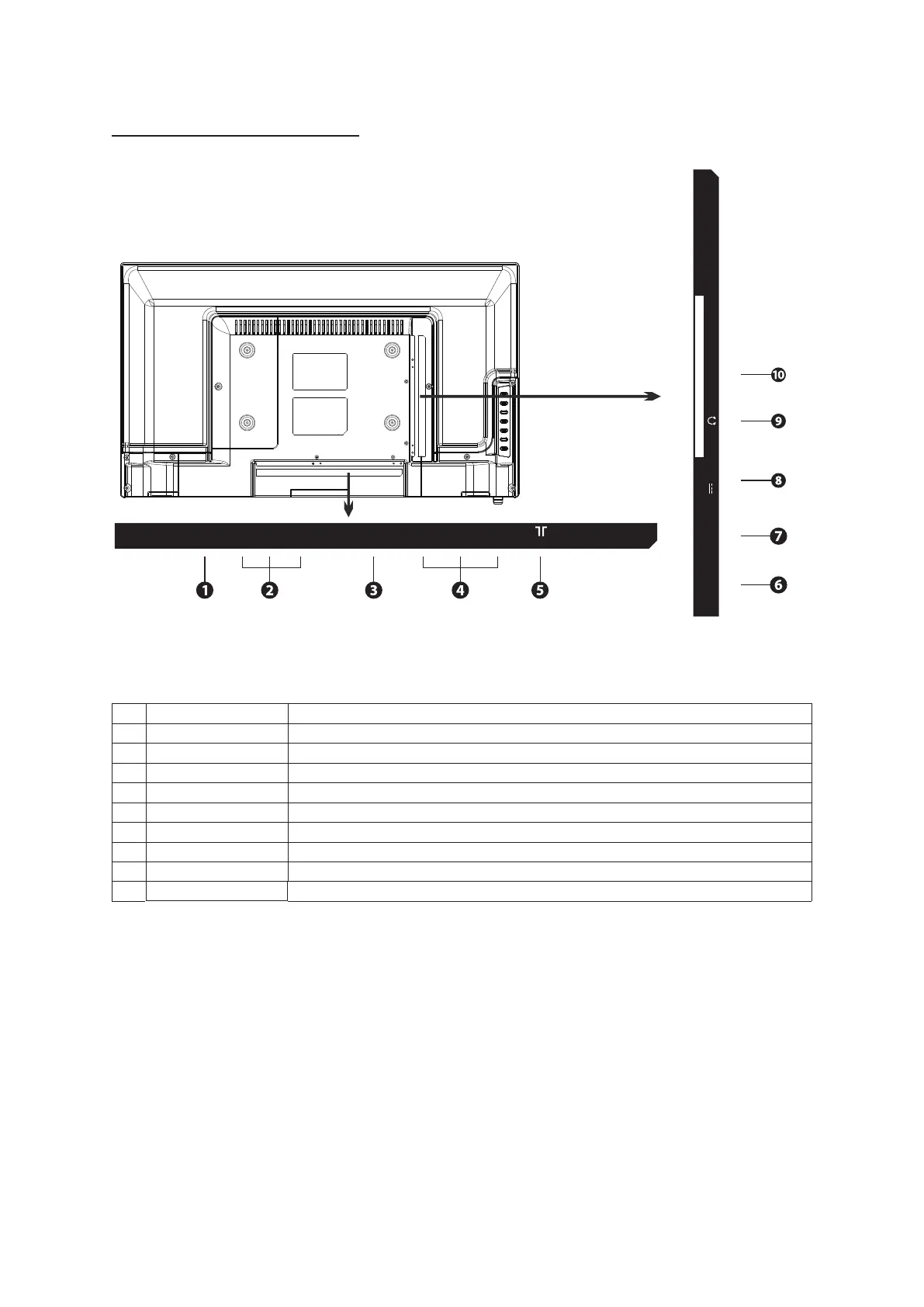
5
Rear View and Connec�ons
1
Network
RJ45 connector to connect between the TV and internet Router
2
3
Headphone
Headphone/Earphone connector
4
AV
Connect devices with composite video and audio outputs
5
Digital Audio out
Connect an Op�cal audio cable
6
7 HDMI Connect HDMI sockets on devices such as game consoles and DVD player
8
TV Aerial
Connect the TV aerial
9
USB
Play video audio and text files and use as storage for recordings
Common Interface Allows the inser�on of the a Common Access Module.
HDMI
USB1/2
5V 500mA
Common Interface
Digital
audio out
TV Aerial
VGA NETWORK
PC
AUDIO
POWER
Video
L R
10
Power To connect to power supply.
VGA/PC Audio To connect to a computer or other devices with a VGA interface.
Bekijk gratis de handleiding van Cello ZFSTR0242, stel vragen en lees de antwoorden op veelvoorkomende problemen, of gebruik onze assistent om sneller informatie in de handleiding te vinden of uitleg te krijgen over specifieke functies.
Productinformatie
| Merk | Cello |
| Model | ZFSTR0242 |
| Categorie | Televisie |
| Taal | Nederlands |
| Grootte | 6257 MB |







