Handleiding
Je bekijkt pagina 13 van 26
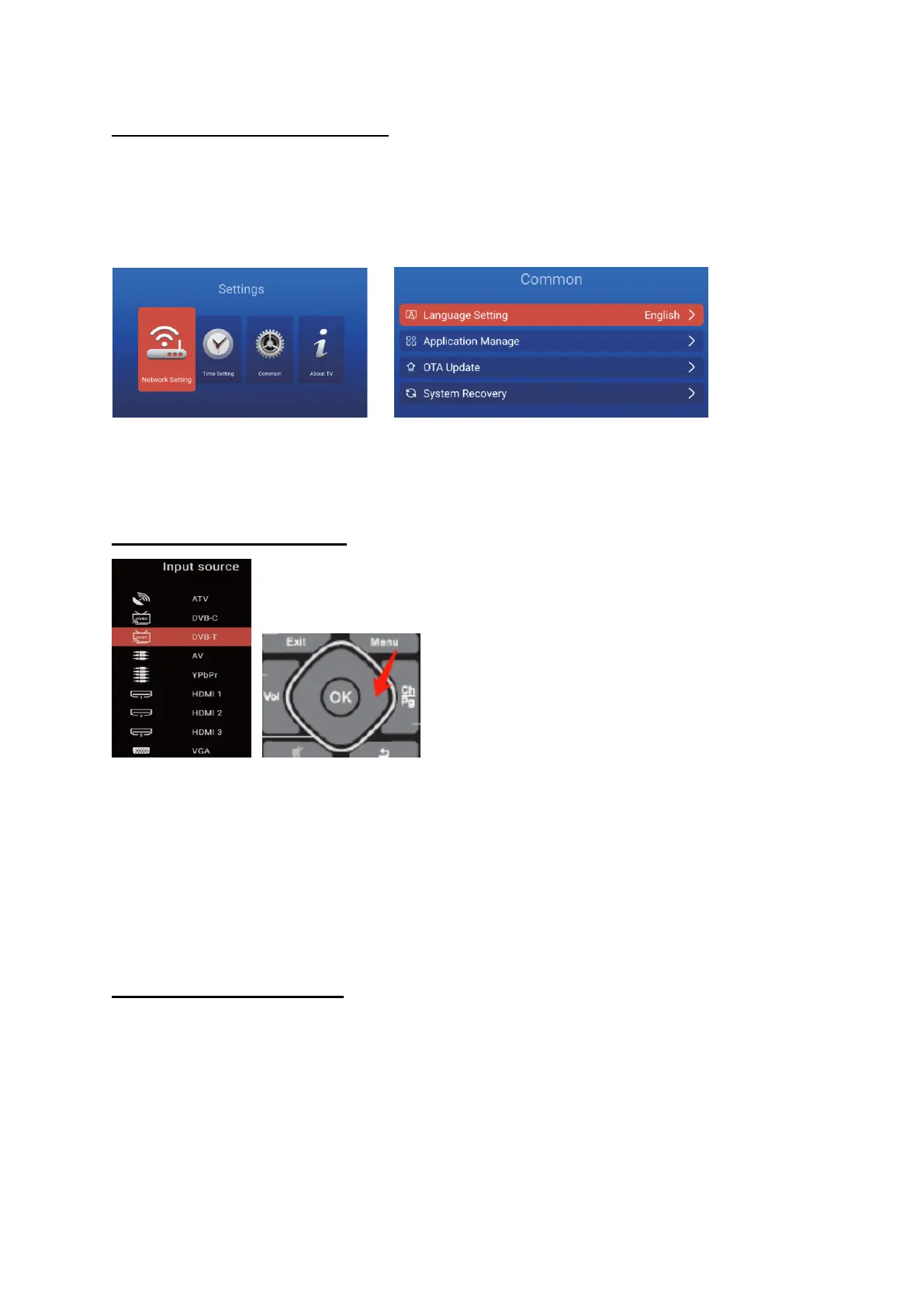
13
Reset the TV to factory default
If at a later date you wish to reset the TV to factory default settings. (Please be aware that this
option will delete all of your preloaded apps and settings)
Press the smart key on the remote control to return to the launcher home screen then select the
System Settings icon. Then select the option Common.
Scroll down and select the option System Recovery, now select Factory Data Reset everything. The
TV will restart with the First-time Installation Wizard.
Selecting the Input Source
1. Press the Source button on the TV or the Source key on the remote control to display the input
source list.
Press the up/down navigation keys on the remote control to select the input source that you
want. Choose from: ATV, DVB-C, DVB-T, AV, YPbPr, HDMI 1/2/3, VGA.
2. Press the OK key on the remote control to confirm your selection.
Channel selection options
1. Use the Ch+/- key on the remote control to go up and down the channels
2. Type in the channel numbers using the numeric keys on the remote control. The number being
typed in will appear top left of your screen in red. After a few seconds the TV will tune to the
chosen channel. This process can be accelerated by pressing the OK key on the remote control
after the channel number is on the screen.
3. Press the OK key on the remote control to display the channel list. Using the up/down navigation
keys on the remote control to scroll to the channel you require. Press the OK key on the remote
control to activate.
Bekijk gratis de handleiding van Cello Z4KSTR05, stel vragen en lees de antwoorden op veelvoorkomende problemen, of gebruik onze assistent om sneller informatie in de handleiding te vinden of uitleg te krijgen over specifieke functies.
Productinformatie
| Merk | Cello |
| Model | Z4KSTR05 |
| Categorie | Televisie |
| Taal | Nederlands |
| Grootte | 4376 MB |







