Handleiding
Je bekijkt pagina 28 van 50
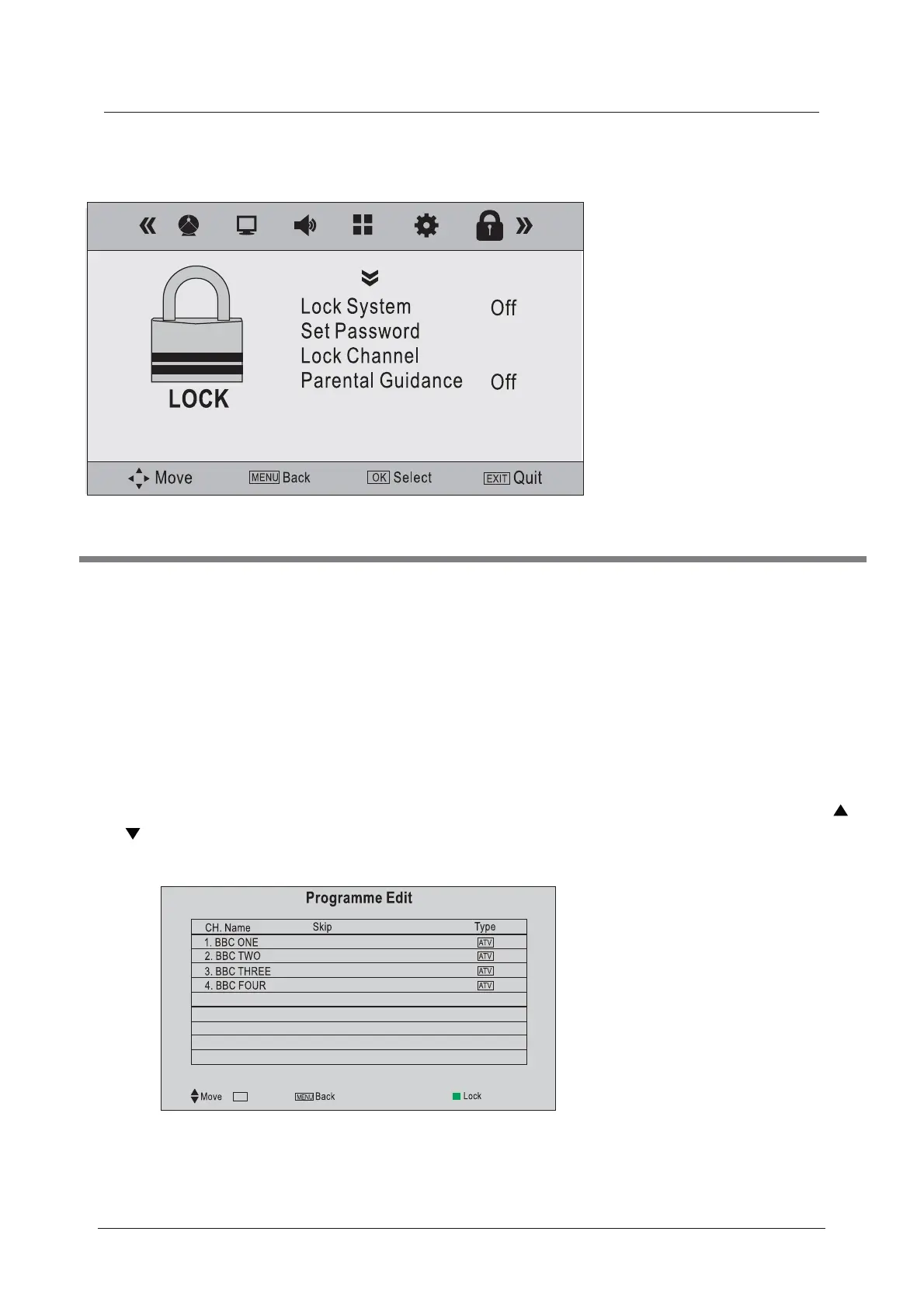
Menu Settings (continued)
27
Description
Lock System: Turn on/off the Lock System function.
Note: Enter your password to operate this menu.(the default password is 0000)
Set Password: If the Password has been changed you must enter the current
password.
Lock Channel: You must enter the password to view channels that have been locked. Use
and buttons to select the channel and press the GREEN button on the remote control to
lock the channel.
Parental Guidance: Control your childs viewing using the Parental Guidance mode.
6. LOCK menu
OK
Select
LOCKED
Please enter old password: Enter current password.
Please enter new password: Enter new password.
Confirm new password: Enter new password again.
Bekijk gratis de handleiding van Cello MS19112F, stel vragen en lees de antwoorden op veelvoorkomende problemen, of gebruik onze assistent om sneller informatie in de handleiding te vinden of uitleg te krijgen over specifieke functies.
Productinformatie
| Merk | Cello |
| Model | MS19112F |
| Categorie | Televisie |
| Taal | Nederlands |
| Grootte | 6167 MB |







