Handleiding
Je bekijkt pagina 25 van 50
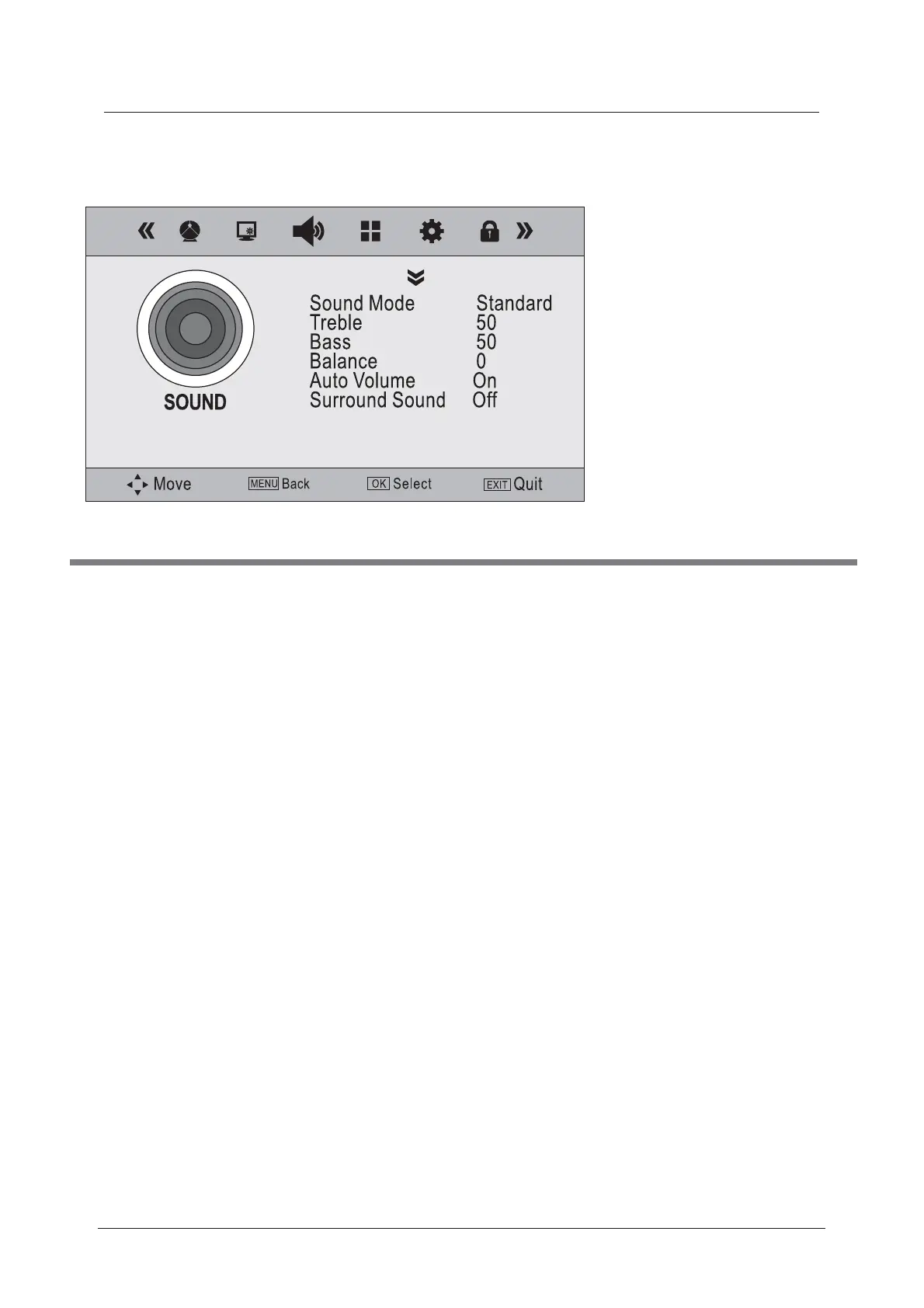
Application
Menu Settings (continued)
24
3. SOUND menu
Description
Sound Mode: Allows you to select among: Standard, Music, Movie, Sports and User.
Treble(Can be adjusted when the sound mode is set to User): Controls the relative intensity of
higher pitched sounds.
Bass (Can be adjusted when the sound mode is set to User): Controls the relative intensity of
lower pitched sounds.
Balance: To adjust the balance of the left and right speakers audio output, or turn off the volume
of the left or right speaker.
Auto Volume: This feature automatically adjusts the audio level when the TV is turned on.
This function is activated by selecting “On”.
Surround Sound: Turn on / off the surround sound function by selecting “On” or “Off”.
Bekijk gratis de handleiding van Cello MS19112F, stel vragen en lees de antwoorden op veelvoorkomende problemen, of gebruik onze assistent om sneller informatie in de handleiding te vinden of uitleg te krijgen over specifieke functies.
Productinformatie
| Merk | Cello |
| Model | MS19112F |
| Categorie | Televisie |
| Taal | Nederlands |
| Grootte | 6167 MB |







