Handleiding
Je bekijkt pagina 6 van 127
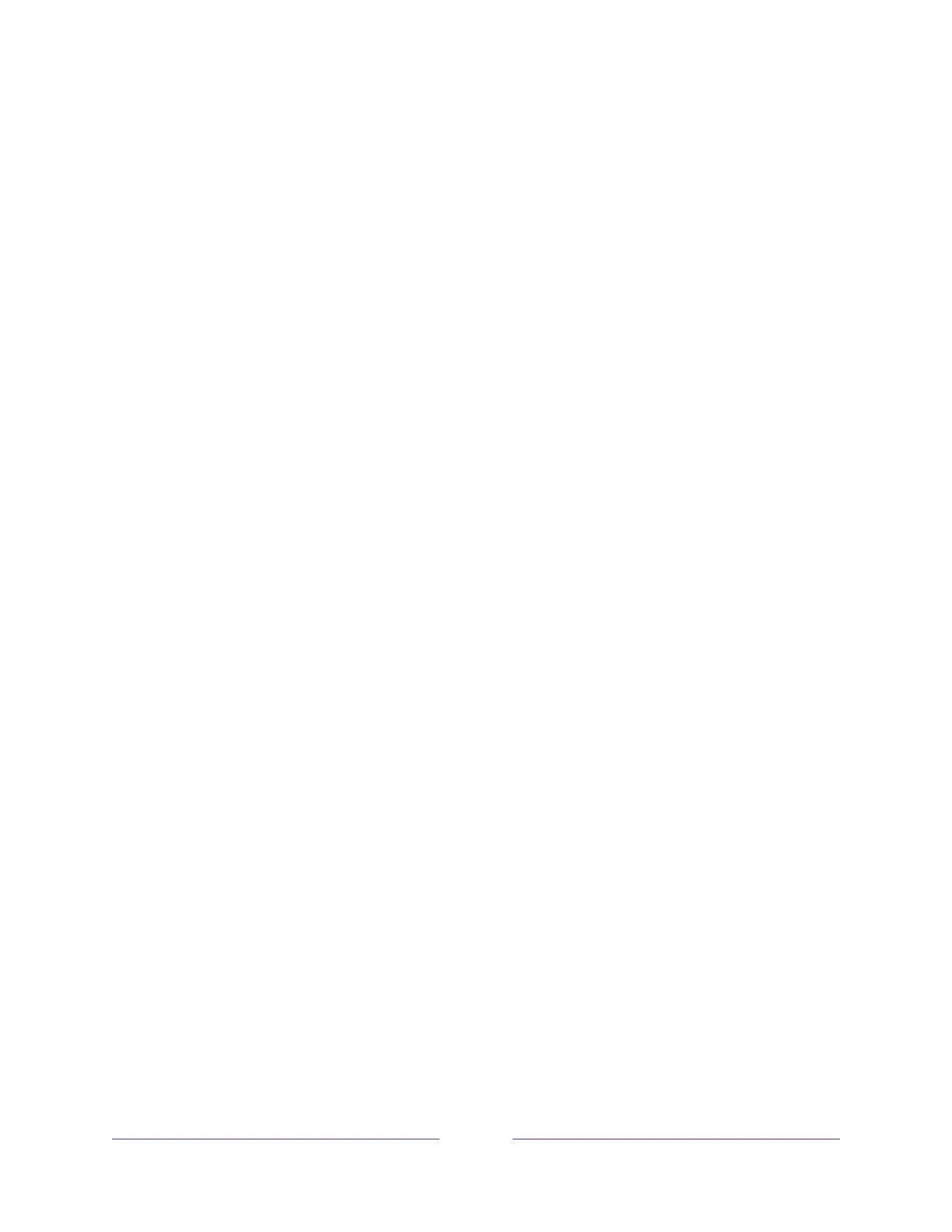
vi
Parental controls .............................................................................................................................. 86
Creating a parental control PIN ............................................................................................................................... 86
Blocking TV channels .................................................................................................................................................... 86
Enabling parental control of TV programmes ................................................................................................. 87
Blocking channels ........................................................................................................................................................... 87
What happens when a TV programme is blocked? ...................................................................................... 88
Changing your PIN ........................................................................................................................................................ 90
Resetting parental controls....................................................................................................................................... 90
More settings ....................................................................................................................................... 91
Guest mode ......................................................................................................................................................................... 91
Network settings ............................................................................................................................................................. 92
Time settings .................................................................................................................................................................... 94
Scan again for live TV channels .............................................................................................................................. 94
HDMI
®
mode (4K models only) ................................................................................................................................ 95
Control by mobile apps................................................................................................................................................96
Changing privacy settings .......................................................................................................................................... 97
Advertising..................................................................................................................................................................... 97
Voice ................................................................................................................................................................................. 98
Roku Streambar
®
.............................................................................................................................................................99
Checking Roku Streambar
®
software version .......................................................................................... 100
Factory resetting a Roku Streambar
®
.......................................................................................................... 100
Home theatre configuration ..................................................................................................................................... 101
Controlling audio output ....................................................................................................................................... 101
Setting up a digital audio connection ............................................................................................................ 102
Choosing a preferred audio streaming format ......................................................................................... 103
Choosing an audio digital output format ..................................................................................................... 103
Dolby Atmos notification ..................................................................................................................................... 104
Adjusting audio delay ............................................................................................................................................ 104
Turning off the TV screen while listening to music ................................................................................ 105
Controlling other devices through CEC ........................................................................................................ 105
Restart the TV ................................................................................................................................................................. 107
Reset the TV .................................................................................................................................................................... 107
Reset audio/picture settings .............................................................................................................................. 107
Factory reset everything ...................................................................................................................................... 107
What if I can’t access the Factory Reset option? .................................................................................... 108
Using Recovery Mode ............................................................................................................................................ 108
Network connection reset ................................................................................................................................... 109
Roku Account PIN ........................................................................................................................................................ 109
Update the TV ................................................................................................................................................................. 110
Using other devices with your TV ............................................................................................. 111
Mirroring your phone or tablet .................................................................................................................................. 111
Roku mobile app.............................................................................................................................................................. 112
Private Listening on the Roku mobile app .................................................................................................... 112
Bekijk gratis de handleiding van Cello F6523R4K, stel vragen en lees de antwoorden op veelvoorkomende problemen, of gebruik onze assistent om sneller informatie in de handleiding te vinden of uitleg te krijgen over specifieke functies.
Productinformatie
| Merk | Cello |
| Model | F6523R4K |
| Categorie | Televisie |
| Taal | Nederlands |
| Grootte | 17007 MB |







