Handleiding
Je bekijkt pagina 27 van 127
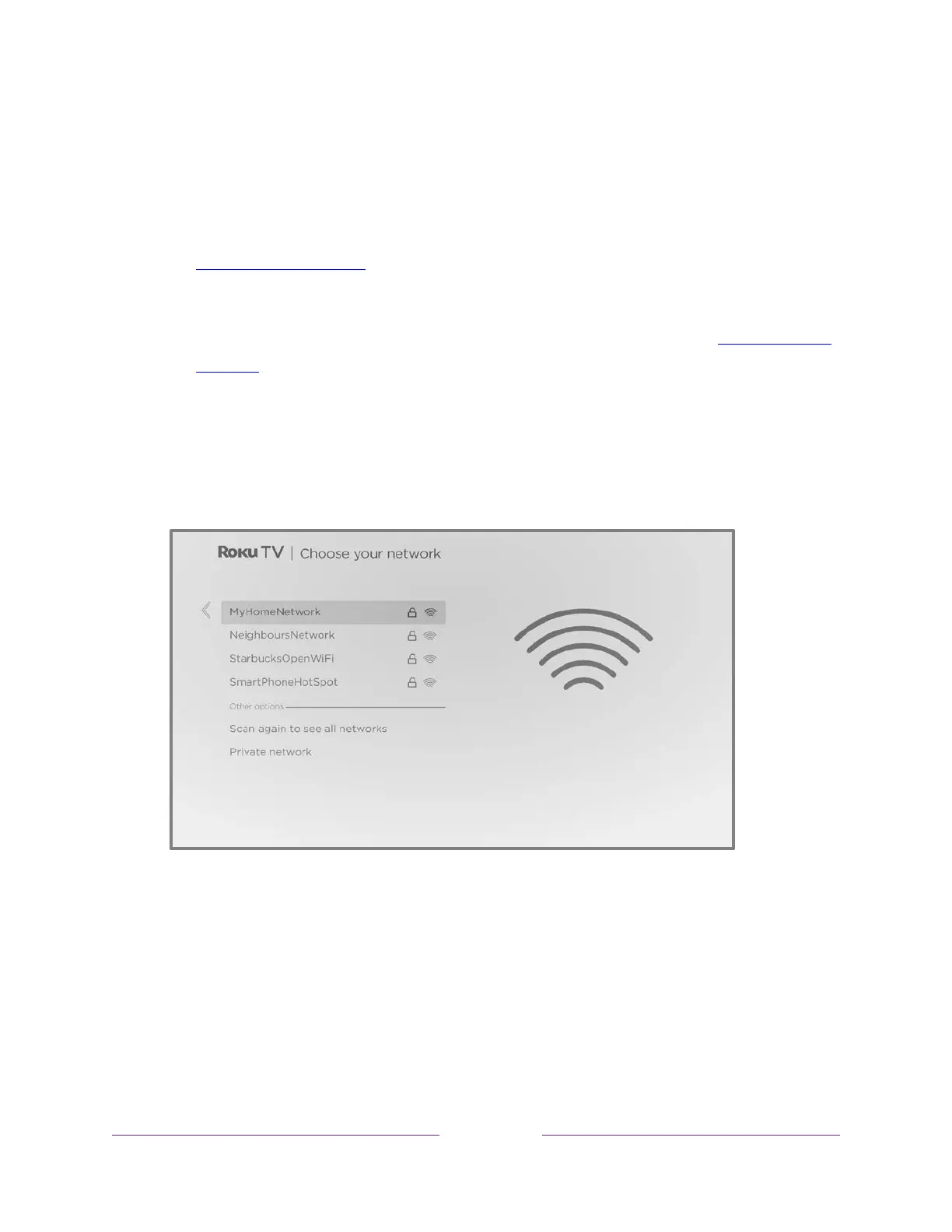
19
• Connect to the Internet later (
Only on certain models
) – If you don’t want
to connect to the Internet at the moment, you can select this option and
then press OK. You can still use the TV to watch live TV channels, connect
your devices to play games, watch DVDs or watch content from other
devices. When you’re ready to connect, it’s easy. We’ll show you how in
Connecting your TV.
Note:
If you decide not to connect, Guided Set-up skips ahead to setting up
the devices that you’ve connected to your TV. Jump ahead to Connect your
devices to complete Guided Set-up.
5.
On wireless only models or models with both wired and wireless and you’ve
selected Wireless,
the TV scans for the wireless networks within range and
displays them in order, with the strongest signals first. In addition to your own
wireless signal, the TV might pick up signals from your neighbours.
Press UP or DOWN to highlight the name of your wireless network, and then
press OK to select it.
Note:
Some networks, such as those often found in school halls of residence,
hotels, and other public places, require you to read and agree to terms, enter
a code or provide identifying information before letting you connect to the
Internet. If your Roku TV detects that you are connecting to such a network,
it prompts you through the connection process using your compatible mobile
Bekijk gratis de handleiding van Cello F6523R4K, stel vragen en lees de antwoorden op veelvoorkomende problemen, of gebruik onze assistent om sneller informatie in de handleiding te vinden of uitleg te krijgen over specifieke functies.
Productinformatie
| Merk | Cello |
| Model | F6523R4K |
| Categorie | Televisie |
| Taal | Nederlands |
| Grootte | 17007 MB |







