Handleiding
Je bekijkt pagina 18 van 127
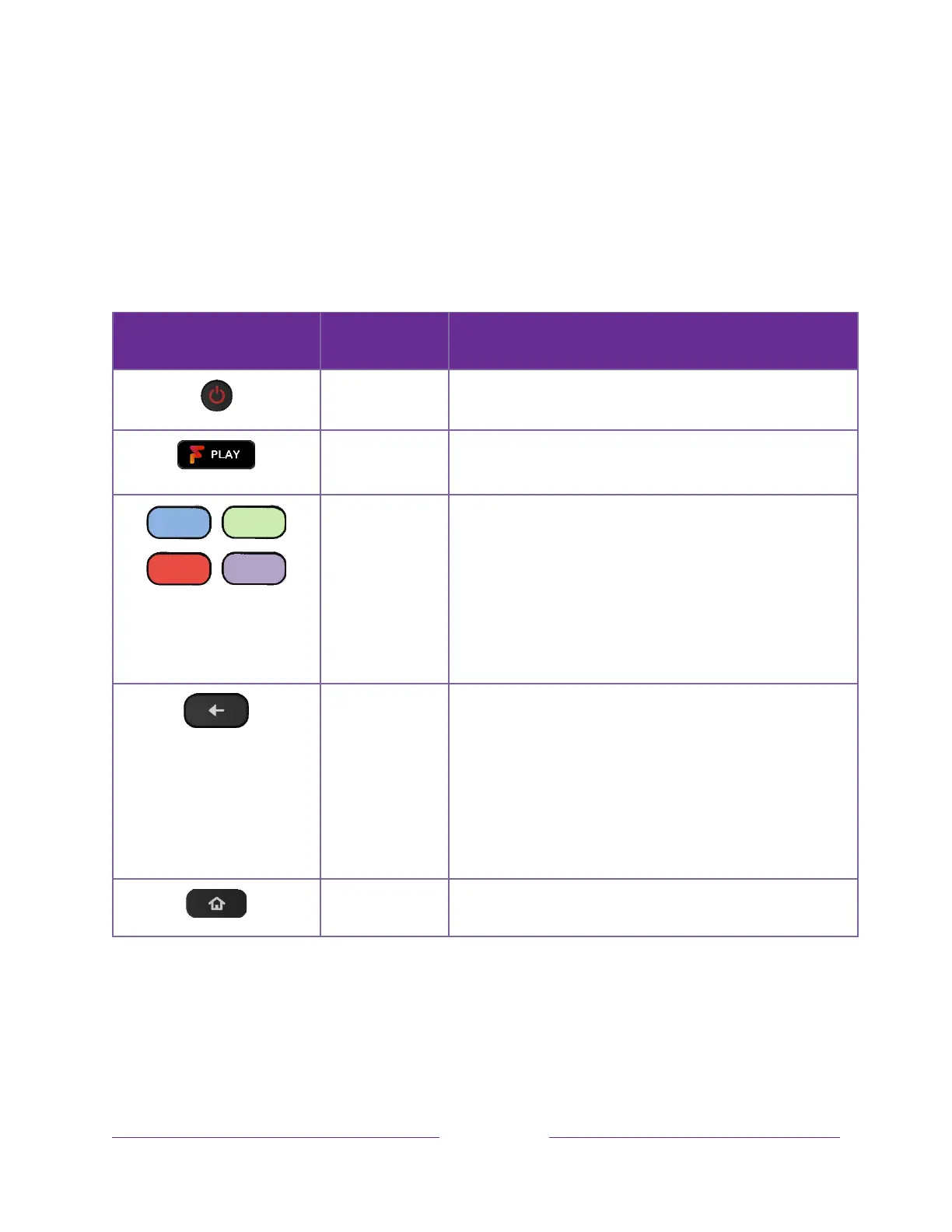
10
Controls
Roku TV remote
BUTTON
FUNCTION
DESCRIPTION
POWER
Turns TV on and off.
FREEVIEW PLAY
Accesses Freeview Play, where you can see free
streaming content provided by participating channels.
FACTORY
ASSIGNED
CHANNEL
SHORTCUT
Dedicated buttons show the logo of a pre-set streaming
content provider. Dedicated content providers vary by
model and region. Pressing a button turns on the TV and:
• Displays the streaming channel’s main page if you
have already added the channel to your Home screen.
• Displays the streaming channel’s sign-up page if you
have not already added the channel.
BACK
Menu: Goes back to previous menu/screen.
Watching any TV input: Returns to Home screen.
Playing streaming content: Stops playing stream and
returns to the previous menu or screen.
Browsing streaming content: Goes to the previous level
in the content tree.
HOME
Immediately returns to the Home screen.
Bekijk gratis de handleiding van Cello F6523R4K, stel vragen en lees de antwoorden op veelvoorkomende problemen, of gebruik onze assistent om sneller informatie in de handleiding te vinden of uitleg te krijgen over specifieke functies.
Productinformatie
| Merk | Cello |
| Model | F6523R4K |
| Categorie | Televisie |
| Taal | Nederlands |
| Grootte | 17007 MB |







