Handleiding
Je bekijkt pagina 17 van 31
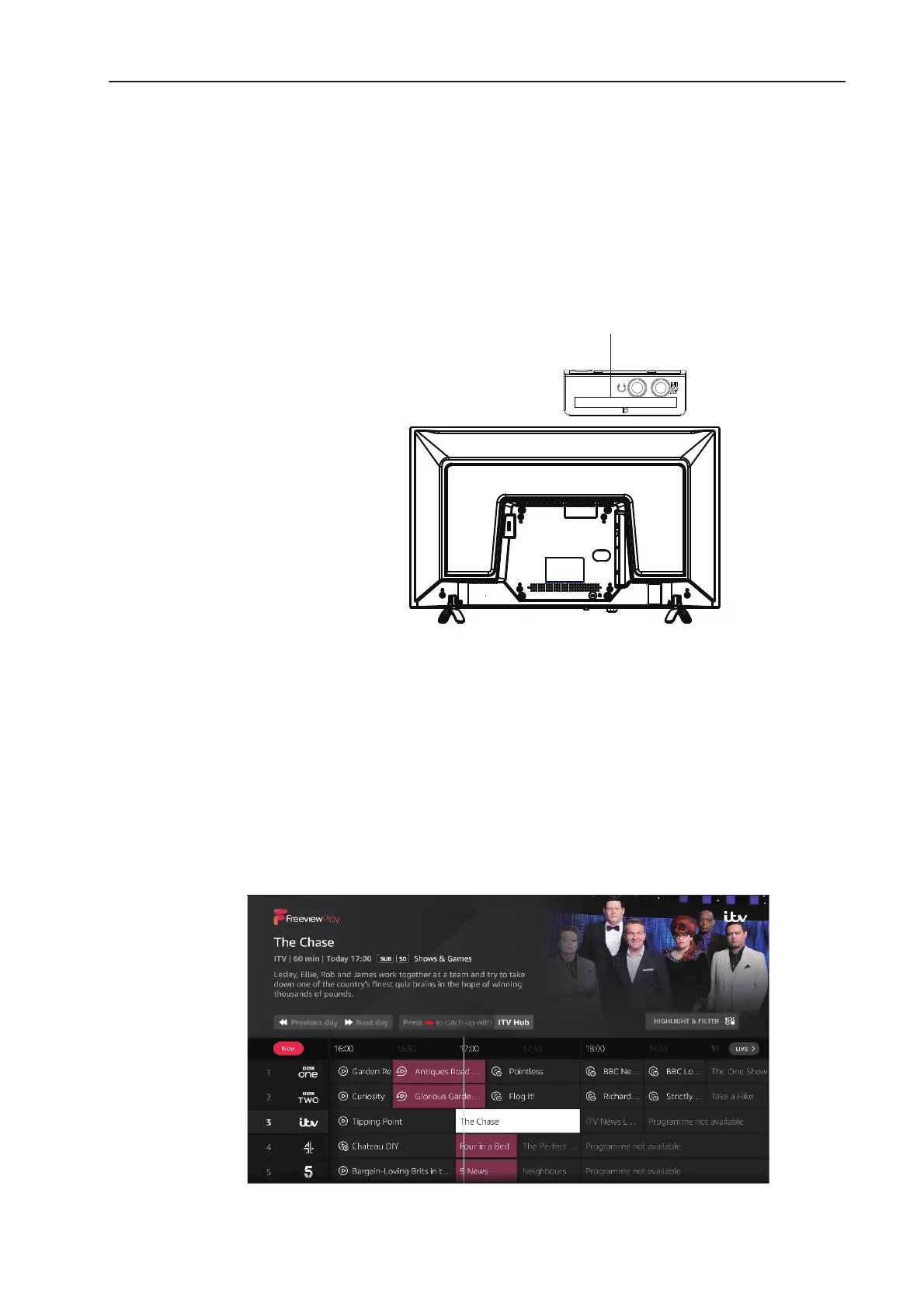
14
Live TV
The Live TV menu allows you to tune in your TV, Manage the channels, set up a Cl card and set parental controls.
1. Channel Scan
You could retune your TV which should be first set up, because you have changed the location of your TV.
2. Automatic Service Update
Sometimes channel may be moved or changed by the network provider, by selecting Automatic Service Updates this will always
keep your TV up to date.
3.Favourite Channels
4.Manage Channels
Select a channel , then press SELECT to add a favourite.
Select a channel , then press PLAY /PAUSE to hide.
5.CI Card
Displays Information of any inserted CI module (Card).
Cl (Common Interface)
Allows the Common Access Module
to be inserted and access the
content that has been encrypted
Press the GUIDE button on the remote control or by using Alexa to access Live TV Guide.
The Guide is to help you navigate through all the possible Live TV viewing options.
The Guide supplies information such as programme listings, start and end times for all available services. In addition, detailed
information about the programme is often available in the Guide (the availability and amount of programme information will
vary, depending on the particular broadcaster)
.
This function can be used only when the Guide information is broadcast by broadcasting companies.
The Guide displays the programme details for the previous and next 7 days.
Press the OPTION button to open the OPTIONS menu. You'll see 4 options.
FILTER CHANNELS
ADD TO FAVOURITE CHANNELS
CHANNEL MANAGEMENT
and MORE INFO
Bekijk gratis de handleiding van Cello F4320FR, stel vragen en lees de antwoorden op veelvoorkomende problemen, of gebruik onze assistent om sneller informatie in de handleiding te vinden of uitleg te krijgen over specifieke functies.
Productinformatie
| Merk | Cello |
| Model | F4320FR |
| Categorie | Televisie |
| Taal | Nederlands |
| Grootte | 3651 MB |







