Handleiding
Je bekijkt pagina 14 van 31
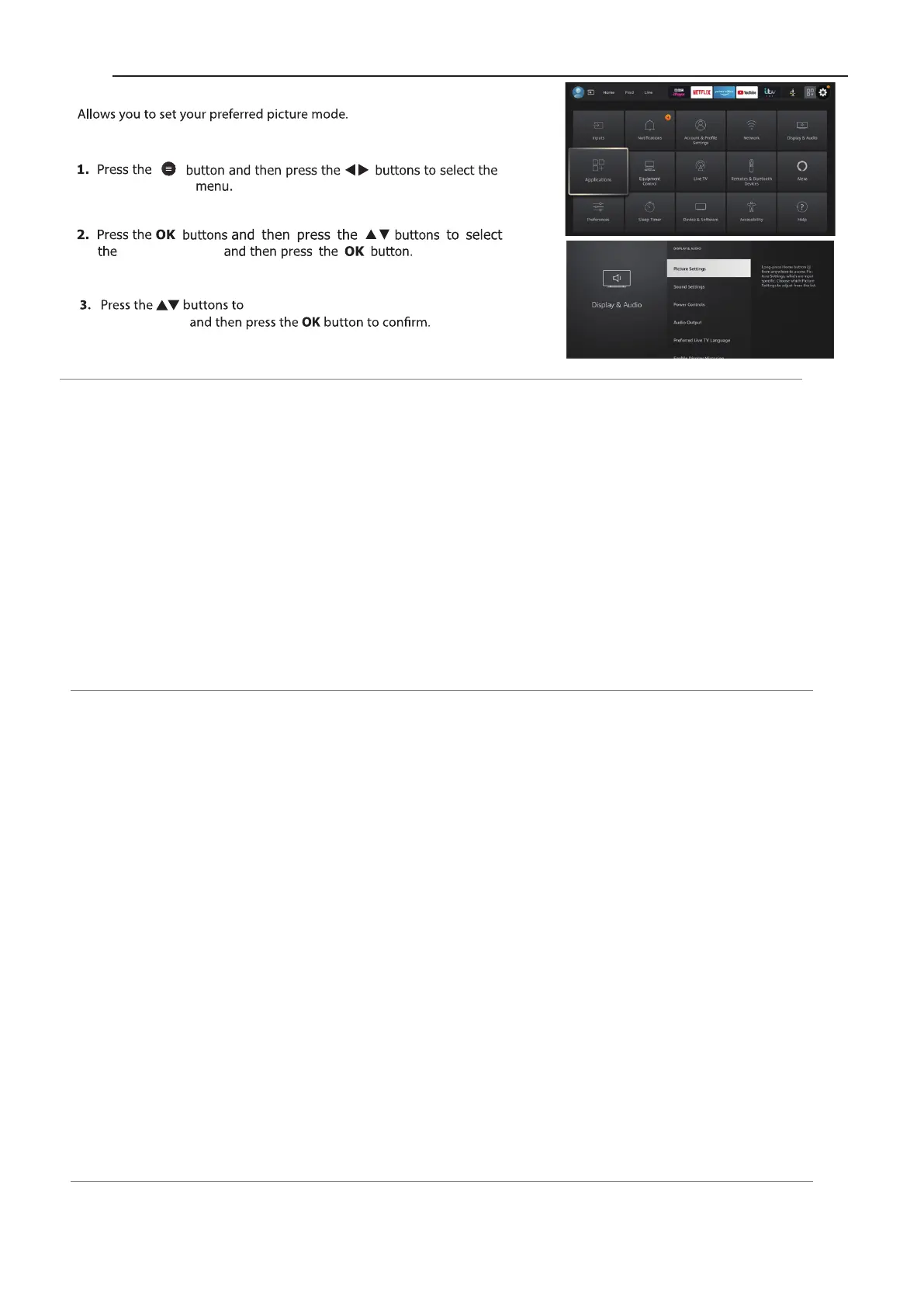
11
Display & Audio
Display & Audio
Picture Settings
select the input which you want to adjust
picture settings
Set the picture modes: STANDARD / VIVID / SPORT / FILM / GAME (HDMI).
Auto Backlight Set the Auto backlight to ON / OFF. The default setting is ON.
Backlight Increase or decrease the brightness of the backlight from 0-100. Auto backlight must be OFF before adjusting this setting.
Brightness
Picture Mode
Increase or decrease the picture brightness.
Contrast Increase or decrease the picture contrast.
Colour Increase or decrease the picture colour.
Sharpness Increase or decrease the picture sharpness.
Colour Temperature Set the colour temperature: USER / COOL / STANDARD / WARM.
HDR Switches High Dynamic Range (HDR) on or off when HDR content is detected.
Picture Format Set the picture format: AUTOMATIC / SUPERZOOM / 4:3 / FILM EXPAND 14:9 / FLIM EXPAND 16:9 /
WIDE SCREEN / FULL.
Advanced Picture
Settings
Select to have more advanced adjustments to your TV’s picture.
Hue Increases or decreases the picture hue.
Gamma Set the Gamma: Middle / Bright(standard) or Dark (film).
11 Point White 11 Point White Balance Correcting can be switched on and off by selecting ENABLE ON
balance correcting or OFF. Then you have 5 separate setting that can be individually adjusted : GAIN / RED
GREEN / BLUE.
Colour Tuner Enable the Colour Tuner can have 5 separate settings: HUE / SATURATION /
BRIGHTNESS / OFFSET / GAIN.
Dynamic Noise Select the Dynamic Noise Reduction settings: OFF / LOW / MEDIUM / STRONG / AUTO.
Reduction
MPEG Noise Select the MPEG Noise Reduction settings: OFF / LOW / MEDIUM / STRONG.
Reduction
Adaptive Luma Select the Adaptive Luma Control: OFF / LOW / MEDIUM / STRONG.
Control
Local Contrast Select the Local Contrast Control: OFF / LOW / MEDIUM / High.
Control
DI Film Mode Switch DI Film Mode: AUTO / OFF.
Blue Stretch Switch Blue Stretch ON / OFF.
Game Mode Switch Game Mode ON /.OFF.
PC Mode Switch PC Mode ON / OFF.
HDMI RGB Range Select HDMI RGB Range : AUTO / FULL / LIMIT (HDMI input only).
Reset to Default
Resets all setting to factory default settings.
Bekijk gratis de handleiding van Cello F4320FR, stel vragen en lees de antwoorden op veelvoorkomende problemen, of gebruik onze assistent om sneller informatie in de handleiding te vinden of uitleg te krijgen over specifieke functies.
Productinformatie
| Merk | Cello |
| Model | F4320FR |
| Categorie | Televisie |
| Taal | Nederlands |
| Grootte | 3651 MB |







