Handleiding
Je bekijkt pagina 9 van 26
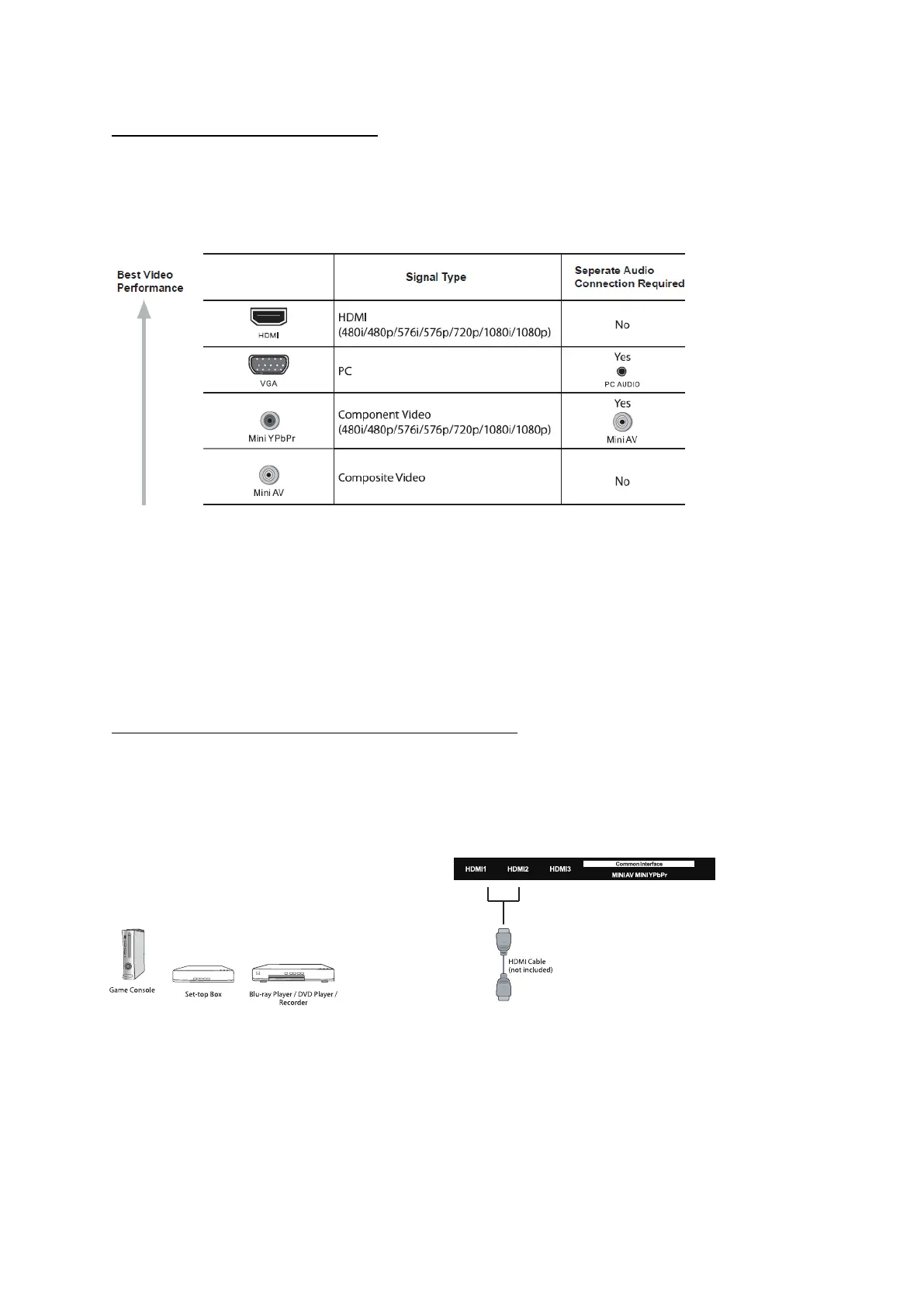
9
Video and Audio Connections
This TV supports High-Definition Multimedia Interface (HDMI) and High-Bandwidth Digital Content Protection
(HDCP) Protocol.
Always connect a device to the TV with the highest quality connection available. Also, use good
quality cables to ensure a good transfer of picture and sound.
An HDMI connection has the best picture and sound quality. One HDMI cable combines video and
audio signals.
Connecting an AV device with an HDMI cable
Audio/Video devices:
After connecting to an external device (Blu-ray disc player, Game console, Set-top box, or personal
computer) with the HDMI cable. Select the HDMI in the source menu and the TV will automatically
detect the resolution coming from the device. For the best picture quality adjust the device output
resolution up to 3840 x 2160p.
Bekijk gratis de handleiding van Cello C5523RTS4K, stel vragen en lees de antwoorden op veelvoorkomende problemen, of gebruik onze assistent om sneller informatie in de handleiding te vinden of uitleg te krijgen over specifieke functies.
Productinformatie
| Merk | Cello |
| Model | C5523RTS4K |
| Categorie | Televisie |
| Taal | Nederlands |
| Grootte | 3627 MB |







