Handleiding
Je bekijkt pagina 12 van 26
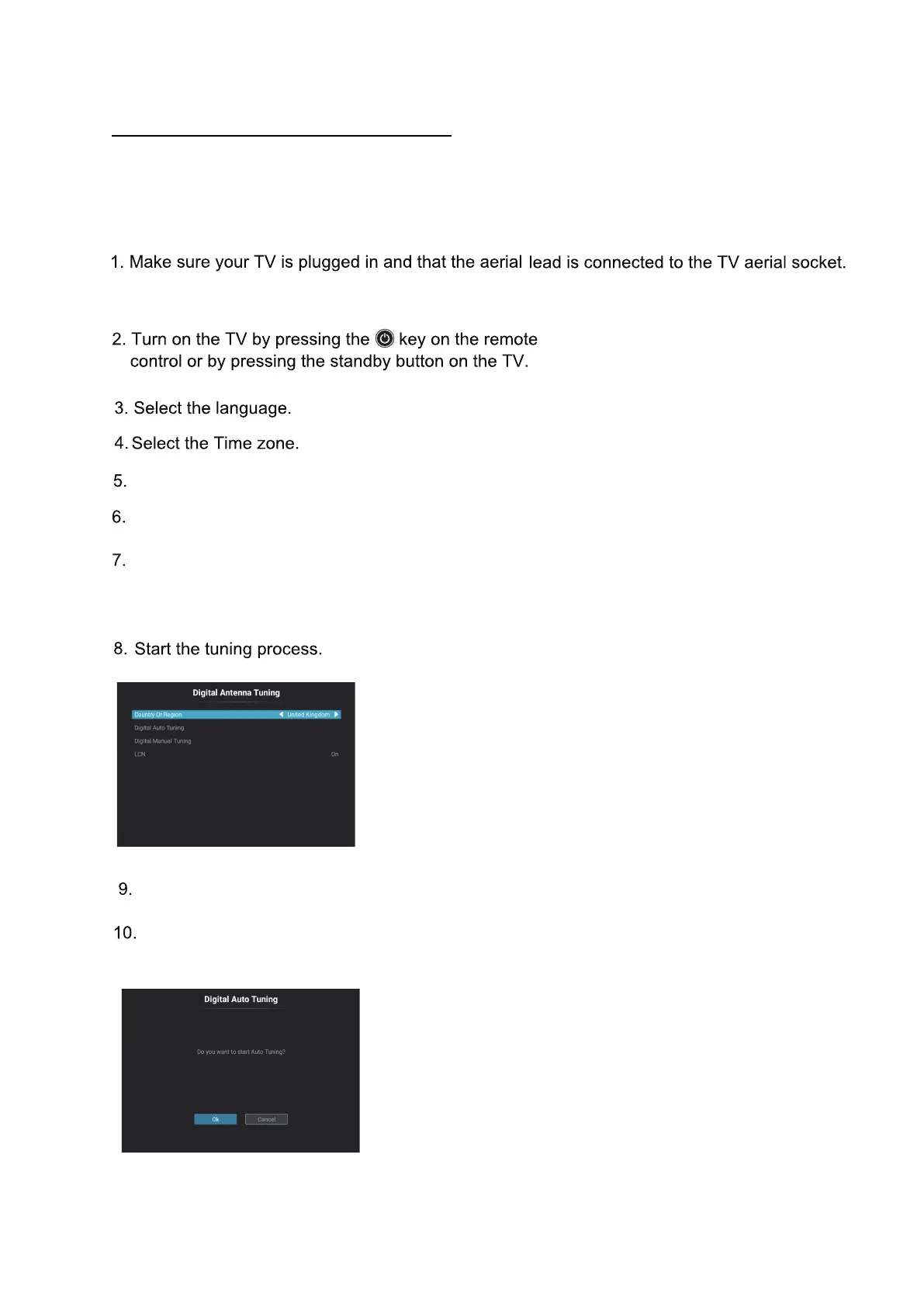
12
First-time Start up Installation Wizard
It is recommended to turn the mouse cursor off nav
igation keys on the remote control to quickly
manoe
uvre through the Wizard. The Wizard is defaulted to UK settings.
Select the Home mode.
Select the Start TV to start the tuning.
Or Select the Start Launcher to enter the Android
home screen.
Insert batteries into the remote contol.
Use the right arrow key on the remote control to proceed with next steps.
Setup the Network connection.
Select the Home mode.
Select the Start TV to start the tuning.
Or Select the Start Launcher to enter the Android
home screen.
Insert batteries into the remote contol.
Setup the Network connection.
Select the “Digital Auto Tuning” ,
Press OK button on the remote to
start the tuning.
Select the “Digital Auto Tuning” ,
Press OK button on the remote to
start the tuning.
Bekijk gratis de handleiding van Cello C5523RTS4K, stel vragen en lees de antwoorden op veelvoorkomende problemen, of gebruik onze assistent om sneller informatie in de handleiding te vinden of uitleg te krijgen over specifieke functies.
Productinformatie
| Merk | Cello |
| Model | C5523RTS4K |
| Categorie | Televisie |
| Taal | Nederlands |
| Grootte | 3627 MB |







